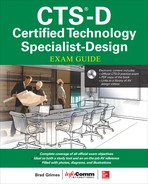CHAPTER 7
Communicating with Allied Trades
In this chapter, you will learn about
• The related professionals you work with on an AV project
• Three common organizational tools used to track an AV project
• The purpose of industry standards and the role they play in working with allied trades
• The importance of detail in specifying your design
The infrastructure that supports an AV design is handled by electricians, lighting designers, mechanical engineers, and others. As you specify what will go into your design, you will need to communicate those elements to your allied trade partners.
Each trade requires certain information from you, which we will discuss in Chapters 8 through 11. But before you learn about working with individual allied trades, we will discuss briefly the general fabric of communicating with these professionals.
Communicating with Stakeholders
All AV professionals must work with people from outside their organization to serve their customers’ needs.

Allied trades are the businesses that collaborate with AV professionals to complete integrated solutions for customers. Each trade has its own priorities and areas of expertise, but they must all work together to satisfy the customer. Typically, you will need to work with these other professionals in the design phase of the project to create proper spaces for AV systems. Cooperating and identifying issues early will produce the best results.
Table 7-1 shows some of the AV industry’s allied trades and the areas where they might collaborate with AV professionals. This table is not exhaustive. A more complex or unusual AV project might involve even more allied trades.
Table 7-1 Areas of Collaboration with Allied Trades
Tracking the Project
Engaging with allied trades and understanding each other’s needs are crucial to figuring out how you’re going to design an AV system. In the process, it is important to develop a feasible timeline with your client and team so that everyone is aware of the dates by which certain milestones should be accomplished. Although this is more of a project management function, it’s important that AV designers understand how it works.
Project coordination covers many different aspects of a project, not just the AV portion. Sometimes, other parts of a project must be completed before you can begin or finish certain AV elements. It is common for the AV team to wait until construction is finished before scheduling the installation of sensitive equipment.
The AV project manager must also monitor other parts of the project to ensure that considerations for AV equipment or specifications are met, such as monitoring where, specifically, an HVAC or sprinkler system is installed in a space to keep it from being collocated with a projector or cable run.
The most common way to coordinate the completion of such tasks and to track the overall project is to create an organizational chart. There are three basic types:
• A work breakdown structure (WBS), which defines products or services
• A Gantt chart, which provides a timeline for all the activities
• A logic network diagram, which shows what tasks must be completed before you can begin your work
Work Breakdown Structure
One important tool or technique for project management is the work breakdown structure (WBS), as shown in Figure 7-1. It is a deliverables-oriented representation of project components, created in hierarchical form, which helps organize and define the scope of work. A WBS shows how deliverables and components are interconnected and dependent on one another. The visual elements of the WBS define products or services and are always expressed in nouns.
Figure 7-1 A work breakdown structure
The WBS serves many critical purposes, the most important of which is defining the work to be performed and breaking it into manageable parts. A well-defined WBS helps ensure that all team members working on a project clearly understand what the client expects to receive.
Gantt Chart
The most common way to present a project schedule is through a Gantt chart (see Figure 7-2). A Gantt chart depicts the timeline for tasks and subtasks as horizontal bars, showing the sequence in which tasks should be performed. The chart also includes project milestones, such as the completion of major tasks.
Figure 7-2 A Gantt chart
Gantt charts are a great tool for actually showing your client a project as it progresses. It’s important to be able to offer clients a graphical representation of their projects so they understand which activities impact others and which project activities are the responsibilities of allied trades.
Figure 7-2 is a simplified version of a Gantt chart, but it illustrates the concept well. The top of the chart shows project dates. On the left side, you see activities and milestones.
The shaded areas represent milestones, which are the tasks that have to happen before the subsequent task. If the milestones are not met, the project will not be able to move forward and continue. The milestones might shift one way or another. If you receive approval quickly, the milestone can move to the left (earlier in the project), but if the activity requires revision, the milestone might move to the right (later in the project).
Because some tasks must be completed before others can start, the Gantt chart identifies types of dependencies in a manner that clearly shows their sequence. For example, walls within a room must be finished and painted prior to mounting sensitive and fragile AV components, so the start dates of these AV tasks will be identified as dependent on the end dates of the room-preparation tasks.
Logic Network Diagram
A logic network diagram represents the same information as a Gantt chart except the information is laid out in a different way, showing the relationship among project activities and the effort (amount of time) each will take (see Figure 7-3).
Figure 7-3 A logic network diagram
Logic network diagrams are useful when discussing with a client what other tasks need to be finished before you can begin yours. For example, say you allocate five weeks to install a certain AV system and the client asks if you can do it in two. A logic network diagram helps visualize what is or is not possible, based on other contingencies, such as whether a sprinkler system still needs to be installed in a space. You can’t install your AV system first without risking damage; therefore, until the sprinkler-installation activity is completed (and the diagram should show how long it will take), the AV system must wait.
As with Gantt charts, coordinating AV activities and milestones with those of allied trades is critical to ensuring a logic network diagram reflects the project in a comprehensive way.
Industry Standards as Common Language
AV projects are complex. Out of necessity, they’re guided by standards, both in the AV industry and in those of allied trades.
A standard is a document that provides requirements, specifications, guidelines, or characteristics that can be used consistently to ensure that materials, products, processes, and services are fit for their purpose. Standards serve as a common platform for understanding and teamwork; they’re a language for conducting day-to-day business. Standards are often voluntary, but they can also become regulation or code.
There are many kinds of standards: technical, management, performance, measurement, methodology, and even de facto standards. De facto standards are not necessarily written down but become standard because they are overwhelmingly accepted by the public or a particular market. In the AV and technology-related industries, technical standards help ensure that diverse products from different companies work together, which creates efficiency, consistency, and interoperability. Performance standards help ensure that a system operates optimally or as intended so that it meets a client’s expectations.
Standards are developed by specific organizations to establish agreed-upon rules, regulations, specifications, measurements, and protocols. These organizations often create standards that meet other standards, which gives them the added weight of authority and encourages implementations.
Standards groups that are important to the AV and IT industries include the International Organization for Standards (ISO), the International Electrotechnical Commission (IEC), and regional standard coordinators such as the American National Standards Institute (ANSI). In 2008, InfoComm International became an ANSI Accredited Standards Developer to bring performance standards to the AV industry. Because other industries also develop their own standards, the likelihood that related trades will acknowledge and accept the role of AV-related standards increases.
The first AV performance standard was ANSI/InfoComm 1M-2009, Audio Coverage Uniformity in Enclosed Listener Areas. For more information, visit www.infocomm.org/standards.
Hierarchy of Design Consultation
Although InfoComm and allied trades offer standards that lend uniformity and professionalism to each project, there is a hierarchy of design consultation that goes beyond standards (see Figure 7-4).
Figure 7-4 The hierarchy of design consultation
As you consider which references you’ll use for basic project information or as the basis for key decisions, always start with regulatory requirements. From there, you can work your way down the hierarchy to identify sources that will help you make and defend your decisions. For example, you may be working with an allied trade partner to resolve a conflict between lighting positions in a room. Although the lighting designer might refer to a manufacturer’s recommendation for fixture placement, you might refer to a national standard that recommends a different solution. Instead of going with a personal preference, you can use your knowledge of the standard to solve the problem with the lighting designer. When you consult a higher voice of authority, you can be more confident in the decision-making process.
Ultimately, your goal is to reference the proper source and use this knowledge to justify your design solutions.
Showing Workmanship
As you progress through the AV design and documentation process, your most important ally is the integrator. The specifications you create for electricians, lighting designers, and other trades comprise the same documentation that an integrator will use to verify that the design you developed is the one the client sees. Integrators will be the people who ultimately install, set up, and verify the AV design based on your specifications.
With that in mind, don’t assume anything. Your specifications are the lens through which allied trades and integrators picture the project; therefore, you don’t want that vision to be anything but clear. For example, if the designer fails to specify clearly important details, such as the display contrast ratio or loudspeaker placement, the AV design intent may or may not be achieved. Even small details, such as how items should be labeled on input wall plates or the color of user-accessible input cables, can affect the overall success of a system.
Specify the details, document the math, and use professional guidelines in your design. Maintaining this mind-set will safeguard against unnecessary confusion and limit misconceptions.
Chapter Review
In this chapter, you reviewed the basic tools, resources, and strategies that are the foundation for communicating with allied trades during an AV design. You should now be ready to study each trade individually to learn exactly what they’ll need from you as you design the AV infrastructure.
Review Questions
The following questions are based on the content covered in this chapter and are intended to help reinforce the knowledge you have assimilated. These questions are not extracted from the CTS-D exam nor are they necessarily CTS-D practice exam questions. For an official CTS-D practice exam, download the Total Tester as described in Appendix D.
1. What is the first design reference you need to consider in your design consultation?
A. Project documentation
B. Regulatory requirements
C. Manufacturer documentation
D. Client’s standards and best practices
2. What is a common way to track a project?
A. Spreadsheet
B. Note taking
C. Work breakdown structure
D. Statement of work
3. Who must monitor other areas of the project to ensure that considerations for AV equipment or specifications are met, such as monitoring where an HVAC and sprinkler system are installed?
A. HVAC installer
B. AV project manager
C. Facilities manager
D. Building owner
4. In which phase does a project manager need to work with allied trades to create proper workspaces?
A. Training phase
B. Installation phase
C. Maintenance phase
D. Design phase
5. Which document provides a common language for communicating with teams from different industries?
A. Standards
B. Project documentation
C. Manufacturer documentation
D. Meeting notes
Answers
1. B. In the hierarchy of design consultation, regulatory requirements are your first point of reference when making key decisions.
2. C. A work breakdown structure is one common way to track an AV project.
3. B. An AV project manager should monitor all aspects of a project to ensure that considerations for AV equipment are met.
4. D. A project manager should work with allied trades during the design phase to create proper workspaces.
5. A. Standards provide a common language for communicating with teams from different industries.