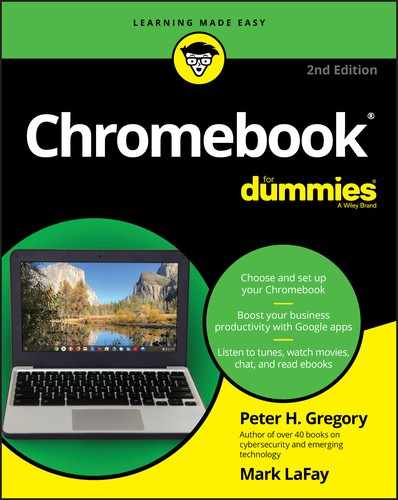- Cover
- Introduction
- Part 1: Getting Started with Chromebook
- Chapter 1: Choosing and Set ting Up Your Chromebook
- Chapter 2: Working with the Chromebook Desktop
- Chapter 3: Sur veying the Chrome Browser
- Chapter 4: Getting Your Hands on the Keyboard and Touchpad
- Chapter 5: Finding and Exploring Chromebook Apps
- Chapter 6: Working with Gmail and Google Calendar
- Chapter 7: Finding Your Files
- Part 2: Harnessing Business Power with the Chromebook
- Part 3: The Chromebook Recreational Vehicle
- Chapter 12: Mustering Your Music
- Chapter 13: Having Fun with Photos
- Chapter 14: Playing Video on the Chromebook
- Creating a Video with Your Chromebook
- Watching Video on Chromebook
- Navigating the Chromebook Video Player
- Using Other Video Players on a Chromebook
- Transferring a Video from an Android Phone to a Chromebook
- Transferring a Video from a Dashcam or Another Source to a Chromebook
- Getting Started with Google’s Play Movies
- Navigating Google Play Movies & TV
- Exploring YouTube
- Navigating YouTube
- Chapter 15: Chatting with Friends and Family
- Chapter 16: Reading Ebooks on the Chromebook
- Part 4: Advanced Chromebook Settings
- Part 5: The Part of Tens
- Chapter 20: Ten Hardware Features to Consider When Buying a Chromebook
- Chapter 21: Ten Handy Chromebook Shortcuts
- Chapter 22: Ten Great Chrome OS Apps
- Chapter 23: Ten Chromebook Security Tips
- Lock Your Chromebook when You’re Away
- Use Strong, Complex Passwords
- Use a Web-Based Password Vault
- Use Multifactor Authentication Everywhere You Can
- Get a Screen Privacy Filter
- Block Malicious Websites with an Antimalware Program
- Update the Security on Your Wi-Fi Access Point
- Back Up Your Local Data
- Use a VPN If You Use Public Wi-Fi Routinely
- Keep Your Chromebook Up to Date
- Index
- About the Author
- Advertisement Page
- Connect with Dummies
- End User License Agreement
Part 1
Getting Started with Chromebook
IN THIS PART …
Identifying the Chromebook that most closely matches your needs
Getting familiar with the Chromebook Launcher, shelf, and desktop
Unleashing some of the Chrome’s advanced features to get you on your way to being a Chromebook power user
Finding and accessing your files, on your Chromebook and in the cloud with Google Drive
Setting up printers
Setting up web-based email with Gmail, and using Gmail to manage your non-Google email accounts
Getting acquainted with powerful apps that make your Chromebook a dream machine
-
No Comment
..................Content has been hidden....................
You can't read the all page of ebook, please click here login for view all page.