In this recipe, we will learn how to draw the following 3D geometric shapes:
- Cube
- Sphere
- Line
- Torus
- Cylinder
Include the necessary header to draw in OpenGL using Cinder commands and statements. Add the following code to the top of your source file:
#include "cinder/gl/gl.h" #include "cinder/Camera.h" using namespace ci;
We will create several geometric primitives using Cinder's methods for drawing in 3D.
- Declare the member variables with information of our primitives:
Vec3f mCubePos, mCubeSize; Vec3f mSphereCenter; float mSphereRadius; Vec3f mLineBegin, mLineEnd; Vec3f mTorusPos; float mTorusOuterRadius, mTorusInnerRadius; Vec3f mCylinderPos; float mCylinderBaseRadius, mCylinderTopRadius, mCylinderHeight;
- Initialize the member variables with the position and sizes of the geometry. Add the following code in the
setupmethod:mCubePos = Vec3f( 100.0f, 300.0f, 100.0f ); mCubeSize = Vec3f( 100.0f, 100.0f, 100.0f ); mSphereCenter = Vec3f( 500, 250, 0.0f ); mSphereRadius = 100.0f; mLineBegin = Vec3f( 200, 0, 200 ); mLineEnd = Vec3f( 500, 500, -200 ); mTorusPos = Vec3f( 300.0f, 100.0f, 0.0f ); mTorusOuterRadius = 100.0f; mTorusInnerRadius = 20.0f; mCylinderPos = Vec3f( 500.0f, 0.0f, -200.0f ); mCylinderBaseRadius = 50.0f; mCylinderTopRadius = 80.0f; mCylinderHeight = 100.0f;
- Before we draw the shapes, let's also create a camera to rotate around our shapes to give us a better sense of perspective. Declare a
ci::CameraPerspobject:CameraPerspmCamera;
- Initialize it in the
setupmethod:mCamera = CameraPersp( getWindowWidth(), getWindowHeight(), 60.0f );
- In the
updatemethod, we will make the camera rotate around our scene. Add the following code in theupdatemethod:Vec2f windowCenter = getWindowCenter(); floatcameraAngle = getElapsedSeconds(); floatcameraDist = 450.0f; float x = sinf( cameraAngle ) * cameraDist + windowCenter.x; float z = cosf( cameraAngle ) * cameraDist; mCamera.setEyePoint( Vec3f( x, windowCenter.y, z ) ); mCamera.lookAt( Vec3f( windowCenter.x, windowCenter.y, 0.0f ) );
- In the
drawmethod, we will clear the background with black and usemCamerato define the window's matrices. We will also enable OpenGL to read and write to the depth buffers. Add the following code in thedrawmethod:gl::clear( Color::black() ); gl::setMatrices( mCamera ); gl::enableDepthRead(); gl::enableDepthWrite();
- Cinder allows you to draw filled and stroked cubes, so let's draw a cube with a white fill and black stroke:
gl::color( Color::white() ); gl::drawCube( mCubePos, mCubeSize ); gl::color( Color::black() ); gl::drawStrokedCube( mCubePos, mCubeSize );
- Let's define the drawing color again as white, and draw a sphere with
mSphereCenterandmSphereRadiusas the sphere's position and radius, and the number of segments as30.gl::color( Color::white() ); gl::drawSphere( mSphereCenter, mSphereRadius, 30 );
- Draw a line that begins at
mLineBeginand ends atmLineEnd:gl::drawLine( mLineBegin, mLineEnd );
- Cinder draws a
Torusat the coordinates of the origin[0,0]. So, we will have to translate it to the desired position atmTorusPos. We will be usingmTorusOuterRadiusandmTorusInnerRadiusto define the shape's inner and outer sizes:gl::pushMatrices(); gl::translate( mTorusPos ); gl::drawTorus( mTorusOutterRadius, mTorusInnerRadius ); gl::popMatrices();
- Finally, Cinder will draw a cylinder at the origin
[0,0], so we will have to translate it to the position defined inmCylinderPosition. We will also be usingmCylinderBaseRadiusandmCylinderTopRadius, to set the cylinder's bottom and top sizes andmCylinderHeight, to set its height:gl::pushMatrices(); gl::translate( mCylinderPos ); gl::drawCylinder( mCylinderBaseRadius, mCylinderTopRadius, mCylinderHeight ); gl::popMatrices();
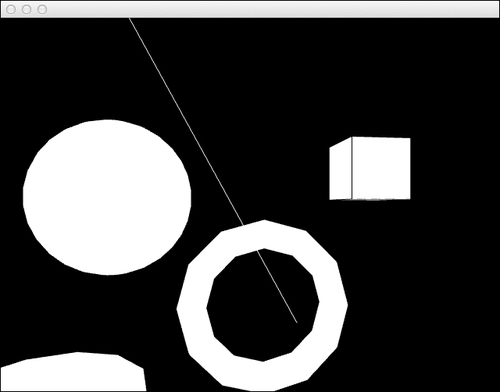
..................Content has been hidden....................
You can't read the all page of ebook, please click here login for view all page.
