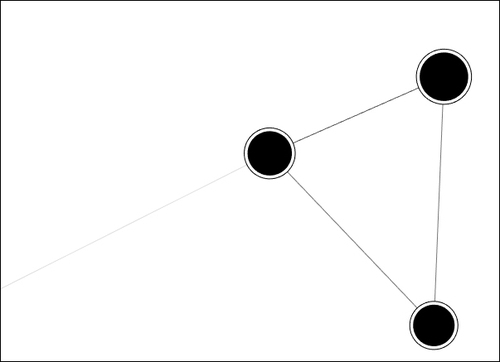In this recipe we will show how to connect particles with lines and introduce another way of drawing particles.
This recipe's code base is an example from the recipe Simulating particles flying on the wind (from Chapter 5, Building Particle Systems), so please refer to this recipe.
We will connect particles rendered as circles with lines.
- Change the number of particles to create inside the
setupmethod:int numParticle = 100;
- We will calculate
radiusandmassof each particle as follows:float radius = Rand::randFloat(2.f, 5.f); float mass = radius*2.f;
- Replace the
drawmethod inside theParticle.cppsource file with the following:void Particle::draw(){ ci::gl::drawSolidCircle(position, radius); ci::gl::drawStrokedCircle(position, radius+2.f); } - Replace the
drawmethod inside theParticleSystem.cppsource file as follows:void ParticleSystem::draw(){ gl::enableAlphaBlending(); std::vector<Particle*>::iterator it; for(it = particles.begin(); it != particles.end(); ++it){ std::vector<Particle*>::iterator it2; for(it2=particles.begin(); it2!= particles.end(); ++it2){ float distance = (*it)->position.distance( (*it2)->position )); float per = 1.f - (distance / 100.f); ci::gl::color( ci::ColorA(1.f,1.f,1.f, per*0.8f) ); ci::Vec2f conVec = (*it2)->position-(*it)->position; conVec.normalize(); ci::gl::drawLine( (*it)->position+conVec * ((*it)->radius+2.f), (*it2)->position-conVec * ((*it2)->radius+2.f )); } } ci::gl::color( ci::ColorA(1.f,1.f,1.f, 0.8f) ); std::vector<Particle*>::iterator it3; for(it3 = particles.begin(); it3!= particles.end(); ++it3){ (*it3)->draw(); } }
The most interesting part of this example is mentioned in step 4. We are iterating through all the points, actually through all possible pairs of the points, to connect it with a line and apply the right opacity. The opacity of the line connecting two particles is calculated from the distance between these two particles; the longer distance makes the connection line more transparent.
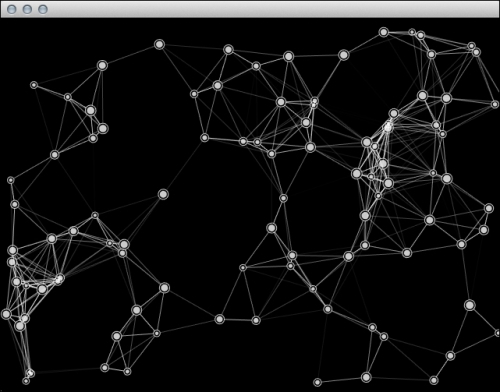
Have a look at how the particles are been drawn in step 3. They are solid circles with a slightly bigger outer circle. The nice detail is the connection line that we are drawing between particles that stick to the edge of the outer circle, but don't cross it. We have done it in step 4, where we calculated the normalized vector of the vectors connecting two particles, then used them to move the attachment point towards that vector, multiplied by the outer circle radius.