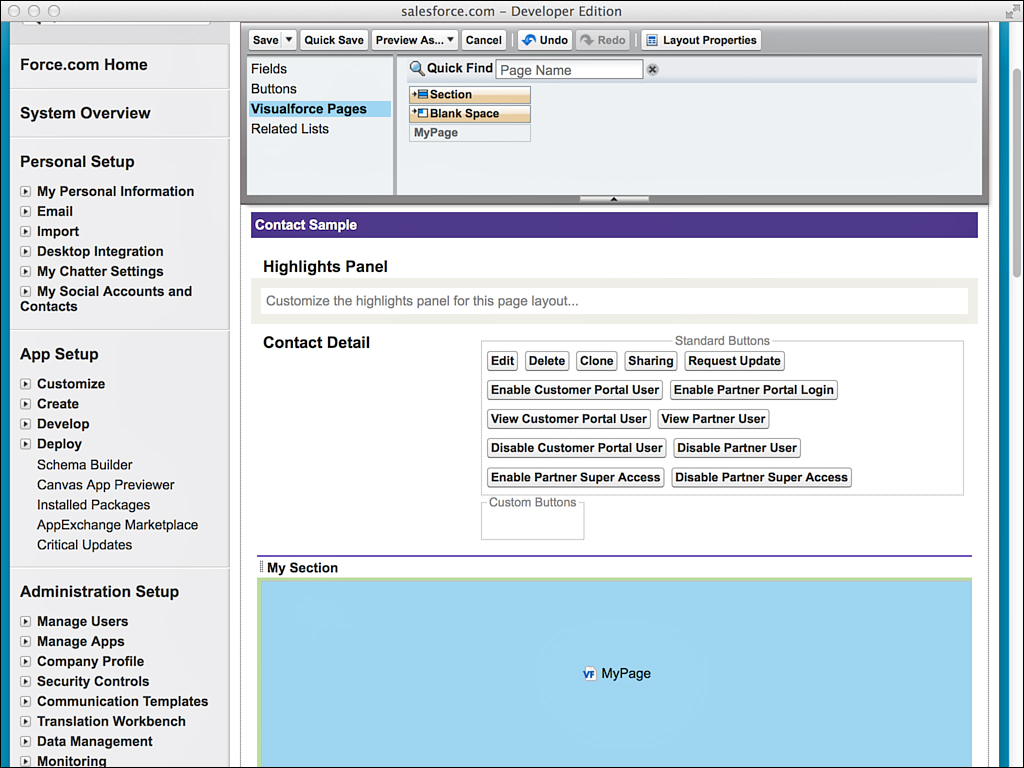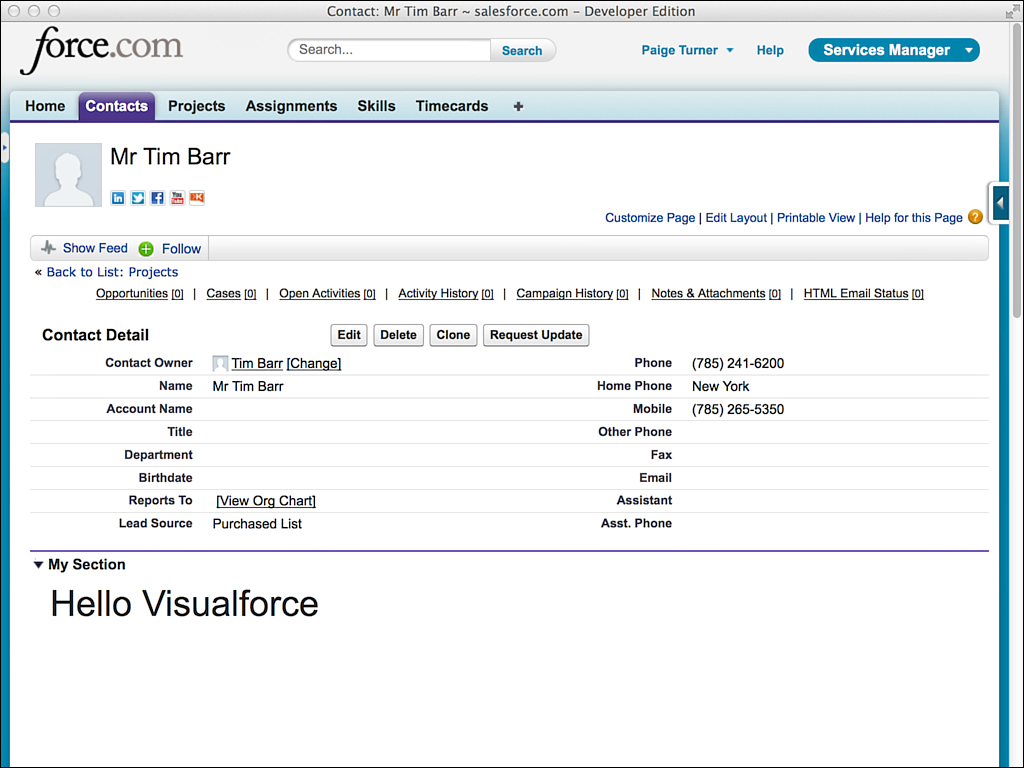Page Layouts
A Visualforce page can be embedded in an object’s page layout alongside its fields. Figure 6.9 shows a new section called My Section, defined using the page layout editor. My Page is the name of a Visualforce page that has been dragged into My Section and is now visible whenever a record of that object is viewed or edited.
The result of adding the Visualforce page called My Page to the layout for the Contact object is shown in Figure 6.10. The text “Hello Visualforce” is being rendered by the Visualforce page embedded within the record’s detail page.
To add a Visualforce page to a page layout, go to the App Setup area and click Create, Objects and select the object. Scroll to the Page Layouts section and click the Edit link for the page layout. For your Visualforce pages to appear in the page layout editor, they must conform to the following guidelines:
![]() They cannot already be in use by a tab.
They cannot already be in use by a tab.
![]() They use a standard, single record controller, with or without extensions.
They use a standard, single record controller, with or without extensions.
![]() Their controller’s object type matches that used by the page layout. For example, for a Visualforce page to appear on the Contact page layout, it must use a standard Contact controller.
Their controller’s object type matches that used by the page layout. For example, for a Visualforce page to appear on the Contact page layout, it must use a standard Contact controller.