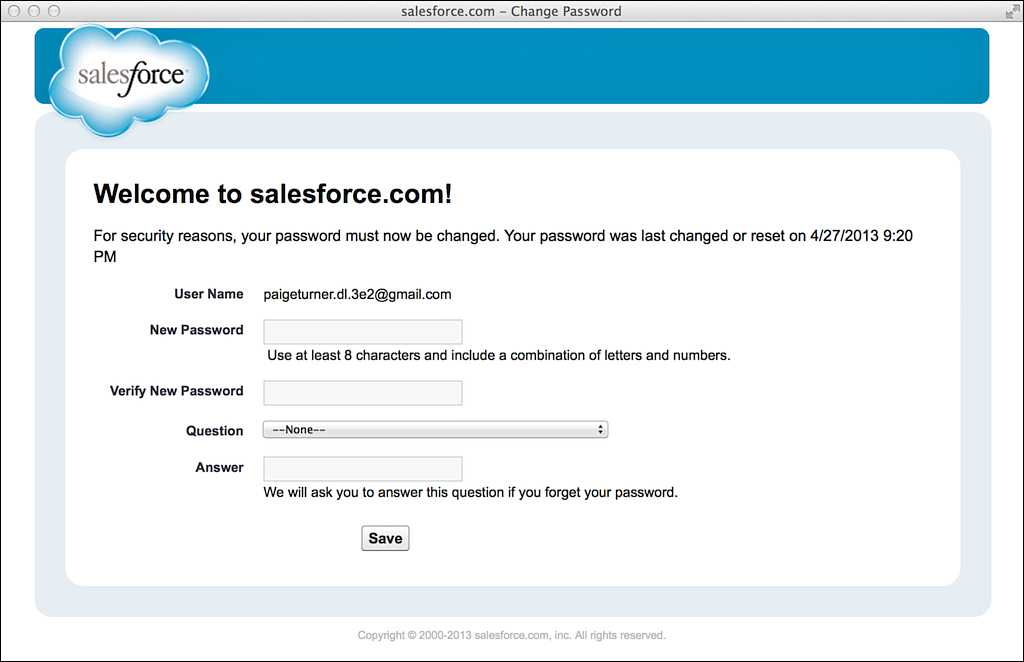Force.com Developer Edition
To get hands-on with Force.com development, you need a development environment. Environments are known as organizations, or “orgs” for short. Orgs come in different shapes and sizes based on the licensing agreement with Salesforce. Salesforce gives its Developer Edition (DE) away free. DE orgs are full featured but have hard limits on the amount of storage (5MB of data, 20MB of files) and number of users (two full users and three platform-only users). When you are ready to test your application with production data and user volumes, license a Force.com Sandbox or Force.com Enterprise Edition (EE).
Tip
Contact a Salesforce sales representative for more information about the different licensing options for Force.com.
Registration
Visit http://developer.force.com with your Web browser. From this page, there is a link or button to create a free DE account. Complete the sign-up form. Within a few minutes, two emails are sent to the address you provide. The first email is a login confirmation containing a temporary password and a link to log in. The second email is a welcome message to Force.com, with links to resources for developers.
Logging In
Click the login link in the first email. Your browser is directed to a page that forces you to change your password. If there is maintenance scheduled for your organization, you may need to acknowledge it prior to the password change page. Passwords must be at least eight characters long and alphanumeric. Here, you also choose a security question and answer, as shown in Figure 2.2. The security challenge is used in the event that you forget your password.
At this point, you are logged in to your own Force.com organization.