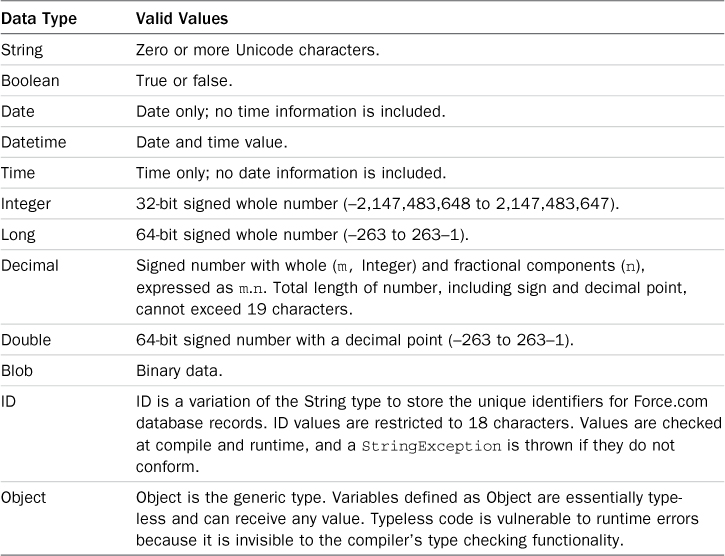Variables
This subsection covers variable declaration, data types, constants and enums, and type conversions. It also provides detail on rounding numbers and converting dates to and from strings, common tasks in business applications.
Variable Declaration
Apex is a strongly typed language. All variables must be declared before they’re referenced. At minimum, a variable declaration consists of the data type followed by the variable name. For example, Listing 4.2 is a valid statement.
Listing 4.2 Variable Declaration
Integer i;
The variable i is declared to be an Integer. Apex does not require variables to be initialized before use, but doing so is good practice. The variable i initially contains a null value.
Variable names cannot start with numbers or symbols, cannot contain two or more consecutive underscore characters, and must not conflict with Apex reserved words. These are special keywords used by the Apex language itself. The list of reserved words is available in the Force.com Apex Code Developer’s Guide.
Variable names are not case sensitive. Try defining two variables with the same name, one in uppercase and one in lowercase, to prove this, as in Listing 4.3. If you try to execute this code, you will receive a compilation error citing a duplicate variable.
Listing 4.3 Case Insensitivity of Variable Names
Integer i;
String I;
Data Types
In Apex, all data types are objects. There is no concept of a primitive type such as an int in Java. Table 4.1 lists Apex’s standard atomic data types. These types contain a single value at a time or a null value.
Constants and Enums
A constant is a variable that cannot be modified after it has been initialized. It is declared using the final keyword and can be initialized only in constructors, in initializers, or in the declaration itself.
An enum is a set of identifiers. Listing 4.4 provides an example of a constant as well as an enum. The constant is an Integer type; the enum is named MyConstants and contains three members. The variable x is initialized to the first member, and its data type is the enum itself, which can be thought of as a user-defined data type.
Listing 4.4 Defining an Integer Constant and an Enum
final Integer MAGIC_NUMBER = 42;
Enum MyConstants { One, Two, Three }
MyConstants x = MyConstants.One;
After it has been declared, an enum can be referenced in Apex code like any built-in data type. It can also be converted into an Integer from its zero-indexed position using its ordinal method or into a String using its name method.
Converting Data Types
The two ways to convert one data type to another are implicit and through conversion methods. Implicit conversion means that no method calls or special notation is required to convert one type into another. Conversion methods are functions that explicitly convert a value from one type to another type.
Implicit conversion is supported for numeric types and String types. For numbers, the rule is this: Integer → Long → Double → Decimal. Conversions can move from left to right without casting, as Listing 4.5 demonstrates.
Listing 4.5 Implicit Conversion of Numeric Types
Integer i = 123;
Long l = i;
Double d = l;
Decimal dec = d;
For Strings, ID and String are interchangeable, as shown in Listing 4.6. If conversion is attempted from String to ID but the String is not a valid ID, a System.StringException is thrown.
Listing 4.6 Converting between ID and String
String s = 'a0I80000003hazV';
ID id= s;
String s2 = id;
When implicit conversion is not available for a pair of types, you must use a conversion method. Data type objects contain a static conversion method called valueOf. Most conversions can be handled through this method. Listing 4.7 is a series of statements that convert a string into the various numeric types.
Listing 4.7 Type Conversion Methods
String s = '1234';
Integer i = Integer.valueOf(s);
Double d = Double.valueOf(s);
Long l = Long.valueOf(s);
Decimal dec = Decimal.valueOf(s);
When a type conversion method fails, it throws a TypeException. For example, when the code in Listing 4.8 executes, it results in an error: System.TypeException: Invalid integer: 1234.56.
Listing 4.8 Type Conversion Error
String s = '1234.56';
Integer i = Integer.valueOf(s);
Rounding Numbers
Rounding occurs when the fractional component of a Decimal or Double is dropped (round), or when a Decimal is divided (divide) or its scale (number of decimal places) reduced (setScale). Apex has a set of rounding behaviors called rounding modes that apply in all three of these situations. By default, the rounding mode is HALF_EVEN, which rounds to the nearest neighbor, or to the even neighbor if equidistant. For example, 0.5 rounds to 0, and 0.6 to 1. For the complete list of rounding modes, refer to the Force.com Apex Code Developer’s Guide at www.salesforce.com/us/developer/docs/apexcode/index.htm.
Listing 4.9 demonstrates the three operations that can cause rounding.
Listing 4.9 Three Rounding Operations
Decimal d = 123.456;
Long rounded = d.round(RoundingMode.HALF_EVEN);
Decimal divided = d.divide(3, 3, RoundingMode.HALF_EVEN);
Decimal reducedScale = d.setScale(2, RoundingMode.HALF_EVEN);
Converting Strings to Dates
Strings can be converted to Date and Datetime types using the valueOf conversion methods, but the string values you’re converting from must be in a specific format. For Date, the format is YYYY-MM-DD; for Datetime, YYYY-MM-DD HH:MM:SS, regardless of the locale setting of the user. Time does not have a valueOf method, but you can create one with its newInstance method, providing hours, minutes, seconds, and milliseconds. Listing 4.10 shows the creation of all three types.
Listing 4.10 Creating Date, Datetime, and Time
Date d = Date.valueOf('2015-12-31'),
Datetime dt = Datetime.valueOf('2015-12-31 02:30:00'),
Time t = Time.newInstance(2,30,0,0);
Converting Dates to Strings
Dates can be converted to strings through the String.valueOf method. This applies a default format to the date values. If you want control over the format, Datetime has a format method that accepts a Date pattern. This pattern follows the SimpleDateFormat pattern found in the Java API, which is documented at the following URL: http://download.oracle.com/javase/1.4.2/docs/api/java/text/SimpleDateFormat.html. For example, the code in Listing 4.11 outputs Thu Dec 31, 2020.
Listing 4.11 Formatting a Datetime
Datetime dt = Datetime.valueOf('2020-12-31 00:00:00'),
System.debug(dt.format('E MMM dd, yyyy'));