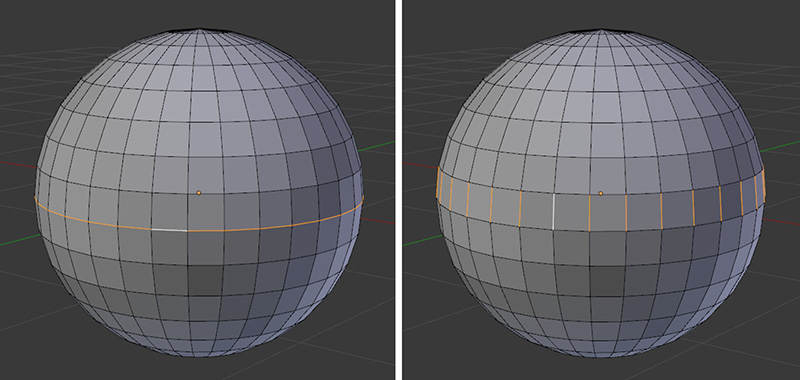Loops and Rings
The shape that edges follow along a surface is usually called edge flow or mesh flow, and it’s very important when modeling (you’ll learn about this in the next chapter). In any mesh, you can find loops and rings. A loop is a series of connected edges that follow a path. A ring is a series of parallel edges along the surface of a mesh (see Figure 6.5).
You can quickly select loops or rings with two keyboard shortcuts:
![]() Selecting loops: Place your cursor on top of an edge, press Alt, and right click to select the whole loop.
Selecting loops: Place your cursor on top of an edge, press Alt, and right click to select the whole loop.
![]() Selecting rings: Place your cursor on top of an edge, press Ctrl + Alt, and right click to select the whole ring.
Selecting rings: Place your cursor on top of an edge, press Ctrl + Alt, and right click to select the whole ring.
Hold Shift and combine it with the shortcuts above to add to the selection.
This technique works with vertices, edges, and faces, but in the case of faces, selecting a loop will perform the same selection as if selecting a ring.