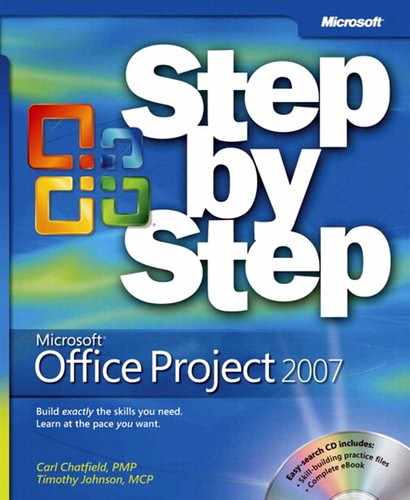Glossary
- 8/80 rule
A general guideline regarding the estimation of task duration. Task durations between eight hours (or one day) and 80 hours (10 working days, or two weeks) are generally sized to a manageable duration.
- Accrual
The method by which a project incurs the cost of a task or a resource. The three types of accrual are start, prorated, and end.
- Actual
A detail about task completion recorded in a Project plan. Prior to recording actuals, the project plan contains scheduled or planned information. Comparing planned project information to actuals helps the project manager better control project execution.
- ACWP
An earned value indicator; the acronym stands for Actual Cost of Work Performed. In earned value analysis, this is the actual cost of tasks that have been completed (or the portion completed of each) by the status date.
- allocation
The portion of the capacity of a resource devoted to work on a specific task.
- assignment
The matching of a work resource (a person or a piece of equipment) to a task. You can also assign a material resource to a task, but those resources have no effect on work or duration.
- AutoFilter
In a table, a quick way to view only the task or resource information that meets the criteria you choose. To turn on AutoFilter, on the Project menu, point to Filtered For <filter name>, and then click AutoFilter. To filter a table with AutoFilter, click the arrow next to a column heading, and choose the criteria you want.
- BAC
An earned value indicator; the acronym stands for Budget At Completion. This is the same as baseline cost.
- base calendar
A calendar that can serve as the project calendar or a task calendar. A base calendar defines the default working times for resources. Project includes three base calendars named Standard, 24 Hours, and Night Shift. You can customize these, or you can use them as a basis for your own base calendar.
- baseline
The original project plan, saved for later comparison. The baseline includes the planned start and finish dates of tasks and assignments, as well as their planned costs. Project plans can have up to 11 baselines.
- BCWP
An earned value indicator; the acronym stands for Budgeted Cost of Work Performed. In earned value analysis, this is the budgeted cost of tasks that have been completed (or the portion completed of each) by the status date. BCWP is also called Earned Value (EV) because it represents the value earned in the project by the status date.
- BCWS
An earned value indicator; the acronym stands for Budgeted Cost of Work Scheduled. In earned value analysis, this is the portion of the project’s budget that is scheduled to be spent by the status date. BCWS is also called Planned Value (PV).
- bottom-up planning
A method of developing a project plan that starts with the lowest-level tasks and organizes them into broad phases.
- burdened labor rate
A resource cost rate that reflects not only the resource’s direct payroll cost, but also some portion of the organization’s costs that are not directly related to the resource’s assignments on a project. Note that Project doesn’t support a burdened labor rate directly; if you want to use one, simply enter it as a resource’s standard or overtime cost rate.
- calendar
The settings that define the working days and time for a project, resources, and tasks.
- consolidated project
A Project plan that contains one or more inserted project plans. The inserted projects are linked to the consolidated project so that any changes to the inserted projects are reflected in the consolidated plan, and vice versa. A consolidated project plan is also known as a master project plan.
- constraint
A restriction, such as Must Start On (MSO) or Finish No Later Than (FNLT), that you can place on the start or finish date of a task.
- contour
The manner in which a resource’s work on a task is scheduled over time. Project includes several predefined work contours that you can apply to an assignment. For example, a back-loaded contour schedules a small amount of work at the beginning of an assignment and then schedules increasing amounts of work as time progresses. You can also manually contour an assignment by editing work values in a usage view, such as the Resource Usage. Applying a predefined contour or manually contouring an assignment causes Project to display a work contour icon in the Indicators column.
- Copy Picture
The feature that enables you to copy images and create snapshots of a view.
- cost
The resources required to carry out a project, including the people who do the work, the equipment used, and the materials consumed as the work is completed. Cost is one side of the project triangle model.
- cost rate table
The resource pay rates that are stored on the Costs tab of the Resource Information dialog box. You can have up to five separate cost rate tables per resource.
- cost resource
A type of resource used to represent financial costs associated with tasks in a project. Use cost resources to account for standard categories of costs you want to track in a project, such as costs for travel or catering. A cost resource does no work and has no effect on the scheduling of a task to which it is assigned.
- CPI
An earned value indicator; the acronym stands for Cost Performance Index. In earned value analysis, this is the ratio of budgeted to actual cost (CPI = BCWP / ACWP).
- critical path
A series of tasks that, if delayed, will push out the end date of a project.
- CV
An earned value indicator; the acronym stands for Cost Variance. In earned value analysis, this is the difference between budgeted and actual cost (CV = BCWP – ACWP).
- CV%
The ratio of cost variance to BCWS, expressed as a percentage (CV% = [(BCWP – ACWP) / BCWP] × 100). This is an earned value indicator.
- deadline
A date value you can enter for a task that indicates the latest date by which you want the task to be completed. If the scheduled completion date of a task is later than its deadline, you are notified. The benefit of entering deadline dates is that they do not constrain tasks.
- deliverable
The final product, service, or event a project is intended to create.
- dependency
A link between a predecessor task and a successor task. A dependency controls the start or finish of one task relative to the start or finish of the other task. The most common dependency is finish-to-start, in which the finish date of the predecessor task determines the start date of the successor task.
- destination program
The program into which you place the data when exchanging data between Project and another program.
- duration
The span of working time you expect it will take to complete a task.
- EAC
An earned value indicator; the acronym stands for Estimate At Completion. In earned value analysis, this is the forecasted cost to complete a task based on performance up to the status date (EAC = ACWP + [BAC – BCWP] / CPI).
- earned value analysis
A sophisticated form of project performance analysis that focuses on schedule and budget performance compared with baseline plans. Earned value uses your original baseline estimates and progress to date to show whether you’re ahead, behind, or on schedule compared with the actual costs incurred.
- effort-driven scheduling
A scheduling method in which the work of a task remains constant regardless of the number of resources assigned to it. As resources are added to a task, the duration decreases, but the work remains the same and is distributed among the assigned resources. Effort-driven scheduling is the default scheduling method in Project, but it can be turned off for any task.
- elapsed duration
The amount of time it will take to finish a task, based on a 24-hour day and a 7-day week.
- enterprise project management
Project management practiced in a formal, consistent way throughout an organization.
- enterprise resource pool
When using a Project Server–based enterprise project management system, a central repository of generic and work resources that can be shared by all projects published to Project Server.
- enterprise template
When using a Project Server–based enterprise project management system, templates that are stored in Project Server and available to Project Professional users. Enterprise templates help ensure consistent use of best practices and metrics within an organization.
- Entry table
The grid on the left side of the default Gantt Chart view.
- export map
The specifications for exporting fields from Project to other file formats, such as HTML. Project includes several export maps, which you can use as they are or modify.
- field
The lowest-level information about a task, resource, or assignment.
- filtering
In a view, a way to see or highlight only the task or resource information that meets the criteria you choose.
- fixed consumption rate
A fixed quantity of a material resource to be consumed in the completion of an assignment.
- fixed cost
A set amount of money budgeted for a task. This amount is independent of resource costs and task duration.
- fixed duration
A task type in which the duration value is fixed. If you change the amount of work you expect a task to require, Project recalculates units for each resource. If you change duration or units, Project recalculates work.
- fixed units
A task type in which the units value is fixed. If you change the duration of a task, Project recalculates the amount of work scheduled for the task. If you change units or work, Project recalculates duration.
- fixed work
A task type in which the work value is fixed. If you change the duration of the task, Project recalculates units for each resource. If you change units or work, Project recalculates duration.
- flexible constraint
A constraint type that gives Project the flexibility to change the start and finish dates (but not the duration) of a task. As Soon As Possible (ASAP) and As Late As Possible (ALAP) are both flexible constraints.
- free slack
The amount of time that a task can be delayed without delaying the start date of another task.
- fully allocated
The condition of a resource when the total work of his or her task assignments is exactly equal to his or her work capacity.
- Gantt Chart view
A predefined view in Project consisting of a table (the Entry table by default) on the left and a graphical bar chart on the right that shows the project plan over time.
- generic resource
When using a Project Server–based enterprise project management system, a special type of resource that can describe the expected skills of a specific type of work resource. Project managers can plan with generic resources and then replace them with work resources based on matching skills (and other factors).
- ghost task
A task that represents a link from one Project plan to another. Ghost tasks appear as gray bars.
- Global template
A Project template named Global.mpt that contains the default views, tables, filters, and other items that Project uses.
- group
A way to reorder task or resource information in a table and display summary values for each group. You can specify several levels of groups. (The term group is also used to refer to the Resource Group field, which is unrelated.)
- Group field
A field in which you can specify a group name (such as a department) with which you want to associate a resource. If you organize resources into groups, you can sort, filter, or group resources by group.
- HTML template
A set of HTML tags and codes applied to Project data as it’s exported through a map. Project includes several HTML templates, which you can use as they are or modify.
- hyperlink
A link to another file, a specific location in a file, a page on the World Wide Web, or a page on an intranet.
- import/export map
A set of specifications for importing specific data to or from Project fields. Project includes several built-in maps, which you can use as they are or modify. Import and export maps are sometimes referred to as data maps.
- inflexible constraint
A constraint type that forces a task to begin or end on a certain date. Must Start On (MSO) and Must Finish On (MFO) are both inflexible constraints.
- inserted project
A Project plan that is inserted into another Project plan, called a consolidated plan. An inserted project is also known as a subproject.
- interim plan
A task’s start and finish values, saved for later comparison. Each Project plan can have, at most, 10 interim plans.
- lag time
A delay between tasks that have a task relationship. For example, lag time causes the successor task in a finish-to-start relationship to begin some time after its predecessor task concludes.
- lead time
An overlap between tasks that have a task relationship. For example, lead time causes the successor task in a finish-to-start relationship to begin before its predecessor task concludes. In the Project interface, you enter lead time as negative lag time.
- line manager
A manager of a group of resources; also called a functional manager. A line manager might also have project management skills and responsibilities, depending on the organization’s structure.
- link
A logical relationship between tasks that controls sequence and dependency. In the Gantt Chart and Network Diagram views, links appear as lines between tasks.
- macro
A recorded or programmed set of instructions that carry out a specific action when initiated. Macros in Project use Visual Basic for Applications.
- material resources
The consumables that are used up as a project progresses. As with work resources, you assign material resources to tasks. Unlike work resources, material resources have no effect on the total amount of work scheduled on a task.
- maximum units
The maximum capacity (as entered in the Max. Units field) of a resource to accomplish tasks. If you allocate the resource beyond capacity, Project alerts you that the resource is overallocated.
- Microsoft Office System Enterprise Project Management Solution
The set of tools and practices built upon Project Server and (optionally) Windows SharePoint Services.
- milestone
A significant event that is reached within the project or imposed upon the project. In Project, milestones are normally represented as tasks with zero duration.
- negative slack
The amount of time that tasks overlap due to a conflict between task relationships and constraints.
- night shift
A base calendar included with Project designed to accommodate an 11:00 P.M.–8:00 A.M. “graveyard” work shift.
- noncritical tasks
The tasks that have slack. Noncritical tasks can finish within their slack time without affecting the project completion date.
- note
The information (including linked or embedded files) that you want to associate with a task, resource, or assignment.
- OLE
A protocol that enables you to transfer information, such as a chart or text (called an object), to documents in different programs.
- ongoing operation
An activity that has no planned end date and is repetitive in nature. Examples include accounting, managing human resources, and some manufacturing.
- Organizer
A dialog box with which you can copy views, tables, filters, and other items between the Global.mpt template and other Project plans or between two different Project plans.
- outline
A hierarchy of summary tasks and subtasks within Project, usually corresponding to major phases of work.
- outline number
Numbers that indicate the position of a task in the project’s hierarchy. For example, a task with an outline number of 4.2 indicates that it’s the second subtask under the fourth top-level task.
- overallocated
The condition of resources when they are assigned to do more work than is their normal work capacity.
- phase
A sequence of tasks that represent a major portion of the project’s work. In Project, phases are represented by summary tasks.
- planning
The first major phase of project management work. Planning includes all of the work in developing a project schedule up to the point where the tracking of actual work begins.
- predecessor
A task whose start or end date determines the start or finish of another task or tasks, called successor tasks.
- product scope
The quality, features, and functions (often called specifications) of the deliverable of the project.
- program office
A department within an organization that oversees a collection of projects (such as producing wings and producing engines), each of which contributes to a complete deliverable (such as an airplane) and the organization’s strategic objectives.
- progress bar
A graphical representation on a bar in the Gantt Chart view that shows how much of a task has been completed.
- project
A temporary endeavor undertaken to create a unique product or service.
- project calendar
The base calendar that is used by the entire project. The project calendar defines normal working and nonworking days and times.
- project scope
The work required to produce a deliverable with agreed-upon quality, features, and functions.
- project summary task
A summary task that contains top-level information such as duration, work, and costs for the entire project. The project summary task has a task ID of 0 and is displayed through the View tab of the Options dialog box, which is available by clicking the Options command on the Tools menu.
- project triangle
A popular model of project management in which time, cost, and scope are represented as the three sides of a triangle. A change to one side will affect at least one of the other two sides. There are many variations on this model.
- recurring task
A task that repeats at established intervals. You can create a recurring task that repeats for a fixed number of times or that ends by a specific date.
- relationship
The type of dependency between two tasks, visually indicated by a link line. The types of relationships include finish-to-start, start-to-start, finish-to-finish, and start-to-finish. Also known as a link, a logical relationship, a task dependency, or a precedence relationship.
- report
A format designed for printing. Project includes several predefined reports, each focusing on specific aspects of your project data. You can also define your own reports.
- resource calendar
The working and nonworking days and times of an individual work resource.
- resource leveling
A method of resolving resource overallocation by delaying the start date of an assignment or an entire task or splitting up the work on a task. Project can level resources automatically, or you can do it manually.
- resource manager
A person who oversees resource usage in project activities specifically to manage the time and costs of resources. A resource manager might also have project management skills and responsibilities, depending on the organization’s structure.
- resource pool
A Project plan that other projects use for their resource information. Resource pools contain information about resources’ task assignments from all project plans (called sharer plans) linked to the resource pool.
- resources
People, equipment, and material (and the associated costs of each) needed to complete the work on a project.
- risk
An event that decreases the likelihood of completing the project on time, within budget, and to specification (or, less likely, an opportunity to improve project performance).
- scheduling formula
A representation of how Project calculates work, based on the duration and resource units of an assignment. The scheduling formula is Duration × Units = Work.
- scope
The products or services to be provided by a project, and the work required to deliver it. For project planning, it’s useful to distinguish between product scope and project scope. Scope is one side of the project triangle model.
- ScreenTip
A short description of an item on the screen, such as a toolbar, button, or bar. To see a ScreenTip, point to an item until the ScreenTip appears.
- semi-flexible constraint
A constraint type that gives Project the flexibility to change the start and finish dates of a task within one date boundary. Start No Earlier Than (SNET), Start No Later Than (SNLT), Finish No Earlier Than (FNET), and Finish No Later Than (FNLT) are all semi-flexible constraints.
- sequence
The chronological order in which tasks occur. A sequence is ordered from left to right in most views that include a timescale, such as the Gantt Chart view.
- sharer plan
A project plan that is linked to a resource pool. Sharer plans use resources from a resource pool.
- shortcut menu
A menu you display by pointing to an item on the screen and then right-clicking. Shortcut menus contain only the commands that apply to the item to which you are pointing.
- slack
The amount of time that a task can be delayed without delaying a successor task (free slack) or the project end date (total slack). Slack is also known as float.
- sorting
A way of ordering task or resource information in a view by the criteria you choose.
- source program
When exchanging data between Project and another program, the program in which the data resided originally.
- SPI
An earned value indicator; the acronym stands for Schedule Performance Index. In earned value analysis, this is the ratio of performed to scheduled work (SPI = BCWP / BCWS).
- split
An interruption in a task, represented in the Gantt bar as a dotted line between segments of a task. You can split a task multiple times.
- sponsor
An individual or organization that both provides financial support and champions the project team within the larger organization.
- stakeholders
The people or organizations that might be affected by project activities (those who “have a stake” in its success). These also include the resources working on the project as well as others (such as customers) external to the project work.
- Standard base calendar
A base calendar included with Project designed to accommodate an 8:00 A.M.–5:00 P.M. Monday through Friday work shift.
- status date
The date you specify (not necessarily the current date) that determines how Project calculates earned value indicators.
- successor
A task whose start or finish is driven by another task or tasks, called predecessor tasks.
- summary task
A task that is made up of and summarizes the subtasks below it. In Project, phases of project work are represented by summary tasks.
- SV
An earned value indicator; the acronym stands for Schedule Variance. In earned value analysis, this is the difference between current progress and the baseline plan (SV = BCWP – BCWS).
- SV%
The ratio of schedule variance to BCWS, expressed as a percentage (SV% = [SV / BCWS] × 100). This is an earned value indicator.
- table
A spreadsheet-like presentation of project data, organized in vertical columns and horizontal rows. Each column represents one of the many fields in Project, and each row represents a single task or resource. In a usage view, additional rows represent assignments.
- task
A project activity that has a starting and finishing point. A task is the basic building block of a project.
- task calendar
The base calendar that is used by a single task. A task calendar defines working and nonworking times for a task, regardless of settings in the project calendar.
- task ID
A unique number that Project assigns to each task in a project. In the Entry table, the task ID appears in the far left column.
- task priority
A numeric ranking between 0 and 1000 of a task’s importance and appropriateness for leveling. Tasks with the lowest priority are delayed or split first. The default value is 500.
- task type
A setting applied to a task that determines how Project schedules the task, based on which of the three scheduling formula values is fixed. The three task types are fixed units, fixed duration, and fixed work.
- TCPI
An earned value indicator; the acronym stands for To Complete Performance Index. In earned value analysis, this is the ratio of remaining work to remaining budget, as of the status date (TCPI = [BAC – BCWP] / [BAC – ACWP]).
- template
A Project file format that enables you to reuse existing project plans as the basis for new project plans. Project includes several templates that relate to a variety of industries, and you can create your own templates.
- time
The scheduled durations of individual tasks and the overall project. Time is one side of the project triangle model.
- Throughput metric
A measurement of the quantity of a deliverable that can be completed over a given time period, usually expressed as a ratio. For example, “paint one wall per day” describes a quantity of a deliverable (a painted wall) that can be produced in a given time period (a day). Note that the time period used in a metric is work, not elapsed duration.
- timephased field
The task, resource, or assignment values that are distributed over time. The values of timephased fields appear in the timescale grid on the right side of views, such as the Task Usage or Resource Usage view.
- timescale
The timescale appears in views, such as the Gantt Chart and Resource Usage views, as a band across the top of the grid and denotes units of time. You can customize the timescale in the Timescale dialog box, which you can open from the Format menu.
- top-down planning
A method of developing a project plan by identifying the highest-level phases or summary tasks before breaking them into lower-level components or subtasks.
- total slack
The amount of time that a task can be delayed without delaying the project’s end date.
- tracking
The second major phase of project management work. Tracking includes all of the collecting, entering, and analyzing of actual project performance values, such as work on tasks and actual durations.
- underallocated
The condition of resources when they are assigned to do less work than is their normal work capacity. For example, a full-time resource who has only 25 hours of work assigned in a 40-hour work week is underallocated.
- units
A standard way of measuring the capacity of a resource to work when you assign the resource to a task in Project. Units are one variable in the scheduling formula: Duration × Units = Work.
- VAC
An earned value indicator; the acronym stands for Variance At Completion. In earned value analysis, this is the forecasted cost variance to complete a task based on performance up to the status date (VAC = BAC – EAC).
- variable consumption rate
A quantity of a material resource to be consumed that will change if the duration of the task to which it is assigned changes.
- variance
A deviation from the schedule or budget established by the baseline plan.
- view
A visual representation of the tasks or resources in your project. The three categories of views are charts, sheets, and forms. Views enable you to enter, organize, and examine information in a variety of formats.
- WBS
(work breakdown structure) The identification of every task in a project that reflects that task’s location in the hierarchy of the project.
- work
The total scheduled effort for a task, resource, resource assignment, or entire project. Work is measured in person-hours and might not match the duration of the task. Work is one variable in the scheduling formula: Duration × Units = Work.
- work resources
The people and equipment that do the work of the project.
- workspace
A set of project plans and settings that you can save and reopen by opening a single workspace file. Workspace files have the .mpw extension.