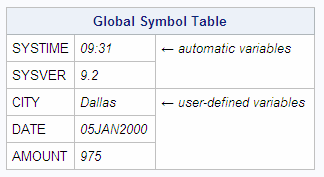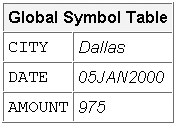Basic Concepts
Overview
In the SAS programs that you write, you might find that
you need to reference the same variable, data set, or text string
multiple times.
title "Total Sales for 2002"; data perm.sales2002; set perm.sales; if year(enddate)=2002; run; proc print data=perm.sales2002; run;Then, you might need to change the references in your program in order to reference a different variable, data set, or text string. Especially if your programs are lengthy, scanning for specific references and updating them manually can take a lot of time, and it is easy to overlook a reference that needs to be updated.
title "Total Sales for 2001"; data perm.sales2001; set perm.sales; if year(enddate)=2002; run; proc print data=perm.sales2001; run;
If you use a macro variable
in your program, these updates are quick and easy because you need
to make the change in only one place.
%let year=2002; title "Total Sales for &year"; data perm.sales&year; set perm.sales; if year(enddate)=&year; run; proc print data=perm.sales&year; run;
The value of the macro
variable is inserted into your program, so you can make one change
and have the change appear throughout the program.
Macro Variables
Macro variables are part of
the SAS macro facility, which is a tool for extending and customizing
SAS and for reducing the amount of program code that you must enter
in order to perform common tasks. The macro facility has its own language,
which enables you to package small or large amounts of text into units
that have names. From then on, you can work with the names rather
than with the text itself.
There are two types
of macro variables:
-
automatic macro variables, which are provided by SAS
-
user-defined macro variables, whose values you create and define.
Whether automatic or
user-defined, a macro variable is independent of a SAS data set and
contains one text string value that remains constant until you change
it. The value of a macro variable is substituted into your program
wherever the macro variable is referenced.
The value of a macro variable is stored in a symbol
table. The values of automatic macro variables are always stored in
the global symbol table, meaning that these values are always available
in your SAS session. The values of user-defined macro variables are
often stored in the global symbol table as well.
Macro variables can be defined
and referenced anywhere in a SAS program except within the data lines
of a DATALINES statement. You learn more about how to define and reference
macro variables throughout this chapter.
Referencing Macro Variables
In order to substitute the value of a macro variable
in your program, you must reference the macro variable. A macro variable
reference is created by preceding the macro variable name with an
ampersand (&). The reference causes the macro processor to search
for the named variable in the symbol table and to return the value
of the variable if the variable exists. If you need to reference a
macro variable within quotation marks, such as in a title, you must
use double quotation marks. The macro processor does not resolve macro
variable references that appear within single quotation marks.
Note: You learn more about the
macro processor later in this chapter.
Example: Referencing a Macro Variable
To reference the macro
variable
amount from the global symbol table
that is represented above, you place &amount in
your program, as follows:
data new;
set perm.mast;
where fee>&amount;
run;
proc print;
run; |
Code After Substitution
data new;
set perm.mast;
where fee>975;
run;
proc print;
run; |
Note: You will see representations
of code after substitution throughout this chapter. In a SAS session,
you do not see this code. These representations are meant to show
you what happens to your code behind the scenes, after macro processing.
Example: Referencing a Macro Variable in a Title
To reference the macro
variable
city in a title, you must use double
quotation marks to enclose the title text in the TITLE statement,
as follows: title "Students from &city";
When the macro processor
cannot resolve a macro variable reference, a message is printed in
the SAS log. For example, referencing a nonexistent macro variable
results in a warning message. Referencing an invalid macro variable
name results in an error message.
..................Content has been hidden....................
You can't read the all page of ebook, please click here login for view all page.