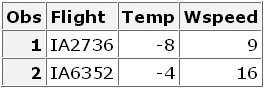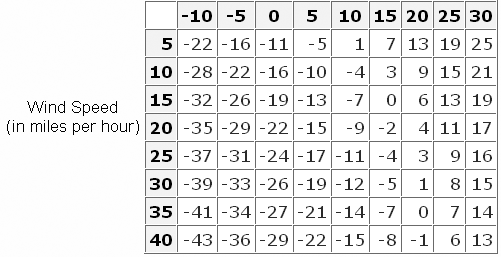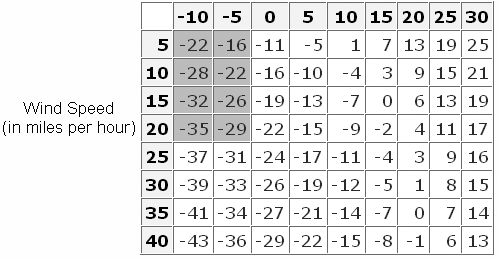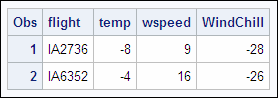Using Multidimensional Arrays
Review of the Multidimensional Array Statement
When
a lookup operation depends on more than one ordinal numeric key, you
can use a multidimensional array. You use an ARRAY statement to create
an array. The ARRAY statement defines a set of elements that you process
as a group.
|
General form, multidimensional
ARRAY statement:
ARRAY array-name {rows,cols,...} <$> <length>
<array-elements> <(initial
values)>;
array-name
names the array.
rows
specifies the number
of array elements in the row dimension.
cols
specifies the number
of array elements in the column dimension.
array-elements
names the variables
that make up the array.
initial values
specifies initial values
for the corresponding elements in the array, separated by commas or
spaces.
|
Note: The keyword _TEMPORARY_ might
be used instead of array-elements to
avoid creating new data set variables.
When you work with arrays,
remember the following:
-
the name of the array must be a SAS name that is not the name of a SAS function or variable in the same DATA step
-
the variables listed as array elements must all be the same type (either all numeric or all character)
-
the initial values that are specified can be numbers or character strings. You must enclose all character strings in quotation marks
Note: If you use the _TEMPORARY_
keyword in an array statement, remember that temporary data elements
behave like DATA step variables with the following exceptions:
-
They do not have names. Refer to temporary data elements by the array name and dimension.
-
They do not appear in the output data set.
-
You cannot use the special subscript asterisk (*) to refer to all the elements.
-
Temporary data element values are always automatically retained, rather than being reset to missing at the beginning of the next iteration of the DATA step.
Example
Suppose you need to
determine the wind chill values for the flights that are represented
in the SAS data set Sasuser.Flights. The data set contains three variables:
Flight (the flight number), Temp (the average outdoor temperature
during the flight), and Wspeed (the average wind speed during the
flight).
Wind chill values are
derived from the air temperature and wind speed as shown in the following
wind chill lookup table. To determine the wind chill for each flight,
you can create a multidimensional array that stores the wind chill
values shown in the table. You can then match the values of Temp and
Wspeed with the wind chill values that are stored in the array.
In the following program,
the ARRAY statement creates the two-dimensional array WC and specifies
the dimensions of the array: four rows and two columns. No variables
are created from the array because the keyword _TEMPORARY_ is used.
The initial values that are specified correspond to the values in
the wind chill lookup table. For this example, only the values in
the first two columns and four rows in the wind chill lookup table
are included in the array.
data work.wndchill (drop=column row); array WC{4,2} _temporary_ (-22,-16,-28,-22,-32,-26,-35,-29); set sasuser.flights; row=round(wspeed,5)/5; column=(round(temp,5)/5)+3; WindChill=wc{row,column}; run;
The value of WindChill
for each flight is determined by referencing the array based on the
values of Wspeed and Temp in the Sasuser.Flights data set. The row
number for the array reference is determined by the value of Wspeed.
The column number for the array reference is determined by the value
of Temp.
|
Table Representation
of the WC Array
|
|
|---|---|
data work.wndchill (drop = column row);
array WC{4,2} _temporary_
(-22,-16,-28,-22,-32,-26,-35,-29);
set sasuser.flights;
row = round(wspeed,5)/5;
column = (round(temp,5)/5)+3;
WindChill= wc{row,column};
run; |
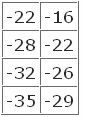 |
The rounding unit for
the value of Wspeed is 5 because the values for wind speed in the
wind chill table are rounded to every 5 miles-per-hour. Wspeed is
then divided by 5 to derive the row number for the array reference.
Like the value for Wspeed,
the value of Temp is rounded to the nearest 5, and then divided by
5. The offset of 3 is added to the value because the third column
in the wind chill lookup table represents 0 degrees.
data work.wndchill (drop = column row);
array WC{4,2} _temporary_
(-22,-16,-28,-22,-32,-26,-35,-29);
set sasuser.flights;
row = round(wspeed,5)/5;
column = (round(temp,5)/5)+3;
WindChill= wc{row,column};
run;PROC PRINT output shows
the completed data set.
..................Content has been hidden....................
You can't read the all page of ebook, please click here login for view all page.