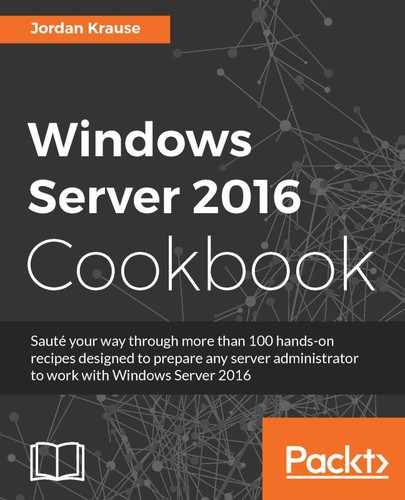Turning on your first iSCSI target is great, but so far you aren't using that storage for anything. Let's take it a step further and connect a server to that storage so that it can start to be used. The device connecting to an iSCSI target is called an iSCSI initiator. We are going to take a file server in our environment and configure it to connect over the network using iSCSI to our target server. When finished, we will have a new hard disk attached to our server, even though it is really just block storage from the iSCSI target that is being accessed via the network.
We have already configured one Windows Server 2016 to be an iSCSI target, and are now configuring a second 2016 box as our iSCSI initiator that will be connecting to the target.
Follow along to create the iSCSI initiator connection on our FILE2 server:
- Launch Server Manager. Open up the Tools menu and choose iSCSI Initiator.
- If you have never tried using iSCSI on this machine before, you will receive a message that the Microsoft iSCSI service is not running. To start the service and make sure it continues to start on subsequent boots, click Yes:

- Currently, there is nothing listed in the Targets tab, which opens by default. Move over to the Discovery tab and click on the Discover Portal… button.
- Type in the name of the server where you have an iSCSI target running and click OK. Now move back over to the Targets tab of the iSCSI Initiator Properties screen:

- The iSCSI connection is now shown on the Targets tab by its IQN number. Currently, the status is set to Inactive. Select this connection and click on the Connect button:

- Click OK to finish connecting to this iSCSI target. Make sure to leave the checkbox enabled for Add this connection to the list of Favorite Targets so that the connection is persistent and reconnects following server reboots.
We have now connected our iSCSI initiator to our iSCSI target, and if you open any of the normal hard disk management tools such as Disk Management on your initiator server, you will see the new disk listed and available! You can then manipulate this storage like you would with any other physical storage, including turning it into a permanent drive letter available to the operating system.
It is important to note that an iSCSI initiator is often used without a Windows Server 2016 iSCSI target server being at the other end of the connection. One of the great things about iSCSI is that it doesn't care about what kind of storage you are connecting to, as long as that storage supports being accessed via iSCSI. There are many SAN technologies that you can acquire, or may already have running in your environment, which you can tap into by using the iSCSI initiator on your Windows Server. This gives you the ability to consume storage from the non-Windows SAN device on your Windows application and file servers.