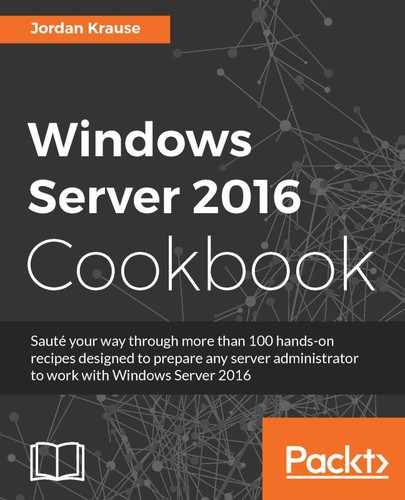Microsoft is the clear leader of server racks in enterprise data centers across the globe. Walk into any backroom or data center of any company and you are almost guaranteed to find the infrastructure of that organization being supported by the Windows Server operating system. We have been relying on Windows Server for more than 20 years, and rightfully so-–nowhere else can you find such an enormous mix of capabilities all provided inside one installer disc. Windows Server 2016 continues to provide the core functionality that we have come to rely upon from all previous versions of Windows Server, but in better and more efficient ways. On top of that, we have some brand new capabilities in Server 2016 that are particularly mind-bending, new ways to accomplish more efficient and secure handling of our network traffic and data.
There is a relevant question mixed into all this server talk, “We hear so much about the cloud. Isn’t everyone moving to the cloud? If so, why would we even need Windows Server 2016 in our company?” There are two different ways to answer this question, and both result in having huge benefits to knowing and understanding this newest version of Windows Server. First, there really aren’t that many companies moving all of their equipment into the cloud. In fact, I have yet to meet any business with more than 10 employees who has gone all-in for the cloud. In almost all cases, it still makes sense that you would use at least one on premise server to manage local user account authentication, or DHCP, or print services, or for a local file server–-the list goes on and on. Another reason companies aren’t moving to the cloud like you might think they are is security. Sure, we might throw some data and some user accounts to the cloud to enable things like federation and ease of accessing that data, but what about sensitive or classified company data? You don’t own your data if it resides in the cloud – you don’t even have the capability to manage the backend servers that are actually storing that data alongside data from other companies. How can you be guaranteed of your data’s security and survival? The ultimate answer is that you cannot. And this alone keeps many folks that I have talked to away from moving all of their information to the cloud. The second reason it is still important to build knowledge on the Windows Server platform is that even if you have made the decision to move everything to the cloud, what server platform will you be running in the cloud that you now have to log into and administer? If you are using Azure for cloud services, there is a very good chance that you will be logging into Windows Server 2016 instances in order to administer your environment, even if those Server 2016 boxes are sitting in the cloud. So whether you have on premise servers, or you are managing servers sitting in the cloud somewhere, learning all you can about the new Windows Server 2016 operating system will be beneficial to your day job in IT.
When I first learned of the opportunity to put together this book, it was a difficult task to assemble an outline of possible recipes. Where to begin? There are so many different roles that can be run in Windows Server 2016, and so many tasks within each role that could be displayed. It was a natural reaction to start looking for all of the things that are brand new in Server 2016, and to want to talk only about recipes that display the latest and greatest features. But then I realized that those recipes on their own won’t accomplish anything helpful for someone who is trying to learn about Windows Server administration for the first time. It is critical that we provide a base understanding of the important infrastructural roles that are commonly provided by Windows Server, because without that baseline the newest features won’t amount to a hill of beans.
So my hope is that you find a pleasant mix of both in this volume. There are recipes that tackle the core infrastructure tasks that we have been performing in previous versions of Windows Server, but now focusing on how to make them work in the new Windows Server 2016. Then we mix those core tasks with recipes that display some of the brand new features provided in 2016 that enhance the standard roles and services. Some recipes are clearly for the beginner, while others get deeper into the details so that someone already experienced with working inside Windows Server will gain some new knowledge out of reading this book. We will discuss the roles that are critically important to making any Microsoft network function: Active Directory, DNS, DHCP, certificate services, and so on. Then we will also bring some light to the new functions inside Windows Server 2016 like Nano Server and Storage Spaces Direct.
A primary goal of this cookbook is to be a reference guide that you can come back to time and again when you need to accomplish common tasks in your environment, but want to ensure that you are performing them the right way. I hope that through these chapters you are able to become comfortable enough with Windows Server 2016 that you will go out and install it today!
Chapter 1, Learning the Interface, starts us on our journey working with Windows Server 2016 as we figure out how to navigate the look and feel of this new operating system, and gain some tips and tricks to make our daily chores more efficient.
Chapter 2, Core Infrastructure Tasks, takes us through configuring and working with the core Microsoft technology stack. The recipes contained in this chapter are what I consider essential knowledge for any administrator who intends to work in a Windows network.
Chapter 3, Security and Networking, teaches us some methods for locking down access on our servers. We will also cover commands which can be very useful tools as you start monitoring network traffic.
Chapter 4, Working with Certificates, will start to get us comfortable with the creation and distribution of certificates within our network. PKI is an area that is becoming more and more prevalent, but the majority of server administrators have not yet had an opportunity to work hands-on with them.
Chapter 5, Internet Information Services, brings us into the configuration of a Windows Server 2016 box as a web server in our network. Strangely, in the field, I find a lot of Microsoft networks with Apache web servers floating around. Let’s explore IIS as a better alternative.
Chapter 6, Remote Access, digs into using your Server 2016 as the connectivity platform which brings your remote computers into the corporate network. We discuss DirectAccess and VPN in this chapter.
Chapter 7, Remote Desktop Services, encourages you to look into using Server 2016 as a virtual session host or VDI solution. RDS can be an incredibly powerful tool for anyone interested in centralized computing.
Chapter 8, Monitoring and Backup, covers some of the capabilities included with Server 2016 to help keep tabs on the servers running in your infrastructure. From monitoring system performance and IP address management to backing up and restoring data using the tools baked into Windows, these recipes will walk you through some helpful tasks related to monitoring and backup.
Chapter 9, Group Policy, takes us into the incredibly powerful and far reaching management powers contained within Active Directory that are provided out of the box with Windows Server 2016.
Chapter 10, File Services and Data Control, provides us with information and step-by-step recipes on some of the lesser known ways that data can be managed on a Windows server. We will cover technologies like DFSR, iSCSI, and Server 2016 Work Folders. Also included is information about the new Storage Spaces Direct, and Storage Replica.
Chapter 11, Nano Server and Server Core, encourages us to shrink our servers! Most of us automatically deploy all of our servers with the full graphical interface, but often times we could make our servers more efficient and more secure by using one of the headless interfaces. Let’s explore these capabilities together to see where they can fit into your environment.
Chapter 12, Working with Hyper-V, takes a look into the backend interface of our virtualization infrastructure. Many server administrators only ever access their virtual machines as if they were physical servers, but there may come a day when you need to get into that backend administration and create a new VM or adjust some settings.