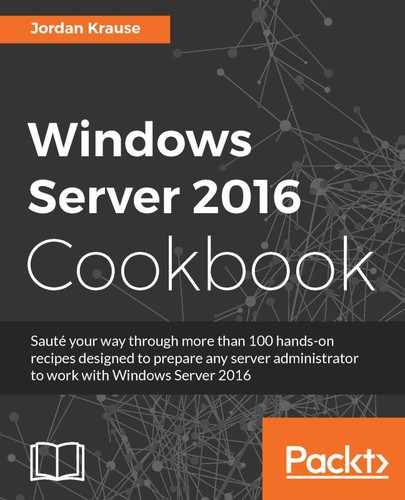Users are accustomed to saving documents, pictures, and more into their Documents or My Documents folder, because that is what they do at home. When working on an office computer at their job, the natural tendency is to save right into the local Documents folder as well. This is generally not desired behavior because backing up everyone's documents folders individually would be an administrative nightmare. So the common resolution to this problem is to provide everyone with mapped network drives and train users to save documents into these mapped drives. This is good in theory, but difficult to execute in practice. As long as users still have the capability to save documents into their local My Documents folder, there is a good chance that they will save at least some things in there, probably without realizing it.
This recipe is a quick Group Policy change that can be made so that the My Documents folders on your domain joined computers get redirected onto a network share. This way, if users do save a document into My Documents, that document gets written over to the file server where you have directed them.
To redirect the My Documents folders via Group Policy, follow these steps:
- Launch the Group Policy Management Console from the Tools menu of Server Manager.
- Right-click on the name of your domain and choose Create a GPO in this domain, and Link it here….

- Input something in the Name field for your new GPO. I am going to call mine Redirect My Documents. Then click OK.
- Browse to the Group Policy Objects folder that is listed under your domain name.
- Right-click on the name of our new redirection GPO and click Edit....
- Navigate to User Configuration | Policies | Windows Settings | Folder Redirection | Documents.
- Right-click on Documents and go into Properties.

- Drop down the Setting menu and choose Basic - Redirect everyone's folder to the same location.
- Type in the Root Path field where you want everyone's
Documentsfolder to be directed to. I am going to use a share that I have created on our file server. Mine will look like this:\file1users.
- Click OK.
- Your setting should be put immediately into place within the GPO. Now go ahead and log in to a test client machine and open up the
Documentsfolder. - Create a new text document inside the local
Documentsfolder. We are just creating something here in localDocumentsso that we can see where it is actually being stored. - Now log in to your file server and check inside the
Usersdirectory that we specified. We now have a folder in there with my username, and inside that folder is aDocumentsfolder that contains the new text document that I just created and stored inside the localMy Documentson my client computer!
Redirecting everyone's My Documents to be automatically stored on a centralized file server is an easy change with Group Policy. You could even combine this configuration with another that maps a network drive, then simply specify the drive letter in under your Document Redirection setting rather than typing out a UNC that could potentially change in the future. However you decide to configure it in your environment, I guarantee that using this setting will result in more centralized administration of your data and fewer lost files for your users.