We will implement an example communication between two Cinder applications written in Cinder to illustrate how we can send and receive signals. Each of these two applications can be replaced by a non-Cinder application very easily.
We are going to use the Open Sound Control (OSC) messaging format, which is dedicated for communication between wide ranges of multimedia devices over the network. OSC uses UDP protocol, providing flexibility and performance. Each message consists of URL-like addresses and arguments of integer, float, or string type. The popularity of OSC makes it a great tool for connecting different environments or applications developed with different technologies over the network or even on the local machine.
While downloading the Cinder package we are also downloading four primary blocks. One of them is the osc block located in the blocks directory. First, we will add a new group to our XCode project root and name it Blocks, and after that we will drag the osc folder inside the Blocks group. Be sure the Create groups for any added folders options and MainApp in the Add to targets section are checked.
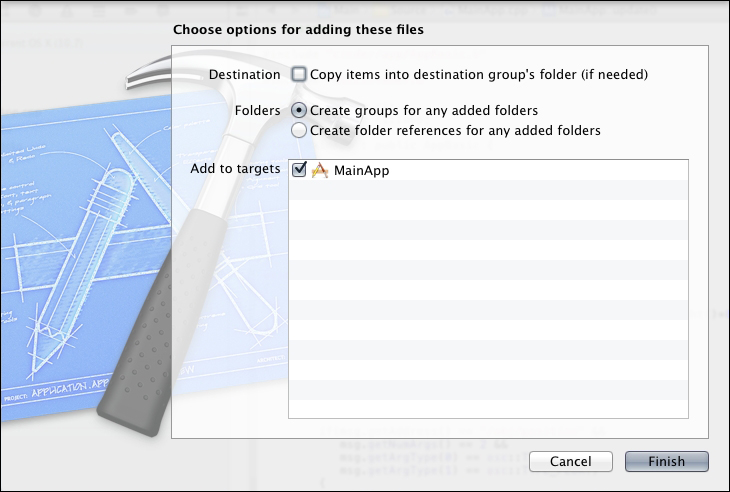
We only need to include an src from the osc folders, so we will delete references to the lib and samples folders from our project tree. The final project structure should look like the following screenshot:
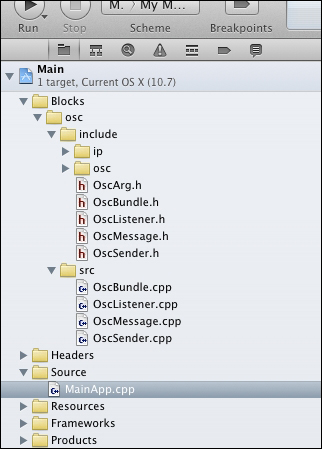
Now we have to add a path to the OSC library file as another linker flag's position in your project's build settings:
$(CINDER_PATH)/blocks/osc/lib/macosx/osc.a
First we will cover instructions for the sender, and then for the listener.
We will implement an application that sends OSC messages.
- We have to include an additional header file:
#include "OSCSender.h"
- After that we can use the
osc::Senderclass, so let's declare the needed properties in the main class:osc::Sender mOSCSender; std::string mDestinationHost; int mDestinationPort; Vec2f mObjPosition;
- Now we have to set up our sender inside the
setupmethod:mDestinationHost = "localhost"; mDestinationPort = 3000; mOSCSender.setup(mDestinationHost, mDestinationPort);
- Set the default value for
mObjectPositionto be the center of the window:mObjPosition = Vec2f(getWindowWidth()*0.5f, getWindowHeight()*0.5f); - We can now implement the
mouseDragmethod, which includes two major operations—updating the object position according to the mouse position and sending the position information via OSC.void MainApp::mouseDrag(MouseEvent event) { mObjPosition.x = event.getX(); mObjPosition.y = event.getY(); osc::Message msg; msg.setAddress("/obj/position"); msg.addFloatArg(mObjPosition.x); msg.addFloatArg(mObjPosition.y); msg.setRemoteEndpoint(mDestinationHost, mDestinationPort); mOSCSender.sendMessage(msg); } - The last thing we need to do is to draw a method just to visualize the position of the object:
void MainApp::draw() { gl::clear(Color(0.1f, 0.1f, 0.1f)); gl::color(Color::white()); gl::drawStrokedCircle(mObjPosition, 50.f); }
We will implement an application that receives OSC messages.
- We have to include an additional header file:
#include "OSCListener.h"
- After that we can use the
osc::Listenerclass, so let's declare the required properties in the main class:osc::Listener mOSCListener; Vec2f mObjPosition;
- Now we have to set up our listener object inside the
setupmethod, passing the port number for listening as a parameter:mOSCListener.setup(3000);
- And the default value for
mObjectPositionto be the center of the window:mObjPosition = Vec2f(getWindowWidth()*0.5f, getWindowHeight()*0.5f); - Inside the
updatemethod, we will be listening for the incomingOSCmessages:void MainApp::update() { while (mOSCListener.hasWaitingMessages()) { osc::Message msg; mOSCListener.getNextMessage(&msg); if(msg.getAddress() == "/obj/position" && msg.getNumArgs() == 2 && msg.getArgType(0) == osc::TYPE_FLOAT && msg.getArgType(1) == osc::TYPE_FLOAT) { mObjPosition.x = msg.getArgAsFloat(0); mObjPosition.y = msg.getArgAsFloat(1); } } } - Our
drawmethod will be almost the same as the sender version, but instead of stroked circle we will draw a filled circle:void MainApp::draw() { gl::clear( Color( 0.1f, 0.1f, 0.1f ) ); gl::color(Color::white()); gl::drawSolidCircle(mObjPosition, 50.f); }
