In this recipe we'll learn how to create a simple video controller using the built-in GUI functionalities of Cinder.
We'll control movie playback, if the movie loops or not, the speed rate, volume, and the position.
You must have Apple's QuickTime installed and a movie file in a format compatible with QuickTime.
To learn how to load and display a movie please refer to the previous recipe Loading and displaying Video.
We will create a simple interface using Cinder params classes to control a video.
- Include the necessary files to work with Cinder
params(QuickTime and OpenGl) by adding the following at the top of the source file:#include "cinder/gl/gl.h" #include "cinder/gl/Texture.h" #include "cinder/qtime/QuickTime.h" #include "cinder/params/Params.h" #include "cinder/Utilities.h"
- Add the
usingstatements before the application's class declaration to simplify calling Cinder commands as shown in the following code lines:using namespace ci; using namespace ci::app; using namespace ci::gl;
- Declare a
ci::qtime::MovieGl,ci::gl::Texture, and aci::params::InterfaceGlobject to play, render, and control the video respectively. Add the following to your class declaration:Texture mMovieTexture; qtime::MovieGl mMovie; params::InterfaceGl mParams;
- Select a video file by opening an open file dialog and use that path to initialize our
mMovie. The following code should go in thesetupmethod:try{ fs::path path = getOpenFilePath(); mMovie = qtime::MovieGl( path ); }catch( … ){ console() << "could not open video file" <<std::endl; } - We'll also need some variables to store the values which we'll manipulate. Each controllable parameter of the video will have two variables to represent the current and the previous value of that parameter. Now declare the following variables:
float mMoviePosition, mPrevMoviePosition; float mMovieRate, mPrevMovieRate; float mMovieVolume, mPrevMovieVolume; bool mMoviePlay, mPrevMoviePlay; bool mMovieLoop, mPrevMovieLoop;
- Set the default values in the
setupmethod:mMoviePosition = 0.0f; mPrevMoviePosition = mMoviePosition; mMovieRate = 1.0f; mPrevMovieRate = mMovieRate; mMoviePlay = false; mPrevMoviePlay = mMoviePlay; mMovieLoop = false; mPrevMovieLoop = mMovieLoop; mMovieVolume = 1.0f; mPrevMovieVolume = mMovieVolume;
- Now let's initialize
mParamsand add a control for each of the previously defined variables and set themax,min, andstepvalues when necessary. The following code must go in thesetupmethod:mParams = params::InterfaceGl( "Movie Controller", Vec2i( 200, 300 ) ); if( mMovie ){ string max = ci::toString( mMovie.getDuration() ); mParams.addParam( "Position", &mMoviePosition, "min=0.0 max=" + max + " step=0.5" ); mParams.addParam( "Rate", &mMovieRate, "step=0.01" ); mParams.addParam( "Play/Pause", &mMoviePlay ); mParams.addParam( "Loop", &mMovieLoop ); mParams.addParam( "Volume", &mMovieVolume, "min=0.0 max=1.0 step=0.01" ); } - In the
updatemethod we'll check if the movie was valid and compare each of the parameters to their previous state to see if they changed. If it did, we'll updatemMovieand set the parameter to the new value. The following code lines go in theupdatemethod:if( mMovie ){ if( mMoviePosition != mPrevMoviePosition ){ mPrevMoviePosition = mMoviePosition; mMovie.seekToTime( mMoviePosition ); } else { mMoviePosition = mMovie.getCurrentTime(); mPrevMoviePosition = mMoviePosition; } if( mMovieRate != mPrevMovieRate ){ mPrevMovieRate = mMovieRate; mMovie.setRate( mMovieRate ); } if( mMoviePlay != mPrevMoviePlay ){ mPrevMoviePlay = mMoviePlay; if( mMoviePlay ){ mMovie.play(); } else { mMovie.stop(); } } if( mMovieLoop != mPrevMovieLoop ){ mPrevMovieLoop = mMovieLoop; mMovie.setLoop( mMovieLoop ); } if( mMovieVolume != mPrevMovieVolume ){ mPrevMovieVolume = mMovieVolume; mMovie.setVolume( mMovieVolume ); } } - In the
updatemethod it is also necessary to get a handle to the movie texture and copy it to our previously declaredmMovieTexture. In theupdatemethod we write:if( mMovie ){ mMovieTexture = mMovie.getTexture(); } - All that is left is to draw our content. In the
drawmethod we'll clear the background with black. We'll check the validity ofmMovieTextureand draw it in a rectangle that fits on the window. We also call thedrawcommand ofmParamsto draw the controls on top of the video:gl::clear( Color( 0, 0, 0 ) ); if( mMovieTexture ){ Rectf rect = Rectf( mMovieTexture.getBounds() ).getCenteredFit( getWindowBounds(), true ); gl::draw( mMovieTexture, rect ); } mParams.draw(); - Draw it and you'll see the application's window with a black background along with the controls. Change the various parameters in the parameters menu and you'll see it affecting the video:
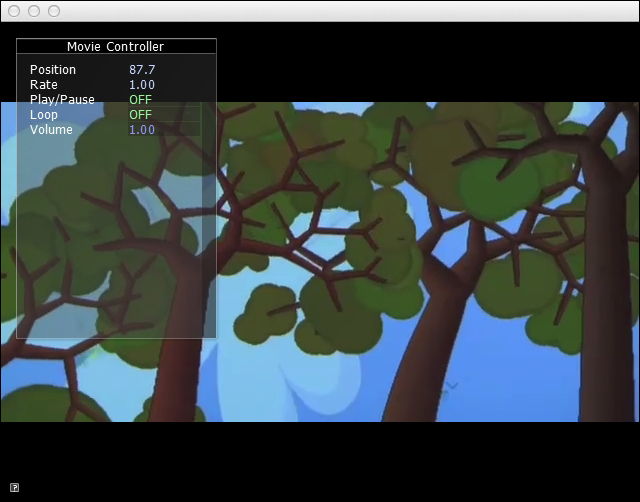
We created a ci::params::InterfaceGl object and added a control for each of the parameters we wanted to manipulate.
We created a variable for each of the parameters we want to manipulate and a variable to store their previous value. In the update we checked to see if these values differ, which will only happen when the user has changed their value using the mParams menu.
When the parameter changes we change the mMovie parameter with the value the user has set.
Some parameters must be kept in a specific range. The movie position is set in seconds from 0 to the maximum duration of the video in seconds. The volume must be a value between 0 and 1, 0 meaning no audio and 1 being the maximum volume.
