In this recipe we will learn how we can animate objects using a flow field. Our flow field will be a two-dimensional grid of velocity vectors that will influence how objects move.
We will also animate the flow field using vectors calculated with Perlin noise.
Include the necessary files to work with OpenGL graphics, Perlin noise, random numbers, and Cinder's math utilities.
#include "cinder/gl/gl.h" #include "cinder/Perlin.h" #include "cinder/Rand.h" #include "cinder/CinderMath.h"
Also, add the following useful using statements:
using namespace ci; using namespace ci::app; using namespace std;
We will create an animation using the flow field. Perform the following steps to do so:
- We will begin by creating a
Followerclass to define the objects that will be influenced by the flow field.Declare the following class before the main application class:
class Follower{ public: Follower( const Vec2f& pos ){ this->pos = pos; } void update( const Vec2f& newVel ){ vel += ( newVel - vel ) * 0.2f; pos += vel; if( pos.x < 0.0f ){ pos.x = (float)getWindowWidth(); vel = Vec2f(); } if( pos.x > (float)getWindowWidth() ){ pos.x = 0.0f; vel = Vec2f(); } if( pos.y < 0.0f ){ pos.y = (float)getWindowHeight(); vel = Vec2f(); } if( pos.y > (float)getWindowHeight() ){ pos.y = 0.0f; vel = Vec2f(); } } void draw(){ gl::drawSolidCircle( pos, 5.0f ); gl::drawLine( pos, pos + ( vel * 20.0f ) ); } Vec2f pos, vel; }; - Let's create the flow field. Declare a two-dimensional
std::vectorto define the flow field, and variables to define the gap between vectors and the number of rows and columns.vector< vector< Vec2f> > mFlowField; Vec2f mGap; float mCounter; int mRows, mColumns;
- In the
setupmethod we will define the number of rows and columns, and calculate the gap between each vector.mRows = 40; mColumns = 40; mGap.x = (float)getWindowWidth() / (mRows-1); mGap.y = (float)getWindowHeight() / (mColumns-1);
- Based on the number of rows and columns we can initialize
mFlowField.mFlowField.resize( mRows ); for( int i=0; i<mRows; i++ ){ mFlowField[i].resize( mColumns ); - Let's animate the flow field using Perlin noise. To do so declare the following members:
Perlin mPerlin; float mCounter;
- In the
setupmethod initializemCounterto zero.mCounter = 0.0f; }
- In the
updatemethod we will incrementmCounterand iteratemFlowFieldusing a nestedforloop, and usemPerlinto animate the vectors.for( int i=0; i<mRows; i++ ){ for( int j=0; j<mColumns; j++ ){ float angle= mPerlin.noise( ((float)i)*0.01f + mCounter, ((float)j)*0.01f ) * M_PI * 2.0f; mFlowField[i][j].x = cosf( angle ); mFlowField[i][j].y = sinf( angle ); } } - Now iterate over
mFlowFieldand draw a line indicating the direction of the vectors.Add the following code snippet inside the
drawmethod:for( int i=0 i<mRows; i++ ){ for( int j=0; j<mColumns; j++ ){ float x = (float)i*mGap.x; float y = (float)j*mGap.y; Vec2f begin( x, y ); Vec2f end = begin + ( mFlowField[i][j] * 10.0f ); gl::drawLine( begin, end ); } } - Let's add some
Followers. Declare the following member:vector<shared_ptr<Follower>> mFollowers;
- In the
setupmethod we will initialize some followers and add them at random positions in the window.int numFollowers = 50; for( int i=0; i<numFollowers; i++ ){ Vec2f pos( randFloat( getWindowWidth() ), randFloat(getWindowHeight() ) ); mFollowers.push_back( shared_ptr<Follower>( new Follower( pos ) ) ); } - In the update we will iterate
mFollowersand calculate the corresponding vector inmFlowFieldbased on its position.We will then update the
Followerclass using that vector.for( vector<shared_ptr<Follower> >::iterator it = mFollowers.begin(); it != mFollowers.end(); ++it ){ shared_ptr<Follower> follower = *it; int indexX= ci::math<int>::clamp(follower->pos.x / mGap.x,0, mRows-1 ); int indexY= ci::math<int>::clamp(follower->pos.y / mGap.y,0, mColumns-1 ); Vec2f flow = mFlowField[ indexX ][ indexY ]; follower->update( flow ); } - Finally, we just need to draw each
Followerclass.Add the following code snippet inside the
drawmethod:for( vector< shared_ptr<Follower> >::iterator it = mFollowers.begin(); it != mFollowers.end(); ++it ){ (*it)->draw(); }The following is the result:
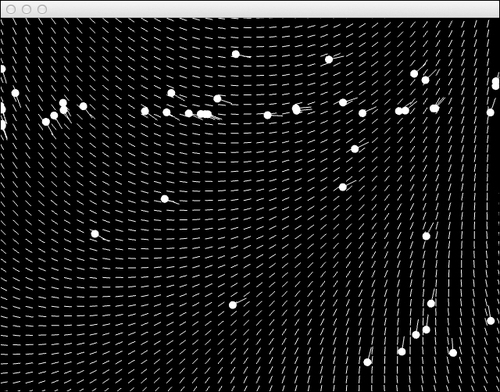
The Follower class represents an agent that will follow the flow field. In the Follower::update method a new velocity vector is passed as a parameter. The follower object will interpolate its velocity into the passed value and use it to animate. The Follower::update method is also responsible for keeping each agent inside the window by warping its position whenever it is outside the window.
In step 11 we calculated the vector in the flow field that will influence the Follower object using it's position.
