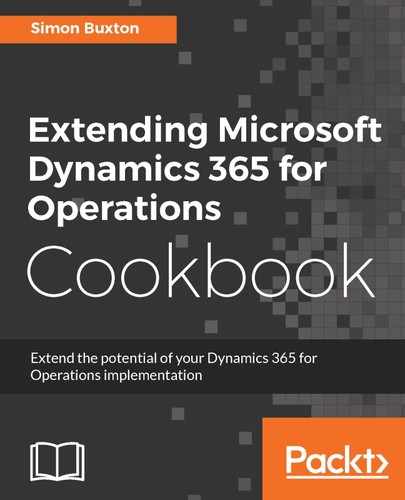To create a form part for open vehicle service orders, follow these steps:
- Create a new form called ConWHSVehicleServiceOpenPart.
- Drag the ConWHSVehicleServiceTable table to the Data Sources node.
- Set the properties of the data source as follows:
|
Property |
Value |
|
Allow Edit |
No |
|
Allow Create |
No |
|
Allow Delete |
No |
|
Insert If Empty |
No |
|
Insert At End |
No |
- Set the properties on the Design node as follows:
|
Property |
Value |
|
Data Source |
ConWHSVehicleServiceTable |
|
Show Delete Button |
No |
|
Show New Button |
No |
- Apply the Form Part Section List pattern.
You can use any of the patterns starting with Form Part, each of which is for a different style; for instance, Form Part Factbox Card is useful to apply to the Preview Part property of a table in order show a nice popup when the user hovers over a foreign key.
- Add a new group control named HeaderGroup and apply the Filters and Toolbar - inline pattern.
- Add a group to this called FilterGroup and add a Quick Filter control to this.
- Reselect the HeaderGroup control and add an Action Pane control called ToolbarActionPane.
- Add a Button Group control named ToolbarButtonGroup.
- Drag the ConWHSVehicleServiceTable Display Menu Item onto the button group and set the properties as follows:
|
Property |
Value |
|
Name |
ActionNew |
|
Label |
@SYS2055 (New) |
|
Normal Image |
New |
|
Form View Option |
Details |
|
Open Mode |
Edit |
- Drag the menu item a second time but, this time, set the properties as follows:
|
Property |
Value |
|
Name |
ActionDetails |
|
Label |
@ConWHS:Details |
|
Normal Image |
Details |
|
Needs Record |
Yes |
|
Save Record |
No |
|
Copy Caller Query |
Yes |
|
Form View Option |
Details |
|
Open Mode |
New |
- Create a new grid control under the Design node named ContentGrid.
- Set the Data Source property to ConWHSVehicleServiceTable and drag the fields, as desired, from the data source to the grid.
You could consider creating a field group for this purpose. The fields on a form part will be less than the list view of the details form as they should only occupy a third of the width of the screen.
- Set the Default Action property of the grid to ActionEdit.
- Create a menu item using the same name as the form part, that is, ConWHSVehicleServiceOpenPart.