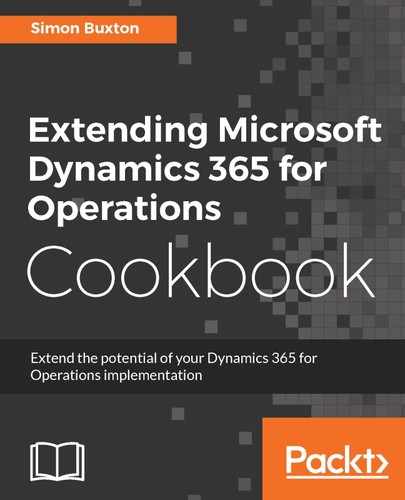We configured both build definitions to execute any test that the project may contain, which is the default behavior. If the project does not contain tests, we will need to disable the test steps on the build definitions.
To disable the test execution, select Builds from the Build & Release section of the VSTS project site. Click on the three dots icon and select Edit. You will see the list of tasks on the Tasks tab page. The test tasks are as follows:
- Test Setup
- Execute Tests
- Test End
For each of these tasks, uncheck Enabled from the Control Options section.
Of course, we would always have tests for our projects!