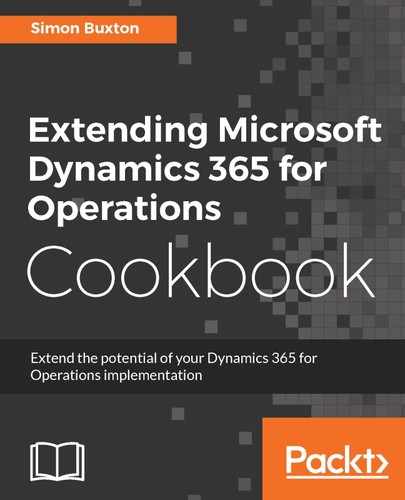Power BI is a business intelligence tool used to design and view BI reports. A good resource to learn about Power BI is available for the following link:
Guided Learning for Power BI (https://powerbi.microsoft.com/en-us/guided-learning/?WT.mc_id=PBIService_GettingStarted)
In order to leverage Power BI, a few more steps are required.
The basic steps are as follows:
- Ensure that you have set up your O365 accounts with access to Power BI Free or Power BI Pro. To sign up for a free account, use this link:
https://powerbi.microsoft.com/en-us/documentation/powerbi-admin-free-with-custom-azure-directory/
- Register the Power BI app and get a Client ID and Application Key. The details of this are listed here:
https://powerbi.microsoft.com/en-us/documentation/powerbi-developer-register-a-web-app/
- Open Operations and navigate to System administration | Setup | Power BI and complete the form with the Client ID from the previous step; an example set up is shown in the following table:
|
Field |
Value |
|
Azure AD authority URL |
https://login.windows.net (default) |
|
Azure AD Power BI resource URI |
https://analysis.windows.net/powerbi/api(default) |
|
Azure AD tenant |
contoso.com - the tenant you signed up with. |
|
Client ID |
From the previous step |
|
Application key |
From the previous step |
|
Redirect URL |
https://<production url>/oauth |
|
Power BI API Address |
https://api.powerbi.com/beta/myorg |
Also see the following link:
https://ax.help.dynamics.com/en/wiki/configuring-powerbi-integration/
In order to author and distribute Power BI reports, use the following link: