The following steps must be followed to create or sign up for an AWS account. When an AWS account is created by signing up, the account automatically includes all services in the AWS Cloud. However, you are billed only for the services that you consume:
- Type https://aws.amazon.com/ in your browser and then choose Create an AWS Account.
Note that this page might not be available in your web browser if you have signed into the AWS Management Console in the past. If this is the case, click on the Sign In to the Console button and select Create a new account and then follow the online instructions. The sign-up procedure also involves answering a phone call and you may have to enter a PIN using the phone keypad.
- Enter all the address related information in the fields provided:
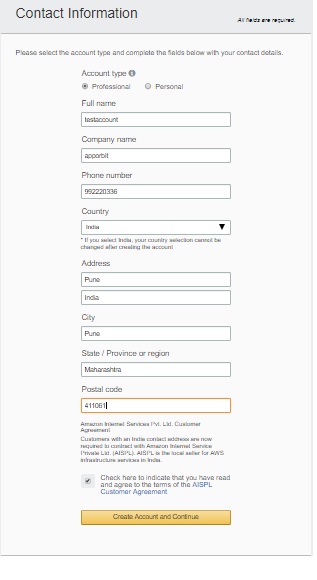
- Enter your payment information. You will be billed on the credit card information that you enter here:
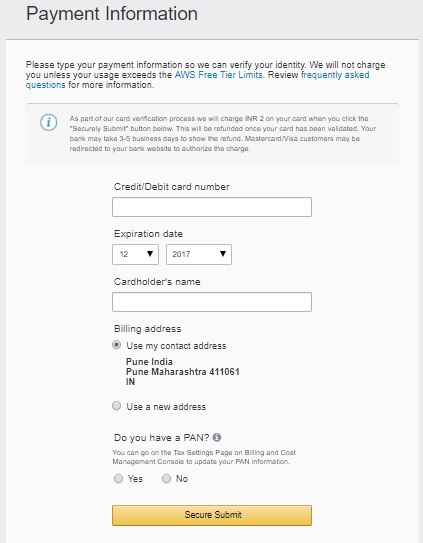
- Verify your phone number by typing it on the Identity Verification Page. This is the number that you can use to answer a phone call from Amazon. When you're ready to answer the phone call, choose the Call me now option. Once you do that, an automated calling system will call you. Type the provided PIN using your phone's keypad.
- Next, click on Continue to select your Support Plan. On the Support Plan page, choose one of the available support plans, and then choose Continue. You may find more information about the support plans on the AWS website.
- Once you choose your support plan, a confirmation page will display which will indicate that your account is being activated. Usually, accounts will be activated within a few minutes, however, some accounts may take 24 hours to be fully activated.
When your account is fully activated, you will receive a confirmation email from AWS.
Once you have created your AWS account, it's time that we explore various AWS services in detail.
Let's begin by exploring the EC2 service that provides virtual servers to its users.
