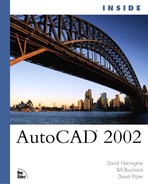Construction Lines and Rays
With the existence of Apparent Intersection and From Osnaps, and the AutoTrack, Extension, and Parallel snap features, little need exists for the “construction lines” used in traditional “pencil” drafting. After you become competent with these drawing aids, the time and effort required to draw and subsequently erase traditional construction lines will seem inefficient.
There may be occasions, however, when the inclusion of construction lines may be necessary to assist in visually presenting the relationship among the elements of a drawing. AutoCAD has two special line objects—xlines and rays—that function as traditional construction lines.
The XLINE command creates infinite lines, which are commonly used as construction lines. Xlines can be placed vertically, horizontally, at a specified angle, offset a specified distance, or as an angle bisector. Although xlines extend infinitely in both directions, they are ignored for the purpose of calculating the drawing’s extents.
The RAY command creates “point to infinite” lines commonly used as construction lines. A ray has a finite starting point and extends to infinity. As with the xline, the infinite length of a ray is ignored for the purpose of determining a drawing’s extents.
In conjunction with their use as a largely visual element, both xlines and rays are often placed on separate layers with a distinctive linetype and color assigned. Figure 6.45 shows a typical application of xlines.
Figure 6.45. Xlines and rays serve as construction lines.