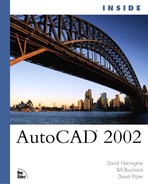Summary
In this chapter, you learned about AutoCAD’s coordinate system and the methods you can use to enter coordinate points in your drawings. Absolute coordinate entry enables you to specify points relative to the drawing’s current coordinate system’s 0,0 point, or origin. Relative coordinate entry, on the other hand, enables you to specify points relative to the previous point you entered. Relative coordinates are expressed either as an X and Y distance or a distance and angle from the last point. You also learned how to change the orientation of AutoCAD’s coordinate system by creating User Coordinate Systems (UCSs). You also learned how to configure drafting settings for Snap and Grid, Polar Tracking, and Object Snap.
This chapter also covered the important concept of snapping to specific geometry in your drawings using various Osnaps. You also learned that AutoCAD 2002 has several powerful Osnap tools, including the new AutoTrack feature, and the new Extension and Parallel snaps, which make snapping to “apparent” points both easier and less ambiguous than in previous releases.