Now we will see how to test the database using the JPA and Hibernate of a Spring project. Here are the steps of how to test the database using JPA:
- Open the social_network project. The link is here: https://github.com/PacktPublishing/Learn-Spring-for-Android-Application-Development/tree/master/Chapter09/social_network.
- Now go to the test | kotlin | com.packtpub.sunnat629.social_network package and create a file named ProfileRepositoryTest.kt with two annotations named @RunWith(SpringRunner::class) and @DataJpaTest.
Here is the code of the ProfileRepositoryTest.kt:
@RunWith(SpringRunner::class)
@DataJpaTest
class ProfileRepositoryTest {
@Autowired
private lateinit var entityManager: TestEntityManager
@Autowired
private lateinit var profileRepository: ProfileRepository
@Test
fun getUserTesting(){
val newProfile = getNewProfile()
val saveProfile = entityManager.merge(newProfile)
val foundProfile = profileRepository.getOne(saveProfile.id!!)
assertThat(foundProfile.username)
.isEqualTo(saveProfile.username)
}
private fun getNewProfile(): Profile {
return Profile( "naruto",
"12345",
"[email protected]",
"Naruto",
"Uzumak")
}
}
The following is an explanation of the preceding code:
- The @RunWith(SpringRunner::class) is the annotation in the connector between the Spring and JUnit. It uses the Spring's testing support to run JUnit.
- The @DataJpaTest enables the JPA testing features.
- We autowired the TestEntityManager, which is mainly designed for JPA testing and JPA EntityManager's alternative.
- The getUserTesting(), which has the @Test annotation and is the main testing function.
Now, we will insert a demo Profile object and check if the insertion is working or not. To begin with, we have to create a Profile object using the getNewProfile() function.
After this we save this profile as a new variable, such as this:
val saveProfile = entityManager.merge(newProfile)
Here, we used the entityManager.merge(), which will insert the profile in the database.
We also autowired the profileRepository now use this line to fetch the inserted profile by the ID:
val foundProfile = profileRepository.getOne(saveProfile.id!!)
Now we have used the assertThat() to check the given logic is correct or not. In this function, we have checked the created profile and the fetched profile:
assertThat(foundProfile.username).isEqualTo(saveProfile.username)
Now, if there are any errors regarding insertion or communication with the database, it will return an error.
Here is the output of our test:

If you provide something as a false value, or the test encounters an error, it will output the following:
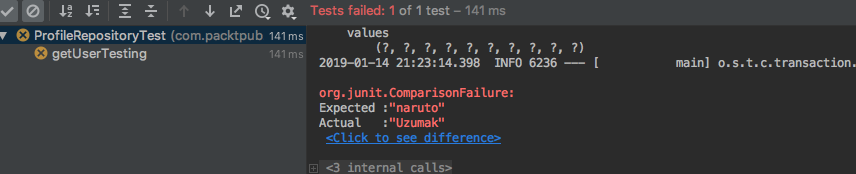
We have entered a profile name as naruto, but we tested the name Uzumak, which is why it didn't match. The result subsequently failed.
