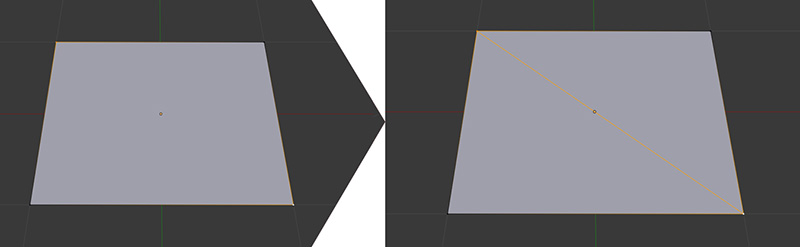Connect
The Connect tool joins two vertices with a new edge across a face (see Figure 6.9).
To use the Connect tool:
1. Select two vertices (they have to share the same face).
2. Press J to connect them.
Tip
If you select a line of vertices, assuming that there is a face between one and the next, when you press J, Blender will connect them in order so you don’t need to connect them one at a time.
..................Content has been hidden....................
You can't read the all page of ebook, please click here login for view all page.