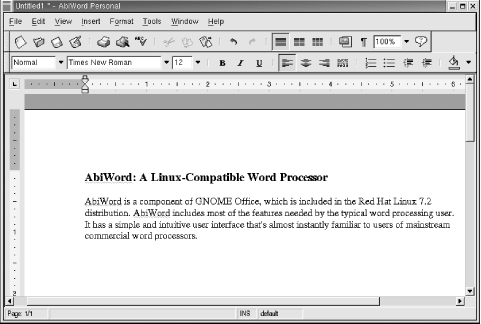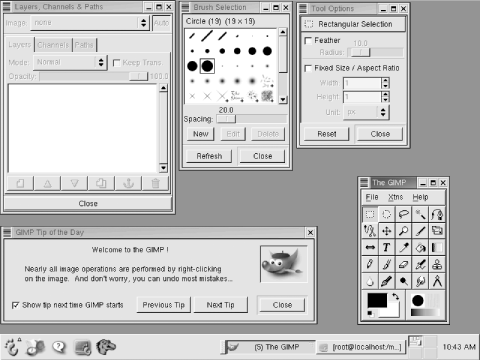GNOME Office, GNOME’s desktop application suite, is made up of more than a dozen components that will eventually comprise a complete suite of desktop applications for GNOME users. The components are in various stages of development; some are mature and usable, whereas others are in initial development. Among the components of GNOME Office are:
AbiWord, a word processor
Achtung, a presentation application
Dia, a diagramming application
Evolution, an Outlook-like personal information manager including calendar and email
Eye of GNOME, an image viewer
Galeon, a web browser
The GIMP, an image editing application
Gnucash, a personal finance manager
Gnumeric, a spreadsheet application
You can learn more about the GNOME Office project by visiting its web site, http://www.gnome.org/gnome-office.
GNOME Office applications are available from the GNOME menu. For example, AbiWord is available by selecting Main Menu → Programs → Applications → AbiWord. Figure 5-15 shows AbiWord’s main window.
The AbiWord word processor was originally developed by AbiSource, Inc. It runs on Win32 platforms, as well as Linux. It has strong support for localization and has been localized for Chinese, Japanese, Korean, and Slavic languages. AbiWord development is ongoing, so its feature set and performance are subject to rapid improvement.
AbiWord has a variety of import and export filters, and additional filters are planned. For instance, a Palm Pilot import filter is soon promised. At the time of this writing, the filters—like those of other Linux office applications—work imperfectly. For instance, AbiWord terminated when trying to open a Microsoft Word 97 document containing an early version of this chapter. However, AbiWord was able to open a version of the document saved in RTF format.
The GNOME Office spreadsheet application, Gnumeric, is shown in Figure 5-16. The functionality and user interface of Gnumeric closely resemble those of Microsoft Excel. Eventually, GNOME Office developers hope to be able to support Microsoft’s Visual Basic for Applications. The GNOME Basic project has already provided code being used in Gnumeric, which already supports about 95 percent of Excel’s built-in functions.
The GIMP, which is short for GNU Image Manipulation Program, is among the most mature components of GNOME Office. GIMP was originally written by written by Peter Mattis and Spencer Kimball. It lets you work with bitmap graphics data; its functions resemble those of Adobe Photoshop. GIMP is useful for tasks such as image design, image composition, and photo touch-up. Most users find GIMP to be quite functional and reliable.
GIMP supports the PSD format used by Adobe Photoshop and well as BMP, GIF, JPEG, MPEG, PCX, PDF, PNG, PS, TGA, TIFF, XPM, and many other formats. It comes complete with a suite of free plug-ins that rival those available commercially for Adobe Photoshop. Studio users will be amazed at the capabilities of GIMP’s Script-Fu, which lets users write simple (or sophisticated) macros that perform GIMP operations. Using Script-Fu, common studio operations such as image transformations and format conversions can be automated so that they run while you relax.
Unlike AbiWord and Gnumeric, GIMP is not automatically installed with GNOME. If you selected Graphics and Image Manipulation during system installation, GIMP was automatically installed; otherwise, you can manually install GIMP by using the RPM package manager, as explained in Chapter 8.
When GIMP is first launched, you will be asked to specify options such as cache size, application swap file directory, and monitor resolution. Generally, the default options presented to you are satisfactory, so just click Continue to skip each dialog box.
When GIMP appears, you’ll see five windows, as shown in Figure 5-17:
The main GIMP toolbox window, where images are created or edited
Layers, Channels & Paths
Tool Options
Brush Selection
GIMP Tip of the Day
If you’re familiar with other bitmapped graphics applications, you’ll likely find GIMP so easy to use that you won’t need to refer to documentation, except for help in using GIMP’s advanced features. Even if you haven’t used a bitmapped graphics application before, don’t fret. Many people have written documentation, tutorials, and books on using GIMP, so you won’t have trouble figuring out how to use it. One of the most popular helps is Karin and Olaf Kylander’s GIMP User Manual, known as the GUM. To access the GUM and many other GIMP documents, see http://gimp.org/docs.html. If you’re interested in using GIMP regularly, see Sven Neumann’s GIMP Pocket Reference (O’Reilly & Associates, Inc.).