Chapter 18
Ten Tips for a Perfect Profile Picture
IN THIS CHAPTER
![]() Taking a good professional picture
Taking a good professional picture
![]() Modeling to catch your good side
Modeling to catch your good side
![]() Using Photoshop to improve the image
Using Photoshop to improve the image
Say “Cheese!” Your profile picture is your face to the world. Don’t settle for an “in the car” selfie. Every reader of your profile inspects your image. Make sure what they see aligns with your brand and portrays you in the best light. Here are ten tips that will help take your so-so profile picture to amazing heights.
Hire a Professional Photographer
So many people tell me that using a professional photographer is outside their budget. I don’t buy it! They probably never shopped around. There are zillions of photographers out there offering affordable options.
Do an Internet search for: Photography [Your Town], [Your State]
For example: Photography Delran, NJ
This produces a listing of all photographers in your local area. Review the list, visit their websites, and check out their portfolios. Call those photographers who feel right to you. Ask for pricing. You’ll find that most photographers want your business and will work with you to make your session affordable to you.
In case your Internet search fails you, here are a few online photographer directories to help you search for photographers by location:
- American Society of Media Photographers (
www.asmp.org/find-a-photographer) - Peter Hurley’s Headshot Crew (
https://headshotcrew.com) - Photographers Index (
www.photographersindex.com) - Photoshelter (
www.photoshelter.com/explore/photographers) - Professional Photographers of America (
www.ppa.com/findaphotographer)
Use Lots of Light
Whether or not you utilize a professional photographer, there should be lots of light where the picture is being taken. Good lighting is what takes a profile picture from mediocre to great. When lighting is adjusted and applied properly, almost everyone looks better.
Use a Nondescript Background
The background in your profile picture should be nondescript and plain. You are the focus of the photograph. The background image should never detract from you or provoke questions or judgment in the viewer’s mind.
“Is she standing in front of a shed?”
“Gosh that room is messy.”
“Is that a bookshelf filled with romance novels?”
“Why is he standing in front of bamboo trees?”
“I think I see the edge of a toilet!”
If you have a friend taking a picture of you, find a bare wall. If working with a professional photographer, find a backdrop that is plain. Pass by the bamboo trees, clouds, and laser-light shows.
Dress to Impress
Choose a professional outfit — clothes that you would wear to a job interview or to a business meeting. Make sure the clothes fit you well in your shoulder and neck area. The image is cropped, so the top area of the outfit matters the most.
I often tell my male clients to wear a suit and to pair it with a tie that complements the color of their eyes. In the beginning of the session, I tell them to have pictures taken with the full suit. After they are sure there is at least one usable image, I tell them to take off their ties and open the top button of their shirts. Then, once another usable image is taken, I have them remove their jackets and take pictures in just the dress shirt. By simply removing the tie and jacket, you are getting three different types of looks: formal, semi-formal, and informal.
When working with my female clients, I tell them to bring a few wardrobe changes to the photography session. Often a dress that looks great in person simply doesn’t photograph well. Bringing along two or three different outfits allows them to change clothes and salvage the session if one outfit isn’t working out.
In addition, when choosing your outfit, stay away from bold prints with stripes, plaids, checks, or polka dots. Remember, it’s not your clothes but your face that is the focus of the photograph. Choose understated clothes to keep your face the focus of the picture.
Adjust Yourself
Before the photographer starts clicking, look in the mirror. Is your collar straight? Is your necklace clasp behind your neck? Are the backs of your earrings on tight? Is everything smooth and nice?
A client once told me that she was interviewed on television, and unbeknownst to her, her bra strap was clearly visible. As much as she loved the clip, she never used the recording on her website because she was mortified that her bra had a guest-starring role!
And so, in the immortal words of my mother prior to almost every photograph and major event, “Adjust yourself!”
Keep the Camera Close to Eye Level
When working with a photographer, he or she might get on a chair or stoop down a bit to get the right angle. In many situations, this is absolutely fine. However, having worked with thousands of professionals from all over the world, I see too many photos taken at too much of an angle.
The camera should be close to eye level. An image captured at too high of a level makes you look submissive and small. Too low of an angle and you’ll look looming and overly dominant. Meet your viewer on equal ground by keeping the level of the image steady.
If the photographer appears to be using too much of an angle, ask to see the pictures on the camera’s back screen. If it appears that the angle is too great, tell the photographer that you would like to take a few images with him or her at ground level. Remember, you are the boss.
Say No to the Mug Shot
With the camera close to eye level, position yourself at a slight angle from the camera lens. You don’t want your body to be perfectly square with the camera because the resulting images will have the quality of a mug shot, driver’s license photo, or passport picture.
The best thing to do is turn your shoulders so that they are at an angle to the camera.
Crinkle, Smile, and Jut
A genuine smile engages the full face and causes the eyes to wrinkle at the edges. To look genuine, give a big smile that crinkles your eyes. Don’t worry about crow’s feet — it’s more important the image looks authentic and real.
As you smile, push your face out, jutting your jaw forward. This might feel weird, but it accentuates your jawline, tightening it and reducing any double chin.
https://peterhurley.com/news/2013/who-knew-it-really-all-about-squinch
Use Photoshop Lightly
You’ve selected your favorite picture and now the photographer will go to work using Photoshop to make you look like an alien. Sadly, most images are over-Photoshopped. The eye crinkles are erased and all lines and definition deleted. You look at the image and it kinda looks like you, but not really.
Instead, use Photoshop to freshen you, smooth hair flyaways, and remove any temporary blemishes. When Photoshop is used too heavily, the resulting image doesn’t look authentic or real.
I have asked photographers to remove their Photoshop edits from my images more times than I care to admit. Yes, I have bags under my eyes, but without those bags, I am not me. Accept yourself as you are and don’t erase your features — people gravitate to authenticity and the genuine.
Crop Your Image
The headshot is called a headshot for a reason — it should only contain your head. Your profile picture should present your full face and a sliver of your shoulders.
Crop out your ankles, knees, torso, elbows, and chest. The image should span from the top of your head to the bottom of your tie knot or clavicle.
The reason we zoom in is that it brings you closer to your viewer. Plus, that’s a nice professional picture you just took — let’s show it off!
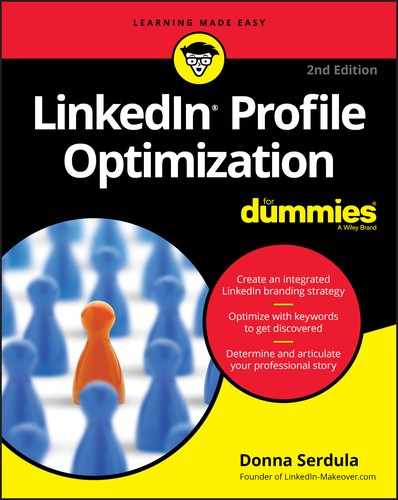
 Photographs shot in a professional studio often look better than shots taken in a person’s office or outside in nature. The reason for this is a professional studio has professional lighting that can be manipulated. When given the option of having your photo taken in a studio or at your home or office, go with the studio. The end result will look much better.
Photographs shot in a professional studio often look better than shots taken in a person’s office or outside in nature. The reason for this is a professional studio has professional lighting that can be manipulated. When given the option of having your photo taken in a studio or at your home or office, go with the studio. The end result will look much better.