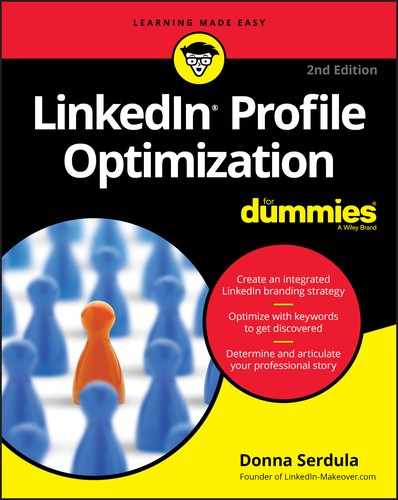A
- abbreviations, in job title, 180
- About section
- character limits in, 207
- editing, 198–199
- examples of
- accounting, 217–218
- consulting, 213–214
- healthcare, 211–212
- IT professionals, 214–215
- leadership, 215
- overview, 211
- product management, 215
- real estate professionals, 212–213
- retail, 216–217
- students, 218–219
- formatting, 209–211
- writing
- avoiding resume speak, 200–201
- catching attention with, 202–204
- creating professional manifesto, 204–209
- in first-person narrative, 199–200
- goals, considering before, 201
- overview, 197
- target audience, considering before, 202
- Accomplishments section
- categories of, 235–236
- Organizations area of, 236–239
- Patents area of, 246–248
- Projects area of, 243–244
- accounting, About section for, 217–218
- achievements, 183–185, 206
- Activities section, 225
- address books, importing, 340–342
- addresses
- email, 92–95
- instant messaging (IM), 96–97
- on profiles, 97
- in resumes, removing, 196
- age discrimination, 174
- All People Filters screen, 85
- Analytics icon, 284
- anchor text, 99–100
- appearance, adjusting, 336
- apps
- articles
- creating, 287–293
- vs. posts, 281–282
- publishing, 293–294
- Articles & Activity section, 274–275
- audience
- Experience section and, 164–165
- headlines and, 123–124
- hiring managers as, 13
- recruiters as, 13
- target, 202, 255–257
- writing headline for, 132–133
- awards, 240–241
B
- background images. See also profile pictures
- adding, 143
- branding with, 138–139
- creating, 140–142
- extracurricular hobbies in, 138
- libraries of, , 361–362
- overview, 137
- in profile, 111–112
- for profile pictures, 334–335
- using professional graphic designer for, 140
- Barron, Richard, 121
- benchmarking worksheet, 305
- benefit sentence starters, 205–206
- benefit statement headlines
- job search and, 134
- writing, 132–133
- blog posts
- items to embed in, 290
- marketing, 294–295
- Bookmarklet icon, 317
- Boolean search operators, 21
- branding
- with background pictures, 138–139
- as type of LinkedIn profile, 11–12
- Braunstein, Barry, 120
C
- call to action, 188, 207–209
- camera levels, 336–337
- Canva website, 141–142
- categories
- grouping skills by, 41
- Skills Assessments quiz, 43
- Certificate of Completion, 233
- Certifications section, 233
- credentials in, 83
- LinkedIn Learning, 44
- clear call to action, 207–209
- commenting, 367
- companies
- creating LinkedIn profile for, 177–179
- finding, 351–352
- following/unfollowing, 265–266
- logo of
- adding to experiences, 173–175
- as profile pictures, 117
- competitors, removing, 66–67
- conclusion, in headlines, 131–132
- connections. See also network
- assistance with, 354–355
- audience and, 13
- comments by, 277
- companies, finding, 351–352
- degrees of, 255, 355
- basics of, 78
- contact information, 91
- endorsements and, 48
- in LinkedIn search engine, 34–35
- recommendations, 50
- as search filter, 19
- trust and, 12
- endorsing, 47–49
- gatekeepers, getting through, 353–354
- with LinkedIn Groups, 354
- in LinkedIn network, 34–36
- networking with, 356
- newsfeed, connecting with, 352–353
- notifying of updates to profiles, 307–311
- overview, 349–350
- People You May Know page, 350–351
- recommendations for, 342–344
- recruiters, 366–367
- social proof through profiles, 353
- thought leadership, showcasing, 355
- Connor, Landen, 121
- consultants, About section for, 213–214
- contact information, 91–101, 329, 366
- contact lists, importing, 342
- contact method, choosing, 208
- content
- recommended, 277
- sponsored, 278
- Copy and Paste Emoji website, 127
- Courses section, 248–249
- credibility, 45
- cropping profile pictures, 338
D
- Daring Greatly (Brown), 283
- default headline, avoiding, 328
- degrees of connections
- contact information, 91
- endorsements and, 48
- in LinkedIn search engine, 34–35
- recommendations, 50
- as search filter, 19
- trust and, 12
- deleting groups, 261
- Description section, 226
- discrimination, based on age, 174
- domains, for email address, 359
- drip-feed marketing, 250, 353, 356
E
- Education section
- graduation year in, 224–225
- multimedia in, 227–229
- schools in
- adding, 226–227
- on intro card, 230–231
- reordering, 229–230
- elevator pitch, 203–204
- email
- addresses, 92–95, 359
- for group communication, 262
- signature for, 313
- employment gaps, 167–168
- endorsements. See also recommendations
- degrees of connections and, 48
- endorsing connections, 47–49
- hiding, 46
- marketing, 319
- Out of Network profile and, 48
- overview, 45
- removing, 49
- soliciting, 49–50
- withdrawing from, 47
- Experience section
- employment gaps and, 167–168
- experiences in, 163–166
- graduates and, 166–167
- overview, 161–162
- referencing resume in, 162–163
- experiences
- adding, 170–177
- amount of information on, 179–188
- character limit for, 185
- editing, 188–189
- examples of, 190–192
- job title and
- achievements, 183–185
- call to action, 188
- descriptions, 186–187
- optimizing with keywords, 180–181
- roles and responsibilities, 182–183
- symbols in, 181–182
- removing, 190
- reordering, 189
- resume and
- differences between, 169
- matching start and end dates, 173
- extracurricular hobbies, 131, 138
F
- Featured section, 219
- feed
- Analytics icon, tracking with, 284
- articles
- creating, 287–293
- vs. posts, 281–282
- customizing with Skills Assessments quiz, 44
- free vs. paid version of, premium accounts, 321–323
- frequency, 283–284
- hashtags, 278–279, 280
- overview, 275–278
- posts
- vs. articles, 281–282
- creating, 282–283
- marketing blog posts, 294–295
- reacting to, 285–287
- responding to, 285–287
- sending out, 308–310
- publishing, 293–294
- steps to show content of interest, 276
- tagging, 279–281
- file formats, for profile pictures, 115
- filters, for profile pictures, 117–118
- first-degree connections, 255, 355
- first-person narrative, 199–200
- Fivrr website, 140
- Following section, growing with groups, 264–266
- foreign languages, 250
- free domains, 359
- FreeImages website, 140
G
- gatekeepers, 353–354
- General Skills quiz category, 43
- Giacobbe, Kris, 121
- goals, 201
- Goldsmith, William E., 121
- Google
- indexing profiles, 300–301
- as tool for keywords, 32–33
- Google Voice, 96, 358
- graduation
- in Education section, 224–225
- recent, 166–167
- grammar checkers, 360
- GraphicRiver website, 141
- group communication email, 262
- group notifications, 257–258
- groups. See LinkedIn Groups
H
- hashtags
- description of, 278–279
- getting recognized by recruiters through, 367
- popular, 280
- headlines
- adding, 134–135
- creating benefit statement, 132–134
- developing, 123–135
- generator for, 135
- grabbing attention using, 123–124
- job title overwriting, 172
- keywords in, 129–131
- LinkedIn overwriting, 172
- symbols in, 124–128
- healthcare, About section for, 211–212
- hero image, 293
- hobbies
- in background pictures, 138
- as keywords, 131
- Honors & Awards section
- creating description for, 241–242
- deciding what to include in, 240–241
- overview, 239–240
- updating, 242
- Hootsuite, 97
- How You Match section, 30–31
- How You’re Connected section, 175
- human resources professional, 192
I
- identity theft, 101
- industries
- choosing, 89–90
- as search filter, 19
- influencers
- discovering, 270
- displaying on profiles, 267–268
- finding, 269
- list of, 268
- removing, 271
- InMail messages, 321
- in premium plan, 22
- receiving, 147
- recruiters sending, 23
- inspiration, 357–358
- instant messaging (IM) address, on profiles, 96–97
- internships, 166
- iStock website, 141
- IT professionals, About section for, 214–215
J
- job experience. See experiences
- job postings, as tool for keywords, 30–32
- Job Preferences pop-up, 87
- job search
- benefit statement headlines and, 134
- choosing industry for, 89
- employment gaps and, 167–168
- job title and, 129
- multiple locations for, 86–88
- Open for Business feature and, 153–154
- Skills & Endorsements section and, 39
- as type of LinkedIn profile, 10–11
- using Google for, 32
- using word cloud for, 28
- job title
- abbreviations in, 180
- adding, 129
- character limit for, 180
- employment gaps and, 168
- experiences and
- achievements, 183–185
- call to action, 188
- descriptions, 186–187
- optimizing with keywords, 180–181
- roles and responsibilities, 182–183
- symbols in, 181–182
- job search and, 129
- overwriting headline, 172
- as search filter, 19
- Jobs section, 10
- Johns, Ian, 120
- JRX website, 127
K
- Keefer, Lori, 121
- keywords. See also search engine
- in headlines, 128–131
- in search bar, 18
- search engine optimization and, 33–34
- searching on LinkedIn and, 24–28
- strategically placing, 329
- tools for, 28–33
- Kiyosaki, Robert,
- Kudos feature, 283
L
- languages, adding to LinkedIn profile, 250
- leadership, About section for, 215
- Lere, Donna, 120
- Licenses & Certifications section, 44
- lighting, for profiles pictures, 110–111, 334
- LinkedIn
- free vs. paid version of
- choosing plans, 323–324
- cost, 22
- overview, 319–320
- paid account, 320–321
- linking Twitter account with, 97–98
- overwriting headline, 172
- versions of, 15–16
- LinkedIn feed. See feed
- LinkedIn Groups
- deleting, 261
- displaying on profiles, 262–264
- email, turning off, 262
- Following section, growing with, 264–266
- importance of, 254–255
- joining, 344
- notifications, turning off, 257–258
- overview, 253
- participating in, 318
- recommended, joining, 258–259
- searching for, 259–261
- starting, 344
- with target audience, 255–257
- unlisted, 259
- LinkedIn Jobs section, 10
- LinkedIn Learning, 44
- LinkedIn Open Networkers (LIONs), 84, 345–346
- LinkedIn Publishing Platform, 318
- LinkedIn Text Formatter website, 127
- linking
- profiles, 345
- Twitter account with LinkedIn profile, 97–98
- Lloyd, Mike, 121
- locations
- choosing, 85–88
- as search filter, 19
- logos
- adding to experiences, 173–175
- as profile pictures, 117
M
- Manage Recommendations section, 57
- marketing
- adding to social media sites, 311–312
- blog posts, 294–295
- drip-feed, 250, 353, 356
- getting views to, 314–319
- notifying connections of updates to, 307–311
- overview, 307
- plagiarism of, 312–314
- media samples, 219, 329
- members
- Open to Job Opportunities feature and, 156–157
- statistics on LinkedIn, 17
- MLMers (multi-level marketers), 346
- mobile app
- expanding network with, 347
- viewing profiles from, 298
- multi-level marketers (MLMers), 346
- multimedia
- in Education section, 227–229
- in profiles, 192–196
N
- name field
- adding prefixes to, 83–84
- editing, 82–83
- overview, 82
- privacy and, 84–85
- network, 356. See also connections
- benefits of building,
- connections in LinkedIn, 34–36
- degrees of connections in, 34–35
- expanding, 77–80, 339–347
- interacting with, 14
- notifications and, 63–64
- Newlen, Gary, 120
- newsfeed
- connecting through, 352–353
- posts on, 277
- The 9 Faces of HR (Dunn), 364
- notifications
- disabling, 65–66
- group, 257–258
- network and, 63–64
O
- online image apps, 362
- online resources
- Add Connections under My Network, 342
- American Society of Media Photographers website, 334
- author's LinkedIn, 303
- background image libraries, 361–362
- Carla Harris’s How to Own Your Power presentation, 358
- collection of symbols, 328
- domains for email, 359
- extension to connect to sender, 347
- Flickr’s Creative Common images, 293
- Free Resources, 324
- Fresh Perspectives page, 270
- Google Voice, 358
- Grammarly website, 360
- Harry Urschel's easy-to-read profile, 364
- headline generator app, 328, 358
- for headlines, 135
- help answers, 300
- for images, 140–142
- influencers, 268
- Kris Dunn's profile, 364
- for LinkedIn profiles,
- LinkedIn Text Formatter, 210–211
- Lynda.com, 233
- mobile app information, 347
- online image apps, 362
- Peter Hurley’s Headshot Crew website, 334, 361
- Peter Hurley's photogenic tips, 337
- Photographers Index website, 334
- Photoshelter website, 334
- Premium Career product, 368
- printable benchmarking worksheet, 305
- Professional Photographers of America website, 334
- profile setting, 366
- Shield app, 305
- Sinek’s TED talk, 357
- Skype, 359
- SlideShare website, 361
- symbol variations, 360
- for symbols, 127
- text formatter,
- Text Formatter app, 328
- WordArt.com website, 29–30
- Open for Business feature
- enabling, 147–149
- job search and, 153–154
- Open Profile setting and, 146–153
- options in, 149–153
- overview, 145–157
- recruiters and, 153–154
- Open Networking Lists, avoiding, 346–347
- Open Profile, 320
- enabling, 146–153
- in paid account, 22
- Open to Job Opportunities feature
- enabling, 155–156, 365
- overview, 153–157
- selecting recruiters vs. LinkedIn members with, 156–157
- Organizations area, 236–239
- Other Skills quiz category, 43
- Out of Network profile, 48
P
- Pachas, Hector, 120
- paid account, features of, 320–321
- Patents area, of Accomplishments section, 246–248
- People Also Viewed sidebar, 66–67
- People You May Know tool, 78–80, 350–351
- The Perpetual Paycheck (Rassas), 318
- personalizing
- invitation to connect, 79–80
- URL of profiles, 72
- phone numbers
- on profiles, 95–96
- virtual, 358
- photographers
- cost of, 109
- directory of, 361
- hiring, 327, 333–334
- postponing session with, 109
- for profile picture, using, 107–109
- Photoshopping profile pictures, 337
- pictures, profile. See profile pictures
- Pixabay website, 140
- plagiarism, 312–314
- plans, choosing, 323–324
- popular hashtags, 280
- posts
- articles vs., 281–282
- blog, marketing, 294–295
- creating, 282–283
- defined, 277
- frequency of, 283–285
- on LinkedIn feed, 308–310
- reacting to, 285–287
- from recruiters, commenting on, 367
- responding to, 285–287
- sharing, 277
- prefixes, adding to name field, 83–84
- premium accounts, 321–323
- Premium Badge, 320
- Premium Business account, 322
- Premium Career, 322, 368
- privacy, name field and, 84–85
- product management, About section for, 215
- professional manifesto
- achievements, 206
- benefit sentence starters, 205–206
- call to action, 207–209
- focusing on yourself, 206–207
- overview, 204
- profile pictures, 110–113. See also background images
- changing visibility settings of, 118–121
- choosing, 114–121
- determining whether to renew, 104–106
- editing, 114–118
- file formats for, 115
- importance of, 104
- overview, 103
- recruiters and, 23
- renewing, 106–107
- resizing, 115–116
- rights for using, 109
- saving, 115–116
- uploading, 114, 116–117
- using photographers for, 107–109
- Profile Strength meter, 75–77
- profiles. See also profile pictures
- accomplishments on, 330
- audience for, 13–14
- for businesses, 177–179
- checklist for, 301–303
- contact information on, 91–101, 329
- downloading data, 331–332
- easy-to-read, 364
- free vs. paid version of
- choosing plans, 323–324
- overview, 319–320
- paid account, features of, 320–321
- premium accounts, features of, 321–323
- Google indexing, 300–301
- groups on, 262–264
- headlines for, 134–135, 328
- industries and, 89–91
- influencers on, 267–271
- keywords and, 28–33, 329
- linking, 97–98, 175–177, 345
- locations and, 85–88
- managing changes in, 63–67
- marketing
- adding to social media sites, 311–312
- getting views to, 314–320
- notifying connections of updates to, 307–311
- overview, 307
- plagiarism and, 312–314
- media samples on, 329
- multimedia for, 192–196
- multiple, 90
- name field in, 82–85
- optimizing, 63–80
- overview, , 297, 327
- pictures for, 327, 333–338, 366
- Profile Strength meter in, 75–77
- public, 68–70, 298–300
- Quick Response (QR) Codes and, 73–75
- recommendations, listing, 330
- resources for,
- background image libraries, 361–362
- email address, 359
- headline generator app, 358
- inspiration, 357–358
- online image apps, 362
- overview, 357
- photographer directory, 361
- SlideShare, 360–361
- spelling and grammar checkers, 360
- symbol variations, 360
- virtual phone number, 358
- resumes and, , 163
- search engine optimization (SEO) and, 33–36
- social proof through, 353
- symbols on, 328
- tone of, 14–15
- tracking success of, 304–307
- types of, 10–12
- unique, 364–365
- updating, 67
- URL of, personalizing, 70–73
- viewing from mobile app, 298
- writing, 330–331
- Projects area, 243–244
- promotions, search results and, 163
- Pronesti, Frank, 120
- prospecting, 12
- Public Profile Badge, 301
- public profiles, 68–70, 298–300
- Publications section, 244–246
- publishing posts, 293–294
Q
- Quick Response (QR) Codes, 73–75
- quotes, in About section, 202
R
- Ranalli, Jason, 107, 121
- real estate professional, About section for, 212–213
- recommendations. See also endorsements
- accepting, 55–56
- connection, 342–344
- giving, 58–60
- identifying people for, 51–52
- importance of, 50–51
- listing on profiles, 330
- marketing, 318–319
- overview, 37–38
- removing, 57–58
- reordering, 56–57
- requesting, 52–55
- writing, 52–56
- recommended content, 277
- recommended groups, joining, 258–259
- Recruiter Lite premium account, 323
- Recruiter Professional Services (RPS), 156
- recruiters
- levels of, 156
- Open for Business feature and, 153–154
- profile and, 23, 163
- resumes and, 163, 179–180
- searching on LinkedIn, 10
- selecting, 156–157
- sending InMail messages, 23
- as target audience, 13
- URL and, 71
- recruiters, getting recognized by, 363–367
- renewing, profile picture, 104–106
- reputation management, 11–12, 205
- responsibilities, descriptions of, 182–183
- resumes
- in Experience section, 162–163
- experiences vs., 169–196
- in profiles,
- recruiters and, 163, 179–180
- removing addresses from, 196
- submitting, 10
- uploading, 194–196
- video resumes, 195
- retail, About section for, 216–217
- roles, descriptions of, 182–183
- RPS (Recruiter Professional Services), 156
S
- sales, as type of LinkedIn profile, 12
- Sales Navigator premium account, 322–323
- salespersons, 190–191
- schools
- adding in, 226–227
- following, 271–272
- in intro card, 230–231
- LinkedIn Learning, 44
- reordering, 229–230
- search alerts, 321
- search bar, 18–19
- search engine. See also keywords
- degrees of connections in, 34–35
- filters for, 19–21
- keywords and, 24–28
- operators for, 21
- results from, 21–24
- rewarding updated profiles, 67
- search bar in, 18–19
- symbols and, 128
- using LinkedIn as, 17–18
- search engine optimization (SEO), 33–36
- search filters, 19–21
- secondary language profiles, 250–251
- second-degree connections, 255, 355
- ShutterStock website, 141
- Skill Assessments feature, 43–45
- Skills & Endorsements section
- endorsements in
- endorsing connections, 47–49
- hiding, 46
- overview, 45
- removing, 49
- soliciting, 49–50
- withdrawing from, 47
- job search and, 39
- overview, 37–38
- skills in
- adding, 39–40
- grouping by categories, 41
- overview, 38–39
- pinning, 41–42
- rearranging, 42–43
- Skill Assessments feature, 43–45
- Skype, 359
- SlideShare, 360–361
- social media sites, adding profiles to, 311–312
- social proof, 353
- Societies section, 225
- spellcheck, 360
- sponsored content, 277
- status updates, posting, 316–318
- students, About section for, 218–219
- symbols, 328, 360
- in headlines, 124–128
- in job title, 181–182
- list of, 127
- search engine and, 128
T
- tagging, 279–281
- target audience
- About section and, 202
- joining groups containing, 255–257
- Tech Skills quiz category, 43
- third-degree connections, 255, 355
- thought leadership, 274, 355
- tone of profile, 14–15
- topic channels, 288–289
- Twitter account, on profiles, 97–98
U
- UHD Wallpapers website, 140
- Unicode Character Table website, 127
- Unicode text, 211
- Uniform Resource Locator (URL), personalizing, 70–73
- unlisted groups, 259
- Unsplash website, 140
- updating
- Honors & Awards section, 242
- profiles, 67, 307–311, 367
- status, 316–318
- uploading
- profile pictures, 114, 116–117
- resume, 194–196
- Upwork website, 140
- URL (Uniform Resource Locator), personalizing, 70–73
V
- video resumes, 195
- viewings, tracking, 320–321
- virtual phone numbers, 358
- visibility settings, 118–121
- Volunteer section, 233–235
W
- websites
- directing to personal, 13
- profile pictures on, 109
- on profiles, 98–101
- Wikipedia Symbol Block List website, 127
- word cloud, 28
- WordArt.com website, 29–30
- work address, on profiles, 97
- worksheet, benchmarking, 305
- writing
- About section
- avoiding resume speak, 200–201
- catching attention with, 202–204
- in first-person narrative, 199–200
- goals, considering before, 201
- overview, 197
- professional manifesto, creating, 204–209
- target audience, considering before, 202
- for audience
- headlines, 132–133
- identifying, 14–15
- profiles, 330–331
- recommendations, 52–56
..................Content has been hidden....................
You can't read the all page of ebook, please click
here login for view all page.