Chapter 20
Ten Tips to Leverage LinkedIn
IN THIS CHAPTER
![]() Growing a strong network
Growing a strong network
![]() Gaining social proof and credibility of your skills
Gaining social proof and credibility of your skills
![]() Promoting yourself as a thought leader
Promoting yourself as a thought leader
![]() Finding assistance
Finding assistance
Your profile is optimized and your network is growing … now what? Most people optimize their profile and then disappear off LinkedIn. They forget that LinkedIn is more than just a place to house their profile and accomplishments.
LinkedIn is a social network and a business tool. To truly see results and find that elusive opportunity that people claim is “in them thar LinkedIn hills,” you must get on LinkedIn and use it.
Here are ten tips to help you leverage LinkedIn like a successful goldminer.
A-B-C … Always Be Connecting
In the movie Glengarry Glen Ross, Alec Baldwin’s character shouts, “A-B-C … always be closing!” I like to think of it a little differently in this brave new social media world. Rather than closing, let’s say, “A-B-C … always be connecting!”
By connecting with people on LinkedIn, you are able to keep in touch with them. I like to call it drip-feed marketing. When connected, that person is subscribed to your LinkedIn activity and posts. Each time you post or write an article, respond to someone else’s post (like, comment, or share), celebrate a work anniversary, or appear in the news, that person has the potential to see it and be reminded of you.
There’s so much going on in the world today. We are bombarded by messages every second of every day. Just because you met someone doesn’t mean she’ll remember you when she needs you. But by connecting on LinkedIn, you improve those chances because that person is often reminded of you through notifications, posts, and search results.
Connect and Stay in Touch
When starting out on LinkedIn, most people don’t put enough focus on connecting and growing a strong network. LinkedIn’s People You May Know page is a great way to get connection recommendations.
Here’s how to get to LinkedIn’s People You May Know page:
- Go to
www.linkedin.comand open your profile. - Click the My Network icon in LinkedIn's main toolbar at the top of the page.
Scroll down past the invitations section.
As you scroll down the page, you will see suggestions for people you may possibly know divided by location, industry, and skills.
By extrapolating relationships through email matches and shared information on LinkedIn profiles, LinkedIn often provides eerily correct recommendations. Often, the people in the People You May Know page are actually people you had forgotten about, but with LinkedIn’s prompting, you can reconnect and reestablish a fruitful relationship.
Another way to reconnect and reestablish professional friendships is through LinkedIn’s Notifications page. This page shows notifications received about yourself, your activity, and your first-degree connections. Not only will you see alerts that people engaged with a post or tagged you in one of their posts, but also you’ll see who is starting a new position or celebrating a work anniversary. This area is the hub of all things happening and helps you find reasons to stay in touch.
Here’s how to get there:
- Open your LinkedIn profile.
Click the Notifications icon in LinkedIn’s main toolbar at the top of the page.
LinkedIn shows you a list of notifications:
- Birthdays
- Work anniversaries
- New positions
- Education updates
- Posts that are trending
- Connections who have published articles
- Reactions and engagement with your posts
- Connections activity
- Live video starting
To make it even easier for you, LinkedIn provides a one-click button to wish the person a happy birthday or say congrats.
Now you have no excuses not to stay in touch with people in your network.
Gather Business Intelligence
LinkedIn is a treasure trove of information on people and companies. This is information that you can easily access with just a few simple searches.
One of the key benefits of LinkedIn is that it turns invisible relationships visible. Looking at the list of employees on a LinkedIn company page, you can see how you are connected to them: first-degree, second-degree, third-degree, or through a group. If you find an employee who’s a second-degree connection, visit that person’s profile to see the mutual connection you have in common. If it’s someone you are on familiar terms, reach out and ask for an introduction. If the employee has provided contact information, use your shared connection’s name as an ice breaker.
LinkedIn does not just offer company research. Profiles are brimming with great information, too, even if the person hasn’t optimized his or her profile. Back when I was in technology sales, I researched my top 15 prospects on LinkedIn. I checked their LinkedIn Groups and Organizations to see where they belonged online and offline. I then joined those groups and organizations so I could rub elbows with them. Many of those offline organizations afforded me a chance to forge relationships with my prospects that resulted in more clients and sales.
Are you looking to move up within an organization? Look at the profiles of the people in your target positions. What do they have in common? Do they have certain courses, certifications, or degrees to their name that you need? Use their profiles to determine what you need to do professionally to reach their career heights.
Ultimately, do your due diligence. Check out companies and people on LinkedIn so you get a deeper understanding as to who they are and what they do. You’ll be surprised at what you find.
Get the News
The newsfeed on LinkedIn’s home page is a veritable newspaper, filled with articles and items that have been cultivated and curated by your network. These people with whom you are connected have handpicked the articles, written the posts, and shared news that moves them. This stream of information is brimming with possibilities and opportunities. Scroll through your newsfeed, not just looking at the information being shared, but also at who’s sharing it.
Are you ready to do more than just respond to others? Share your own status updates and experience what I like to call drip-feed marketing. By sharing links to articles, information on upcoming events, providing advice, quotes, infographics, and more, you provide value to your target audience. Each time you share valuable information, your audience is reminded that you exist. You never know when people might need someone like you. By staying on top on their mind, you are ensuring they reach out to you first!
When you are the one beginning the conversation, people respond to you. Each time a person likes, comments, or shares your update, your potential audience gets bigger and bigger. The more eyes on your update, the more people who may click your profile looking to learn more about you.
Get Social Proof and Credibility
LinkedIn offers something that resumes and recommendation letters can’t: social proof. The LinkedIn profile is totally public and visible for all to see. The public nature of the LinkedIn profile acts as an honesty incentive. Who’s going to lie when their teammates and colleagues are able to click and see what they are touting?
In addition, recommendations and endorsements add balance to your accomplishments and successes. It’s not just you saying you’re great; other people can chime in and say it, too. And remember, those people endorsing and recommending you — it’s done upfront with their names and faces right next to the endorsement and recommendation. They, too, are incentivized to tell the truth with their public images on the line.
Get Past the Gatekeeper
If you have ever been in sales and had to cold-call potential customers, you know about the Gatekeeper. That’s the person hired to keep salespeople and other annoyances away from decision-makers. You call and call but never can get through to the person because the Gatekeeper is keeping you at bay.
Back when I was in sales, I found that LinkedIn offered a great way to get past the Gatekeeper. InMails, OpenLink messages, and group messaging allowed me to directly communicate with the person I couldn’t get through to over the phone. LinkedIn allowed me to sidestep the Gatekeeper and get my epistle directly onto the decision-maker’s lap. Even if you aren’t in sales, you still will face gatekeepers whose job it is to keep you away from the person you need to reach. LinkedIn is the tool that can get you past that guard. However, it’s important to have a compelling message that gets the decision-maker to take notice. Otherwise, even though you got through the door, you still won’t make an impact.
You don’t even need to rely on a direct message to their inboxes. By following your targets on LinkedIn, you can stay abreast of their posts and articles. Once they do post, jump in and engage! Like, leave a comment, and share their post with your network. It won’t take long for them to notice you and your good taste!
Rub Elbows in Groups
LinkedIn Groups are subject-focused forums where like-minded individuals join for discussion and networking purposes. Join groups within your business niche to rub elbows with your target audience. When you join a strong, focused group with serious members, it’s a place to learn, develop, inspire, and help others.
If you don’t have time to join a group for discussion and interaction, join LinkedIn Groups because they extend your network. By joining a group, those members are added to your network. By having these members in your network, they are able to find you if they are doing a keyword-based search and your search results are enhanced for keyword searches you perform. Joining groups is the easiest way to grow your network and see a real impact in search results.
Find Assistance
When you need a handyman to help fix something in your home, what’s the first thing you do? You ask around! You call up the people close to you to see if they know someone. Everybody feels more comfortable working with someone their friends and family have used in the past.
LinkedIn works on this exact same principle!
Are you looking for a marketing consultant to help grow your business? Perhaps you need a financial advisor or an insurance agent? Maybe you need to hire an office manager? Whatever you are looking for, LinkedIn is a searchable database of professionals who are connected to you.
When you use a search engine on the web, the results are all over the board. You’ll find websites, blogs, videos, and more. The people you find on a search engine could be located anywhere and without any connection to you.
But search LinkedIn, and the search result listings that are returned are real people within your network. The number after their names tells you how closely connected you are to the people who fit your search criteria. First-degree connections are people directly connected to you. Second-degree connections are people who share with you a mutual connection. Third-degree connections are people who know a mutual connection you share or belong to a LinkedIn Group in common with you.
Clicking the result gives you a profile that provides everything you need to decide if you want to reach out to learn more.
Showcase Thought Leadership
The problem with blogging is not just coming up with content, it’s also finding an audience to read your articles. You can go to Wordpress.com and easily create your own website and start blogging, but it takes time to develop an audience.
The beautiful part of using LinkedIn’s Publishing Platform is that when you begin to write long-form articles, you already have a built-in audience — your LinkedIn network! All those people you’ve connected to over the years are potential readers of your work. Because you have a built-in audience, you can really concentrate on coming up with good topics and content. Your posts are housed on your profile for readers of your profile to see.
Profiles that contain long-form articles showcase thought leadership. Expertise is rare, and by taking the time to create a long-form post, you are differentiating yourself and your profile. Remember:
Blogging = Thought Leadership = Differentiation = Opportunity
Network in Your Pajamas
You always hear about the importance of networking, yet the thought of networking is intimidating. There’s this vision of old men in dark suits convening in a club, drinking whiskey and making deals. Do you even want to be a part of that?
Networking is not nearly as complicated or nefarious as it seems. Networking at its most basic level is two things: being friendly and being helpful. That’s why so many people fail. They start networking only when they need something. By then, it’s often too late. Dig your well before you are thirsty.
Networking used to take place in person or over the phone, one to one. LinkedIn changed the playing field, giving you the ability to network at 3 a.m. in your pajamas.
As you surf the web and find an interesting and pertinent article, send it out as a post to everyone. Or, tag people within the post to make sure they are notified and see your post. Rather than do it publicly, you can send the post or article via LinkedIn messaging. Just select a person from your contacts and message the post to him or her specifically with a note, letting this person know you are thinking about him or her.
Join LinkedIn Groups to be part of a larger conversation. Ask for advice. Provide help. Introduce and connect with people with synergy. Share ideas. Add value.
All you need to do is log into LinkedIn. Stop thinking of LinkedIn as a chore or a site that simply houses your profile. LinkedIn is a conduit of information, news, people, branding, and opportunity. LinkedIn is a place to engage and interact. Forge a presence and a reputation on LinkedIn as a giver, and opportunity will begin to flow. Show up and immediately expect quick results, and opportunity will retract.
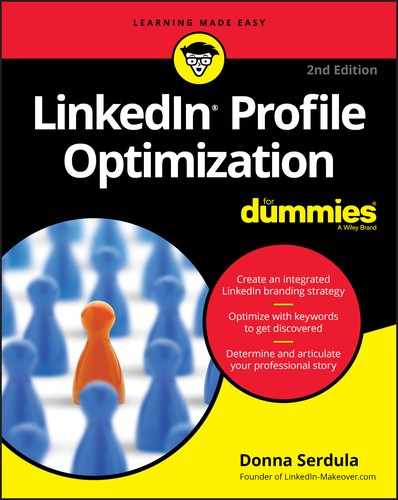
 When you connect with someone on LinkedIn, you aren’t just connecting to solely him — you are connecting to his network and his network’s network. If either that person or someone within his network searches LinkedIn for someone like you, your profile has a higher likelihood of appearing in the search results because of the network you share.
When you connect with someone on LinkedIn, you aren’t just connecting to solely him — you are connecting to his network and his network’s network. If either that person or someone within his network searches LinkedIn for someone like you, your profile has a higher likelihood of appearing in the search results because of the network you share. Interviewing at a company and want to learn more about it? Check it out on LinkedIn. Its LinkedIn Company page not only summarizes who it is and what it, but also you get to see a listing of current employees.
Interviewing at a company and want to learn more about it? Check it out on LinkedIn. Its LinkedIn Company page not only summarizes who it is and what it, but also you get to see a listing of current employees.