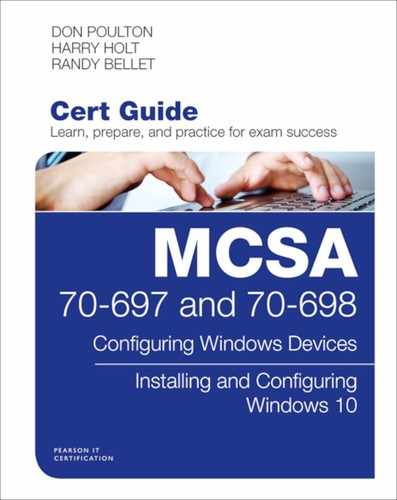Table of Contents
Chapter 1 Introducing Windows 10
“Do I Know This Already?” Quiz
Improvements Provided in Versions 1507 and 1511
Improvements Provided in Version 1607
Cortana and the Windows 10 Search
Configuring the Windows 10 Taskbar
Appearance and Personalization
The Computer Management Snap-in
Configuring Windows Update Settings
Using a WSUS Server with Windows 10
Configuring Windows Update Policies
Managing Update History and Rolling Back Updates
Updating Windows Store Applications
Configure Updates in the Enterprise
Current Branch for Business (CBB)
Long Term Servicing Branch (LTSB) Scenarios
Chapter 2 Implementing Windows
“Do I Know This Already?” Quiz
Preparing for Installation Requirements
Evaluating Hardware Readiness and Compatibility
Windows 10 Hardware Requirements (Including Screen Resolution)
Using 32-Bit or 64-Bit Windows
Determining Appropriate Editions According to Device Type
Determining Requirements for Windows Features
Performing a Clean Installation
Performing an Attended Installation
Performing an Unattended Installation of Windows 10
Understanding Configuration Passes
Using the Answer Files to Perform an Unattended Installation
Boot Management Programs Used by Windows 10
Troubleshooting Failed Installations
Stop Errors or Blue Screen of Death (BSOD)
Choosing Between an Upgrade and a Clean Installation
Preparing a Computer to Meet Upgrade Requirements
Upgrading the Computer to Windows 10
Upgrading from One Edition of Windows 10 to Another
Using Alternate Installation Media
Installing to a Virtual Hard Disk (VHD)
Tools Used with Virtual Hard Disks
Installing Windows 10 to a VHD
Installing Additional Windows Features
Configuring Windows for Additional Regional and Language Support
Configuring Native Boot Scenarios
Best Practices for Using Native-Boot VHDs
Complete the Tables and Lists from Memory
Chapter 3 Post-Installation Configuration
“Do I Know This Already?” Quiz
Configuring and Customizing the User Interface, According to Device Type
Configuring the Start Menu and Taskbar
Group Policies for Start Menu and Taskbar
Configuring Notification Settings
Configuring Windows 10 Options
Configuring Accessibility Options
Cortana and the Windows 10 Search
Configuring Microsoft Edge and Internet Explorer
Internet Explorer Group Policies
Internet Explorer Compared to Edge
Configuring Devices and Device Drivers
Using Device Manager to Uninstall Drivers
Using Device Manager to Disable Drivers
Managing and Troubleshooting Drivers and Driver Signing
Driver Signing Requirements in Windows 10
Checking Drivers for Digital Signatures
Driver Installation Permissions in Windows 10
Using Device Manager to Resolve Driver Conflicts
Using Windows 10 Rollback to Resolve a Problem Driver
Using Deployment Image Servicing and Management (DISM) to Add Driver Packages
Complete the Tables and Lists from Memory
Chapter 4 Managing Windows in an Enterprise
“Do I Know This Already?” Quiz
The Building Blocks of Active Directory
Remote Server Administration Tools
Installing RSAT on Client Workstations
Active Directory Users and Computers
Windows in an Enterprise Environment
The Windows Imaging and Configuration Designer (ICD)
Activation of Windows Computers in the Enterprise
Implement Volume Activation Using a KMS
Implement Active Directory-Based Activation
Query and Configure Activation States
Complete the Tables and Lists from Memory
Chapter 5 Installing and Managing Software
“Do I Know This Already?” Quiz
Sign In Using a Microsoft Account
Managing the Use of Microsoft Accounts
Integrating Microsoft Accounts Including Personalization Settings
Introduction to Windows Store Apps
Installing and Managing Software by Using Microsoft Office 365 and Windows Store Apps
Configuring and Managing Office 365
Managing Software Using Office 365
Controlling Windows Store Access
Sideloading into Online and Offline Images
Sideloading Apps Using Microsoft Intune
Deep Link Apps by Using Microsoft Intune
Complete the Tables and Lists from Memory
Chapter 6 Windows 10 Networking
“Do I Know This Already?” Quiz
Configuring and Supporting TCP/IP Version 4 Settings
Configuring and Supporting TCP/IP Version 6 Settings
Compatibility Between IPv4 and IPv6 Addresses
Configuring TCP/IPv6 Name Resolution
The Network and Sharing Center
Using the Network and Sharing Center to Set Up a TCP/IPv4 Connection
Connecting to a TCP/IP Version 6 Network
Setting Up New Network Connections
Connecting to Existing Networks
Setting Up Network Sharing and Discovery
Using Internet Connection Sharing to Share Your Internet Connection
Connecting to Wireless Networks
Setting Up a Wireless Network Connection
Managing Wireless Network Connections
Managing Preferred Wireless Networks
Troubleshooting Network Issues
Complete the Tables and Lists from Memory
“Do I Know This Already?” Quiz
Configuring Authentication and Authorization
Picture Password and Biometrics
Configuring Microsoft Accounts
Configuring Device Registration
Configuring Device Health Attestation
Features of User Account Control
Running Programs with Elevated Privileges
Configuring User Account Control
Supporting Authentication and Authorization
Windows 10 Lock Screen and Logon Prompts
Adding, Editing, and Removing Credentials in Credential Manager
Windows Credentials Backup and Restore
Managing Multifactor Authentication
Configuring Computer and User Authentication
NTFS File and Folder Permissions
Specifying Advanced Permissions
Taking Ownership of Files and Folders
Complete the Tables and Lists from Memory
Chapter 8 Windows 10 Data Security
“Do I Know This Already?” Quiz
Issues Related to Shared Folder and NTFS Permissions
Viewing a User’s Effective Permissions
Copying and Moving Files and Folders
Copying Files and Folders with NTFS Permissions
Moving Files and Folders with NTFS Permissions
Using the Mouse to Copy or Move Objects from One Location to Another
Configuring Local Security Policy
Configuring BitLocker and BitLocker To Go
Microsoft BitLocker Administration and Monitoring (MBAM)
Configuring Startup Key Storage
Preparing a Computer Without a TPM to Use BitLocker
Complete Tables and Lists from Memory
“Do I Know This Already?” Quiz
Configuring Storage Using Disk Management and Windows PowerShell
Converting Basic Disks to Dynamic
Using DiskPart to Create Striped, Mirrored, and RAID-5 Volumes
Managing and Troubleshooting RAID Volumes
Troubleshooting Storage and Device Issues
Managing File System Fragmentation
The Defrag.exe Command-Line Tool
DFS Client Configuration Including Caching Settings
Configuring Fault Tolerance of Storage Spaces
Managing Storage Spaces with PowerShell
User Data Migration and Configuration
Benefits of Folder Redirection
Implementing Domain-Based Folder Redirection
Configuring Local, Roaming, and Mandatory Profiles
Establishing Mandatory Profiles
User Profiles and Operating System Versions
“Do I Know This Already?” Quiz
Introduction to Virtualization
Using DiskPart to Create a VHD
Creating and Configuring Virtual Machines
Enabling Client Hyper-V in Windows 10
Creating a Hyper-V Virtual Machine
Creating and Managing Virtual Machine Checkpoints
Using Virtual Machine Checkpoints
Creating and Configuring Virtual Switches
Using an External Virtual Switch
Using Internal Virtual Switches
Using Private Virtual Switches
Complete the Tables and Lists from Memory
Chapter 11 Configuring and Securing Mobile Devices
“Do I Know This Already?” Quiz
Configuring Offline Files and Sync Center
Configuring Transparent Caching of Offline Files
Power Management and Group Policy
Preparing USB Drives for Windows To Go
Provisioning a Windows To Go Workspace
Using Windows To Go on a Host Computer
Complete Tables and Lists from Memory
Chapter 12 Managing Mobile Devices
“Do I Know This Already?” Quiz
Managing Broadband Connectivity
Complete the Tables and Lists from Memory
“Do I Know This Already?” Quiz
Microsoft Intune Administration
User Accounts, Device Enrollment, and Device Management
The Microsoft Intune Connector Site System Role
Manage User and Computer Groups
Configure Monitoring and Alerts
Reports and In-console Monitoring
Complete the Tables and Lists from Memory
Chapter 14 Configuring File and Folder Access
“Do I Know This Already?” Quiz
Configuring Data Encryption Using Encrypting File System (EFS)
Some Guidelines for Using Quotas
Configuring Object Access Auditing
Enabling Object Access Auditing
Specifying Objects to Be Audited
Using the Network and Sharing Center to Configure File Sharing
Sharing Files, Folders, and Printers
Configuring Shared Folder Permissions
Use of the Public Folder for Sharing Files
Command-Line Administration of Shared Folders
Troubleshooting Data Access and Usage
Practical Guidelines on Sharing and Securing Folders
Configuring Location Aware Printing
Complete the Tables and Lists from Memory
Chapter 15 Configuring Remote Access
“Do I Know This Already?” Quiz
Configuring Remote Authentication
Remote Authentication Planning
Remote Access Authentication Protocols
NTLM and Kerberos Authentication
Remote Authentication Group Policies
Configuring Remote Desktop Settings
Establishing a Remote Desktop Connection with Another Computer
Configuring the Server Side of Remote Desktop
Configuring VPN Authentication and Settings
Establishing VPN Connections and Authentication
App-Triggered VPN, Traffic Filters, and Lockdown VPN
Windows Remote Management (WinRM)
Using Windows PowerShell and MMCs for Remote Management
Using MMC Snap-ins for Remote Management
Configuring and Using Easy Connect
Complete the Tables and Lists from Memory
Chapter 16 Configuring and Maintaining Network Security
“Do I Know This Already?” Quiz
Basic Windows Firewall Configuration
Configuring Windows Firewall with Advanced Security
Configuring Multiple Firewall Profiles
Configuring New Firewall Rules
Configuring IPsec Security Rules
Configuring New Connection Security Rules (IPsec)
Group Policy and Windows Firewall
Configuring Authenticated Exceptions
Complete the Tables and Lists from Memory
Chapter 17 Managing Mobile Apps
“Do I Know This Already?” Quiz
Remote Desktop Services and RemoteApp
Configuring Group Policy Objects (GPOs) for Signed Packages
Configuring Remote Desktop Web Access for Azure RemoteApp Distribution
Subscribing to Azure RemoteApp and Desktop Connection Feeds
Configuring RemoteApp and Desktop Connection Settings
Publishing RemoteApp Applications
Chapter 18 Managing Desktop Applications
“Do I Know This Already?” Quiz
Startup Options and Windows Features
Working with Store for Business Apps
Windows Assessment and Deployment Kit (ADK)
Desktop Application Compatibility
Application Compatibility Toolkit (ACT) and Compatibility Database
Using the Application Compatibility Toolkit (ACT)
Understanding MSI Features and Support
Configuring File Associations and Default Program Settings
Modifying Default Program Settings
Associating File Extensions with Specific Programs
Configuring Application Compatibility Mode
Desktop Application Coexistence
User Experience Virtualization
Custom Settings Location Templates
Using Microsoft Intune for Desktop Apps
Complete the Tables and Lists from Memory
Chapter 19 Monitoring and Managing Windows
“Do I Know This Already?” Quiz
Monitoring Computer Performance
Optimizing and Troubleshooting Memory Performance
Optimizing and Troubleshooting Processor Utilization
Optimizing and Troubleshooting Disk Performance
Monitoring and Managing Printers
Configuring Advanced Management Tools
Microsoft Management Console (MMC)
Scheduling a Task with Task Scheduler
Complete the Tables and Lists from Memory
Chapter 20 Configuring System Recovery Options
“Do I Know This Already?” Quiz
Configuring a USB Recovery Drive
Performing Recovery Operations Using Windows Recovery
System Restore and Restore Points
Performing a Refresh or Recycle
Resetting Your Computer to Original Installation Condition
Performing a System Image Recovery
Resolving Hardware and Device Issues
Using Device Manager to Resolve Driver Conflicts
Use of Security and Maintenance to View Device-Related Problems
Use of System Information to View Device-Related Problems
Chapter 21 Configuring File Recovery
“Do I Know This Already?” Quiz
Restoring Previous Versions of Files and Folders
How to Restore Damaged or Deleted Files
Using Windows Backup to Protect Your Data
Configuring Windows Backup for the First Time
Managing and Troubleshooting Your Backups
Recovering Files with Backup and Restore (Windows 7)
Adding Additional Folders to File History
Restoring Files Using File History
Recovering Files from OneDrive
Pearson Test Prep Practice Test Software and Questions on the Website
Accessing the Pearson Test Prep Software Online
Accessing the Pearson Test Prep Software Offline
Suggested Plan for Final Review/Study
Appendix A Answers to the “Do I Know This Already?” Quizzes
Elements Available On the Book’s Website