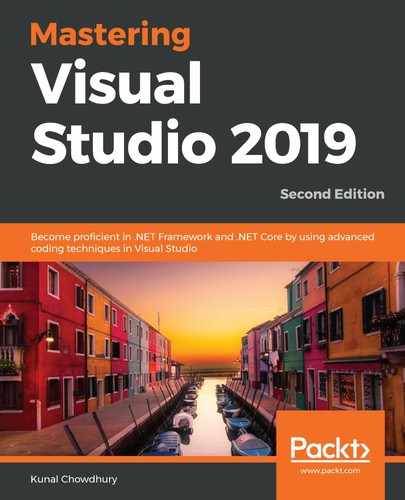Visual Studio provides a set of visualizers to help you display complex DataTips while you debug your code. When you hover over a variable, the DataTip can contain a find icon based on the data type associated with the debugger visualizer for that variable. Clicking on the arrowhead opens a menu with a list of visualizers for that debugging instance.
For example, check out the following screenshot, where we have four visualizers named Text Visualizer, XML Visualizer, HTML Visualizer, and JSON Visualizer:

Here, if you click on Text Visualizer, a dialog box will appear showing the text representation of the debugging value. The text visualizer shows it in text format, whereas the XML, HTML, and JSON visualizers show it in their respective format based on the associated data type. Based on the content of the variable, you should use the respective visualizer:

Here's an example of how the Visual Studio XML Visualizer represents the content of an XML document:

In the next section, we will learn how to import and export DataTips.