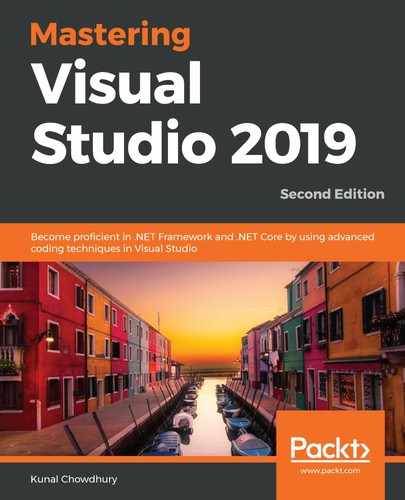When you want to add elements in a stack fashion, either horizontally or vertically, you need to use StackPanel. You need to specify the Orientation property to set whether it will be a horizontal StackPanel or a vertical StackPanel. The following figure demonstrates both a horizontal and a vertical StackPanel:

If you don't specify any orientation, it will be automatically set as a vertical StackPanel. You can add multiple UI elements (controls or panels) as children to it:
<!-- Horizontal StackPanel -->
<StackPanel Orientation="Horizontal"> <TextBlock Text="Stack 1"/> <TextBlock Text="Stack 2"/> <TextBlock Text="Stack 3"/> <TextBlock Text="Stack 4"/> </StackPanel> <!-- Vertical StackPanel --> <StackPanel Orientation="Vertical"> <TextBlock Text="Stack 1"/> <TextBlock Text="Stack 2"/> <TextBlock Text="Stack 3"/> <TextBlock Text="Stack 4"/> </StackPanel>
While using StackPanel, do note that the content does not resize when you resize the panel.