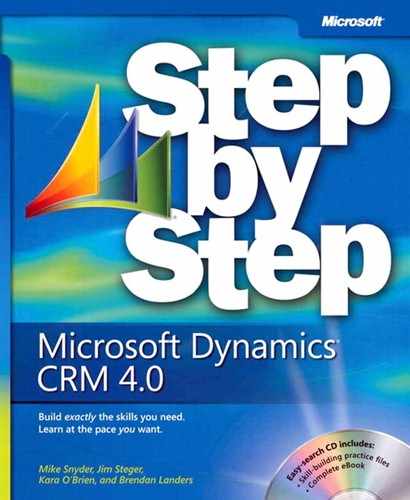Campaigns can be used to promote your organization’s products or services or to create awareness of a new program or outreach effort. For campaigns involving products or services, you can specify the target products or services within the campaign.
Tip
Products and services are configured by using the Products feature of Microsoft Dynamics CRM, located in the Settings area. Consult with your system administrator to properly set up a product or service.
In addition to tracking products and services, you can also relate sales and marketing collateral to a campaign. These documents might include presentations, product and pricing sheets, marketing collateral, and company manuals. Microsoft Dynamics CRM uses Sales Literature to store one or more documents for use with marketing campaigns and products.
In this exercise, you will attach a product and sales literature about the product to your campaign.
Note
BE SURE TO use the Internet Explorer Web browser to navigate to your Microsoft Dynamics CRM Web site, if necessary, and have at least one product created before beginning this exercise.
In the Marketing area, click Campaigns.
Open the New Product Advertising campaign record you created in the previous exercise, if it is not already open.
In the left navigation area, click Target Products.
In the grid toolbar, click the Add Existing button.
The Look Up Records dialog box opens, with the Look For field automatically set to Product.
Select one or more products to associate with your campaign, and then click OK.
The Target Products grid on the New Product Advertising campaign shows the product you selected.
In the grid toolbar, click the Add Existing button.
The Look Up Records dialog box opens.
Click New to create a new sales literature record.
In the Title field, enter Product pricing, and select a subject from the Subject field. Then, in the Type field, select Price Sheets.
Click the Save and Close button.
The Product Pricing sales literature record now appears in the Look Up Records dialog box.
Double-click the Product Pricing sales literature record to associate it with your campaign, and then click OK.