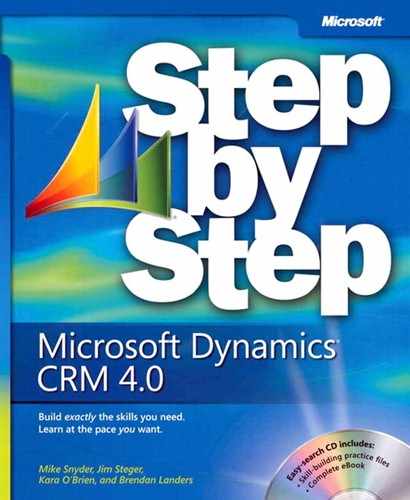You can relate your marketing campaign to other campaigns for reporting and tracking purposes. For instance, assume you have a global branding campaign. The initial branding campaign is comprised of multiple child campaigns, such as a direct mail campaign, an e-mail campaign, and radio and television spots. In Microsoft Dynamics CRM, you can create a campaign record for each and relate all of them to a parent campaign. This allows you to track results for each campaign channel and aggregate multiple campaigns to measure the effectiveness of the entire branding effort.
In this exercise, you will create a related campaign to track co-branding efforts with a partner retailer as part of your new product advertising campaign.
Tip
When you relate two campaigns, Microsoft Dynamics CRM creates a one-way relationship. For instance, suppose you have campaigns A and B. With campaign B as the active campaign, you relate campaign A to campaign B. When you open campaign A, you will not see a relationship to campaign B, but you will see campaign A listed as a related campaign in campaign B.
Note
BE SURE TO use the Internet Explorer Web browser to navigate to your Microsoft Dynamics CRM Web site, if necessary, before beginning this exercise.
In the Marketing area, click Campaigns.
Open the New Product Advertising campaign you created earlier in this chapter, if it is not already open.
In the left navigation area, click Related Campaigns.
In the grid toolbar, click the Add Existing button.
The Look Up Records dialog box opens, with the Look For field automatically set to Campaign.
Click the New button to create a new campaign.
On the New Campaign form, in the Name field, enter Co-branding with the large retailer ‘More Bikes!’.
Click Save and Close to create the new campaign.
Back in the Look Up Records dialog box, select the new Co-branding with the large retailer ‘More Bikes!’ campaign, and click OK to relate it to the parent campaign.
The related campaign is displayed in the Related Campaigns area of the parent campaign.