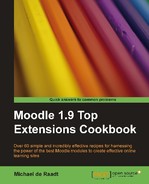|
Name |
Topicstree course format |
|
Module type |
Course format |
|
Author |
Eloy Lafuente (stronk7) |
|
Released |
2008 |
|
Maintained |
Limited |
|
Languages |
English, Spanish (but should work in any language) |
|
Compliance |
Good |
|
Documentation |
Online documentation, |
|
Errors |
None |
This course format allows you to compact topics down by utilizing the structure of nested items.
Unzip the module's source directory to /moodle/course/format/. Once copied, you can use the format straight away.
Once added, the format can be chosen from the Settings page. Click Settings in the course's Administration block. You will find the Topics Tree format listed as one of the course formats.
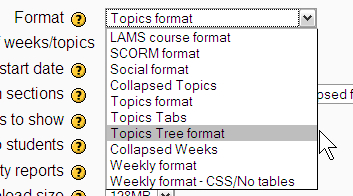
After selecting the Topics Tree format, save the course settings. You will not see any change if you have editing turned on. Turn editing off to see the effect of the format.
Activities and resources under each topic should be listed as a tree. If all the items in the topic are at the same level they will all appear. Nested items will not appear at first.
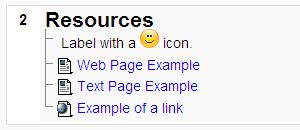
The tree structure of each topic is based on the hierarchical nesting of items in the topic. Turn editing on and look for the right-facing arrow next to each item.
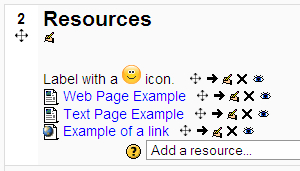
Clicking an arrow will demote an item, causing it to become a child of items above it. You can demote and promote items to build the tree hierarchy.

Once you are satisfied with the hierarchy you have created, Turn editing off to see the effect. Items that are not demoted (not indented) will appear. If items have children then a ± symbol will be displayed next to them.
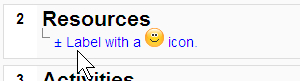
Sub-items appear after clicking on the ± next to their parent. The tree structure unfolds and folds up again as the user expands and contracts the tree.
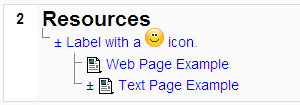
This format is useful for compacting the content of a topic. It also encourages the creation of a hierarchy of importance in the items of a topic. Most users should be familiar with tree metaphor used by this format, however, the need to click the ± symbol to expand the tree is not entirely obvious. It is possible that students may incorrectly click the activity or resource link in an attempt to expand that part of the tree.