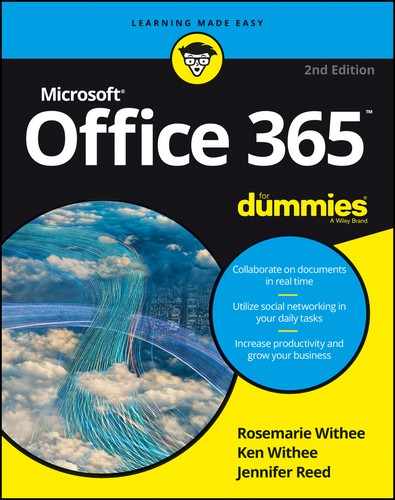Index
A
About Me page, Office 365, 215
About this community feature, community sites, 83
academic institutions, Office 365 plans for, 22
Access application, 30
Access list app, 145
accessibility, Office 365, 26–28, 288
account provisioning and licensing, 241
activating licensing, 253–254
Active Users screen, Office 365 admin center, 253
activity feeds, Skype for Business, 38
add-ins
Excel Online, 174
Outlook, 60–61
Admin section, Office 365 admin center, 263
administration. See also Office 365 admin center; specific administrator roles
Exchange Online, 44–45
Office 365, 121–122
SharePoint Online, delegating, 125–126, 129–130
SharePoint Online farms, 122–126
SharePoint Online, overview of, 71, 121–122
administrators. See also specific administrator roles Office 365 control and efficiency for, 29
training, in planning phase, 241–242
Advanced Threat Protection, 14
alerts, SharePoint document library, 95
alignment commands, PowerPoint Online, 189
Amazon Web Services, 13
Android devices
Skype for Business app, 219, 220
Word mobile app on, 115–118
Angry Birds, 12
Announcements app, 145
anywhere access
Exchange Online, 45–49
Office 365, 288
apps. See also SharePoint document libraries; specific apps
Outlook add-ins, 60–61
Skype for Business, 204, 219–221
Asset Library template, 96
at-mentions (@), in Yammer, 83
attachments, Outlook, 58, 298–299
audience, SharePoint, 272
audio
in OneNote Online, 193
in Skype for Business meetings, 211
availability, Exchange Online, 44
Azure Government, 17
B
backup, in SharePoint farm administration, 123
Basic Search Center template, 143
Billing Administrator role, 125
Billing section, Office 365 admin center, 262
blog, defined, 301
Blog template, 143
boards
Delve, 55
Planner, 63
Boomerang Outlook add-in, 60–61
bridge, for conferencing, 269
Browse icon, team sites, 76
browser
accessing Exchange Online from, 46
Office 365 requirements, 231
SharePoint Online development from, 140
taking notes in, 198–199
bullet commands, PowerPoint Online, 189
Business Intelligence, 102, 302
Business Intelligence Center template, 143
business meetings, 213–214. See also online meetings
business plans. See also implementation; specific plans
general discussion, 18–22
getting started with, 249–250
overview, 235–237
C
Calendar app, 145
callout feature, SharePoint document library, 78
cards
Delve, 55
Planner, 63
cars, horseless carriage syndrome, 14–15
charts
Excel Online, 174
PowerPoint, 183
cities, big data use by, 13
clients, Outlook email, 46, 47
cloud
big data and machine learning, 13–14
deployment models, 9–10
as equalizer, 11
horseless carriage syndrome, 14–15
hybrid approach to, 228
Microsoft solutions, 15–18
moving to, experience of, 225–226
Office Online compatible storage, 152–156
offloading infrastructure to, 226–227
overview, 7–8
pros and cons of, 227–229
reasons to move to, 277–283
service models, 11–13
use with multiple devices, 227
value propositions for, 285–291
Clutter feature, Outlook, 47, 58–59, 297
co-authoring
with Excel Online, 179
PowerPoint presentations, 182
role of cloud in, 278
SharePoint Online, 78–79
from within Word, 109–110
collaboration tools
Exchange Online, 48
Groups, 61–62
Office and SharePoint integration, 106–113
overview, 61
Planner, 63–64
role of cloud in, 278
SharePoint Online, 74–81
social, 81–87
comments, Excel Online, 174
communication planning, 242
communities, online, 34
Community Portal template, 142
community sites, 83–85, 142, 143
Company Profile section, Office 365 admin center, 262
Compliance Policy Center template, 142
computer, syncing OneDrive for Business to, 112–113
conferencing. See also online meetings
dial-in, 269
web, 281
consumer plans, 234–235, 248–249, 260. See also specific plans
contacts, Skype for Business
checking presence of, 217
tagging for status change alerts, 217–218
Contacts app, 145
Contacts section
Exchange admin center, 266
Office 365 admin center, 262
content. See also digital content management, SharePoint
migrating, 256
SharePoint Online, 134
content page (wiki page), SharePoint, 147
content types, SharePoint, 97–98, 134–136
conversations. See also Skype for Business
in Groups, 62
Outlook feature, 32–33
on Yammer, 83
Conversations tab, Skype for Business, 207, 208
copying, in OneNote Online, 193
corporate email regulations, 50. See also email; Exchange Online; Outlook
costs
flexible and predictable, with Office 365, 287
IT infrastructure, 279
of Office 365 plans, 235, 236–237
of SaaS software, 44
Create Subsites permission level, 84–85
Current Navigation, team sites, 76
custom functionality, migrating, 256–257
Custom List app, 145
Custom List in Data Sheet View app, 145
custom software development, 43
custom taxonomy, SharePoint Online, 131–133
customer relationship management (CRM), 17
Customized Administrator role, 125–126
D
dashboard
Exchange admin center, 264
Office 365 admin center, 261, 262, 263
Skype for Business admin center, 268, 269
data centers, Microsoft, 42, 160, 228–229
Data Connection Library app, 146
data manipulation, in Excel Online, 179
data security
cloud computing, 14
Microsoft Azure, 16–17
Office 365, 282–283
data storage, cloud, 228
Data tab, Excel Online, 174
database management, 123
delegated administration, SharePoint Online, 125–126, 129–130
delivery reports, Exchange admin center, 268
Delve Analytics, 56–57
deployment. See also implementation
cloud computing models, 9–10
Exchange Online, 42–44
deskless workers, Office 365 plans for, 21–22
Developer Site template, 142
developers, SharePoint Online for, 71
development, SharePoint Online
overview, 139–140
pages, 147–148
sites, 141–144
template sites, 140–144
from web browser, 140
device requirements, Office 365, 230. See also mobile devices
dial-in conferencing, 269
digital content management, SharePoint
document libraries, 90–93
Document Sets, 96–99
overview, 90
PowerPoint presentations, 94–96
discussion board, 301
Discussion Board app, 145
distribution group, 266
DNS (Domain Name System), 243, 257
Document Center template, 140–141, 143
Document Library app, 146. See also SharePoint document libraries
Document Sets, SharePoint, 96–99
documents
accessibility of, 27
as attachments, 58
SharePoint, sharing and co-authoring, 78–79
SharePoint, version control, 80–81
SharePoint content types, 134–136
syncing, 298
underscoring in link names, 77
viewing in Delve, 55
Word Online, working with, 165–167
Documents area, team sites, 76
Documents library, SharePoint, 97–98
Domain Name System (DNS), 243, 257
domains, configuring, 268
Domains section, Office 365 admin center, 262
Dropbox, integrating Office Online with, 155–156
Dynamics CRM, Microsoft, 17
E
Edge, Microsoft, 198–199
eDiscovery (Electronic Discovery), 50
eDiscovery Center template, 142
EDIT command, SharePoint document library, 79
EDIT LINKS icon, team sites, 76
Edit Presentation command, PowerPoint Online, 183
Editing View, Word Online, 164, 166
education, Office 365 plans for, 22
efficiency. See productivity
email. See also Exchange; Exchange Online; Outlook
Group, 62
grouping conversations, 32–33
managing in Exchange admin center, 265, 268
migrating data, 254–255
Outlook Online, 32
overload, handling, 47–48, 58–59
overview, 31–32
in planning phase, 240–241
in preparing phase, 243
as reason to move to Office 365, 279
replacing with Yammer, 298
web, 32
email clients, Outlook, 46, 47
Email Etiquette section, Delve Analytics, 56, 57
encryption, 282–283
end users
SharePoint Online, 70
training, in planning phase, 241–242
enterprise class software. See value propositions for Office 365
enterprise plans, 20–21. See also business plans; specific plans
Enterprise Search Center template, 143
Enterprise Wiki template, 143
envelope icon, Yammer, 65
environmental friendliness, of Office 365, 280
equipment mailbox, 266
exabytes, 7
Excel application
versus Excel Online, 171–172
SharePoint content types, 136
Skype for Business integration, 219
Excel mobile app, 114
Excel Online
advanced features, 177–179
Editing Mode and Reading View, 176–177
versus Excel, 171–172
functions, 177–178
interface, 172–175
manipulating data, 179
workbooks, 176
Excel Services, 301
Exchange admin center
additional options, 267–268
managing permissions, 266–267
managing recipients, 265–266
overview, 264–265
simplicity of, 44–45
Exchange Administrator, 126, 239, 267
Exchange Online
anywhere access, 45–49
archiving system, 49–50
defined, 301
email archiving system, 33
flexibility and reliability of, 42–45
group, creating from, 86
meetings, setting up, 48
migrating data to, 254–255
overview, 41–42
protecting information, 49–50
Skype for Business integration, 204
Exchange Online Kiosk plan, 22
Exchange Server, 44
External List app, 145
External Network group functionality, Yammer, 65
external sharing, 73–74, 118–120, 127–128, 133
External Sharing section, Office 365 admin center, 262
external users, 118–119
Extranet, defined, 301
extranet sites, 35. See also external sharing
F
Facebook, 278
farms, SharePoint Online
administration of, 123–124
delegating administration, 125–126
multitenancy, 124–125
overview, 122–123
Favorites
Delve, 55
Planner, 63
Featured Sites, Sites page, 72
feedback on Office Online, providing, 158
feel, SharePoint site collection, 136–138
File menu
Excel Online, 175
file storage. See OneDrive for Business
Finance department, Microsoft, 51–52
Find and Replace functionality, PowerPoint, 182
flexible costs, with Office 365, 287
Followed Sites, Sites page, 72
For Business plans. See also implementation; specific plans
general discussion, 18–22
getting started with, 249–250
overview, 235–237
For Home plans, 234–235, 248–249, 260. See also specific plans
Form Library app, 146
“Fort Knox”, 283
functionality, migrating, 256–257
functions, Excel Online, 174, 177–178, 179
G
geographic requirements, Office 365, 229
Getting started tiles, team sites, 76
Global Administrator role, 125, 126
Global Navigation, team sites, 76
Google App Engine, 12
government
corporate email regulations, 50
Office 365 plans for, 23
green workplace, Office 365 in, 280
groups
in Exchange admin center, 266
SharePoint, 138
Groups feature
collaboration through, 61–62, 85–87
creating group, 86
overview, 33
public versus private, 86
versus Yammer, 87
Groups section, Office 365 admin center, 262
H
hacking, protection against, 282–283
hardware inventories, 241
hashtags (#), in Yammer, 83
health monitoring, 123
HELP IMPROVE OFFICE link, Office Online, 158
Help Viewer, Outlook, 59
high-speed Internet, 230
Home feed, Yammer, 64
Home link, team sites, 76
Home tab
Excel Online, 173
PowerPoint Online, 183–184
Word app on Android devices, 116
horseless carriage syndrome, 14–15
Hub, Planner, 63
human-based resources, for implementation, 239
hyperlinks. See links
I
IaaS (infrastructure-as-a-service) service model, 12, 13
icons, explained, 2
IDE (Integrated Development Environment), 304
images, in OneNote Online, 193. See also photos
implementation
For Business plans, 249–250
getting users ready for, 250–252
For Home plans, 248–249
as iterative cycle, 238, 243, 245
migration phase, 252–258
Office Support site, 244–245
overview, 247–248
partner, choosing, 245–246
phases of, 237–238
plan, choosing, 234–237
planning phase, 238–242
preparing phase, 242–244
Import section, Office 365 admin center, 262
Import Spreadsheet app, 145
importing custom taxonomy, 131–133
inbox, Yammer, 65. See also email
InfoPath, 301
information protection, Exchange Online, 49–50
Information Technology. See IT
infrastructure
offloading to cloud, 226–227
reduced, with Office 365, 286
infrastructure-as-a-service (IaaS) service model, 12, 13
inking feature, Office, 110–111
Insert tab
PowerPoint Online, 184
Word app on Android devices, 116, 117
installing Office mobile apps, 115
Integrated Development Environment (IDE), 304
integration
Groups with Planner, 87
Office 365 software, 46, 91, 92, 289
Office and SharePoint, 96, 106–113
Office Online with Dropbox, 155–156
Office Online with OneDrive, 152–154
SharePoint Online with PowerPoint Online, 94–96
SharePoint with Outlook, 46
Skype for Business, 48, 91, 204, 218–221
IntelliSense, 304
Internet
accessing Office 365 software on, 26–27
cons of cloud solutions, 228
in implementation planning phase, 241
Office 365 requirements, 230
Skype for Business requirements, 231
Internet Explorer, 231
Internet Protocol (IP) addresses, 243, 257
introducing yourself, on Yammer, 82
inventories, software and hardware, 241
invitations, Skype for Business meeting, 270
iPad Skype for Business app, 219, 221. See also mobile devices
Issue Tracking app, 145
issue tracking, in planning phase, 240
IT (Information Technology)
infrastructure, costs of, 279
Office 365 benefits, 29, 286, 290–291
SharePoint Online for professionals, 71
sharing workload, 296
J
JavaScript, 301
Join feature, community sites, 83
journaling, configuring, 268
junk mail, 59
L
laptops. See mobile devices
Layout tab, Word app on Android, 117
library apps, SharePoint, 146–147, 256
licensing
activating, 253–254
in planning phase, 241
in preparing phase, 244
of SaaS software, 44
Licklider, J. C. R., 11
links
to documents, SharePoint Online, 134–136
Excel Online, 174
underscoring in names, 77
Links list app, 145
List, SharePoint, 303
list apps, SharePoint, 144–146, 256
List templates, SharePoint, 137
logins, in preparing phase, 244
look, SharePoint site collection, 136–138
M
Mac, Outlook on, 46–47
machine learning, 8, 13–14, 54
Mail Flow page, Exchange admin center, 268
mailboxes, email
managing in Exchange admin center, 265–266
migrating data, 254–255
in preparing phase, 243
Make a Web Note tools, Microsoft Edge, 198–199
management features, Exchange Online, 47–48
managing Office 365. See Office 365 admin center
manipulating data, in Excel Online, 179
MAP (Microsoft Assessment and Planning) toolkit, 241
McCarthy, John, 11
media libraries, 96
Meeting Rooms section, Office 365 admin center, 262
meetings. See also online meetings
business, overuse of, 213–214
planning phase, 240
setting up with Exchange Online, 48
menu bar, team sites, 76
Message Center, Office 365 admin center, 263
messaging, unified, 49
metadata, 174
Microsoft Assessment and Planning (MAP) toolkit, 241
Microsoft Business Intelligence, 302
Microsoft cloud solutions. See also cloud; Office 365
Azure, 16–17
Dynamics CRM, 17
overview, 15–16
Microsoft data centers, 42, 160, 228–229
Microsoft Download Center for Office 365, 245
Microsoft Dynamics CRM, 17
Microsoft Edge, 198–199
Microsoft Finance department, 51–52
Microsoft .NET, 302
Microsoft Office. See Office suite; specific applications
Microsoft Office 365. See Office 365
Microsoft OneNote. See OneNote; OneNote Online
Microsoft Outlook. See Outlook
Microsoft Skype Translator, 16
Microsoft Social Engagement tool, 17
Migration page, Exchange admin center, 266
migration phase, implementation
activating licensing, 253–254
configuring mobile phones, 257–258
mailbox data, 254–255
needs, analyzing in planning phase, 242
portal content and functionality, 255–257
throwing the switch, 257
mobile apps. See Office mobile apps
mobile devices
access to enterprise data from, 290
accessing Exchange Online from, 46–47
configuring, 257–258
joining Skype meetings from, 219–221
management of in Office 365, 282
Skype for Business app, 204, 219–221
wiping data or deleting, 295
mobile experience, SharePoint
external sharing, 118–120
Office and SharePoint integration, 106–113
Office mobile apps, 113–118
overview, 105–106
Mobile Management section, Office 365 admin center, 262
Modern Attachments, 298–299
multitenancy, SharePoint farm, 124–125
My membership feature, community sites, 84
My Site Host template, 142
My Site section, SharePoint admin center, 272
My Sites functionality, SharePoint, 303
N
navigation bar, Office 365, 75
Network Administrator, 239
Network section, Delve Analytics, 56, 57
New icon, Sites page, 72
Newsfeed, team sites, 76
nonprofit organizations, Office 365 plans for, 23
Notebook link, team sites, 76
notebooks. See OneNote; OneNote Online
notifications, Yammer, 83
Now() function, Excel Online, 177–178
numbering commands, PowerPoint Online, 189
O
Office 365. See also implementation; plans, Office 365; specific plans; specific products and features
administration, 121–122
behind the scenes look at, 160
cloud computing advantages, 9
defined, 302
explosion of, reasons for, 17–18
features and benefits, 26–29
integration of products, 46, 91, 92, 289
as leveling playing field, 91
moving to, experience of, 225–226
online documentation, 244–245
products overview, 29–31
pros and cons of moving to, 228–229
reasons to move to, 277–283
requirements, 229–231
as SaaS service model, 11–12, 42
trials, 252–253
value propositions for, 285–291
Office 365 admin center
activating licensing, 253–254
Exchange, 264–268
migrating mailbox data, 254–255
navigational groups and links, 261–263
overview, 259–261
service requests, 252
SharePoint, 270–273
Skype for Business, 268–270
waffle menu, 261
Office 365 Administrator, 239
Office 365 Business Essentials, 19, 204, 236
Office 365 Business Premium, 19, 204, 236
Office 365 Education, 22
Office 365 Enterprise E1, 20–21, 204, 237
Office 365 Enterprise E3, 20–21, 204, 206, 237
Office 365 Enterprise E5, 20–21, 56–57, 204, 206, 237, 269
Office 365 Enterprise K1, 22
Office 365 Enterprise Pro Plus, 20–21
Office 365 for Business, 19, 152, 236
Office 365 Groups. See Groups feature
Office 365 Home, 153, 235, 248–249
Office 365 Nonprofit Business Essentials, 23
Office 365 Nonprofit Business Premium, 23
Office 365 Nonprofit E1, 23
Office 365 Nonprofit E3, 23
Office 365 Personal, 235, 248–249
Office 365 Pro Plus, 236
Office Add-Ins, 174
Office mobile apps
features of, 113–114
installing, 115
Word, on Android tablet, 115–118
Office Online. See also specific apps
cloud storage compatible with, 152–156
enhancements to, 156–158
external sharing, 118
providing feedback on, 158
Smart Lookup, 157–158
using SharePoint with, 102–103
Office Presentation Service, 187–188
Office suite. See also specific applications
applications included, 30
defined, 302
document library functionality, 92
inking feature, 110–111
SharePoint integration with, 96, 106–113
sharing feature, 111
Skype for Business integration, 204, 218–219
updates for, 31
Office Support site, 244–245
Okta, 17
On Premise deployments, 228
“on-demand” cloud computing, 280
OneDrive
integrating Office Online with, 152–154
versus OneDrive for Business, 111
OneNote notebook, creating, 196
PowerPoint Online presentations, 185
working with from Office applications, 28
OneDrive for Business
accessibility, 27
defined, 90
Office mobile apps, connecting to, 114, 115
Office Online for, 152
OneNote notebook, creating, 196
Skype for Business integration, 218
syncing files, 298
when to use, 111–113
OneNote
basic features, 192–193
interface, 195–196
versus OneNote Online, 193–194
sharing from, 111
Skype for Business integration, 219
OneNote Online
advanced features, 196–199
interface, 194–196
versus OneNote, 193–194
overview, 191
page versions, 197–198
tags, 196–197
web page, taking notes on, 198–199
working with notebooks, 196
online communities, 34
online meetings
best practices for, 211
invitations, managing, 270
joining from mobile devices, 219–221
recording, 211–212
scheduling, 209–210
speaker photo display during, 216
online presentations, 186–188. See also
PowerPoint application; PowerPoint Online
Organizations section, SharePoint admin center, 272
Oslo, Norway, 13
Outlook
add-ins, 60–61
archiving system, 49–50
Clutter feature, 47, 58–59, 297
defined, 302
Exchange as partner of, 41
Exchange Online, accessing, 46
grouping conversations, 32–33
management features, 47–48
meetings, setting up, 48, 209, 210
Modern Attachments, 298–299
on multiple devices, 46–47
productivity features, 57–61
smart attachments, 58
Tell Me feature, 59–60
web email, 32
Outlook Online, 32, 36, 37, 296–297
Outlook Web Application (OWA)
accessing Exchange, 46
light version of, 231
policies, 267
overworking, 52
P
PaaS (platform-as-a-service) service model, 12
packaged software, 43
Page icon, team sites, 76
Page Layout tab, Word Online, 162–163
page versions, OneNote Online, 197–198
pages, SharePoint, 144, 147–148
partner, Office 365 implementation, 245–246
Password Administrator role, 126
password protection, PowerPoint, 182
pasting, in OneNote Online, 193
pay-as-you-go licensing, 31, 280, 287
people icon, OneDrive for Business, 112
People section, SharePoint admin center, 272
permissions
Create Subsites, 84–85
managing in Exchange admin center, 266–267
in SharePoint farm administration, 123
SharePoint site collection, 138
personal computing, 105
Personal Notes section, Skype for Business, 205
phone calls, traditional, 206–207
phones. See mobile devices
phonetic search, SharePoint, 101–102
photos
finding contacts with, 297
PowerPoint Online presentation, 189
in Skype for Business, 38, 214–216
Picture Library app, 107, 146–147
Picture Tools tab, Word Online, 164, 165
planning Office 365 implementation
implementation phases, 237–238
Office Support site, 244–245
overview, 233
partner, choosing, 245–246
plan, choosing, 234–237
planning phase, 238–242
preparing phase, 242–244
plans, Office 365. See also business plans; specific plans
choosing, 234–237
for deskless workers, 21–22
for education, 22
enterprise, 20–21
for nonprofits, 23
Office Online compatible, 152
qualifying for Office mobile apps, 113
Skype for Business benefits for, 204
small business, 19
for U.S. government, 23
platform-as-a-service (PaaS) service model, 12
portals
migrating data, 255–257
in preparing phase, 243
Portland, OR, 13
Power BI, 30
PowerPoint application
versus PowerPoint Online, 182–183
Present Online feature, 187
presentations in document libraries, 94–96
Skype for Business integration, 219
PowerPoint mobile app, 114
PowerPoint Online
advanced functions, 186–189
alignment, bullets, and numbering, 189
interface, 183–184
pictures and graphics, adding, 189
versus PowerPoint, 182–183
Present Online feature, 186–188
presentations, 184–185
SharePoint Online integration with, 94–96
PowerShell, 302
preparing phase, implementation, 238, 242–244
presence feature, Skype for Business
automatically updating, 216
checking contact presence, 217
defined, 204
integration with Office 365 products, 218–221
overview, 37, 91, 205–206, 213–214
productivity related to, 214–218
status change alerts, 217–218
Present Online feature, PowerPoint Online, 186–188
presentations. See PowerPoint; PowerPoint Online
previous version, restoring, 80–81
price
IT infrastructure, 279
of Office 365 plans, 235, 236–237
of SaaS software, 44
printing, PowerPoint Online, 182
privacy
cloud computing, 14
Exchange Online, 49–50
Microsoft Azure, 16–17
Office 365, 282–283
private cloud, 9–10
private groups, 86
productivity. See also collaboration tools
Clutter feature, 297
Delve, 54–55
Delve Analytics, 56–57
face recall, 297
future of, 52–53
mobile devices, managing, 295
Modern Attachments, 298–299
Office Graph, 53–54
Scheduling Assistant, 296
Service Health dashboard, 294
sharing calendar, 296–297
sharing workload, 296
Skype for Business presence feature, 214–218
statistics on, 52
syncing files, 298
profile photo, Skype for Business, 214–216
profiles, SharePoint, 272
project management, with Planner, 63–64
Project Manager, 239
Project Natick, Microsoft, 15–16
Project Site template, 143
Promoted Links app, 146
properties, SharePoint, 272
provisioning
Exchange Online, 44
in planning phase, 241
public groups, 86
Public Website section, Office 365 admin center, 262
Publisher application, 30
publishing page, SharePoint, 148
Publishing Portal template, 142–143
Publishing Site template, 142
Publishing Site with Workflow template, 142
Purchase Services section, Office 365 admin center, 262
Q
Quick Access Toolbar, 118
R
Rackspace, 13
ratings, SharePoint document libraries, 107–108, 109
Reading View
PowerPoint Online, 182, 183, 186
Word Online, 166–167
Recent Sites, Sites page, 72
recipients, in Exchange admin center, 265–266
Recommended Sites, Sites page, 72
Record Library app, 147
recording Skype for Business meetings, 211–212
records, DNS, 257
Records Center template, 143
recovery, in SharePoint farm administration, 123
refiners, SharePoint search, 101
reliability
of Exchange Online, 42–45
Office 365, 28–29
Remember icon, explained, 2
report, defined, 302
Report Document Library app, 147
Report Library app, 147
Reports section, Office 365 admin center, 262
requirements, Office 365, 229–231
Resource Usage Quota, 129
Resources section, Exchange admin center, 266
Review tab
Excel Online, 174
Word app on Android devices, 117
Word Online, 163
reward system, community sites, 83, 84
Ribbon
Document Set tab, 98–99
Excel Online, 173–174
OneNote Online, 195
PowerPoint Online, 183–184
team sites, 76
Word Online, 161–164
room mailbox, 266
S
SaaS (software-as-a-service) service model, 11–12, 42, 43–44
SAP Workflow Site template, 142
Scheduling Assistant, 296
scheduling Skype meetings, 209–210
SCRUM methodology, 240
search features
OneNote, 193
SharePoint Online, 100–102
Sites page, 72
team sites, 76
security
cloud computing, 14
Exchange Online, 49–50
Microsoft Azure, 16–17
in SharePoint farm administration, 123
security group, 266
self-service enterprise software, 291
servers. See also Exchange; Exchange Online
DNS, 257
SharePoint farm, 122
Service Administrator role, 126
service applications, 123
Service Health dashboard, 262, 294
service models, cloud
compared, 12
infrastructure-as-a-service, 12, 13
overview, 11
platform-as-a-service, 12
software-as-a-service, 11–12, 42, 43–44
service plans. See plans, Office 365
service requests, 252
Service Settings section, Office 365 admin center, 262
service-based software, 42, 43–44
Setup section, Office 365 admin center, 262
shapes, in OneNote Online, 193
SHARE command, SharePoint document library, 78–79
Share Screen icon, Skype for Business, 207, 208
Shared Mailboxes section, Office 365 admin center, 262
Shared section, Exchange admin center, 266
SharePoint. See also OneDrive for Business; SharePoint Online
collaboration, role in, 34
defined, 302
online communities, 34
overview, 30
working with from Office applications, 28
SharePoint admin center
apps management, 273
sharing workload, 296
site collections, 270–271
Term Store, 272–273
user profiles, 271–272
SharePoint Administrator, 71, 126, 239, 240. See also SharePoint Online Administrators
SharePoint document libraries
creating, 106–107
defined, 303
Excel workbook, creating, 176
overview, 90–92
PowerPoint presentations in, 94–96
sharing and co-authoring documents, 78–79
underscoring in link names, 77
Word documents, creating, 165–166
SharePoint Foundation, 70
SharePoint List, 303
SharePoint My Sites, 303
SharePoint Online. See also development, SharePoint Online
administration, overview of, 71, 121–122
anywhere access, 27
behind the scenes look at, 160
collaboration features, 74–81
content and content types, 134–136
customizing, 120
defined, 303
delegated administration, 125–126, 129–130
digital content management, 90–99
external sharing, 73–74, 118–120, 127–128, 133
extranet sites, 35
farms, 122–126
Microsoft guarantees regarding, 35–36
migrating to, 255–257
mobile experience, overview, 105–106
Office integration with, 96, 106–113
Office mobile apps, 113–118
Office Online for, 102–103, 152
OneDrive for Business, 99–100
OneNote notebook, creating, 196
Outlook, integrating with, 46
personas, 70–71
portals, 243
Search feature, 100–102
as self-serve portal environment, 291
Sites page, 71–72
Skype for Business integration, 204, 218
social tools, 81–87
syncing files, 298
underscoring in link names, 77
SharePoint Online Administrators
external sharing, turning on, 127–128
importing custom taxonomy, 131–133
overview, 126–127
site collection administrator, selecting, 129–130
site collection, creating, 128–129
user profiles, managing, 130–131
SharePoint Server, 70
SharePoint site collections. See site collections
SharePoint sites, 141–144, 303
SharePoint workflow, 303
SharePoint Workspace, 303
sharing
calendar, 296–297
external, 73–74, 118–120, 127–128, 133
OneDrive for Business files, 112
SharePoint documents, 78–79
from within Word, 109–110, 111
workload, 296
Silverlight, 303
site collection administrators
content and content types, 134–136
look and feel, managing, 136–138
permissions and groups, managing, 138
selection of, 129–130
sharing site externally, 133
subsite, creating, 134
web designer galleries, 137–138
site collections
creation of, 128–129
disabling external sharing for, 73–74
Document Sets, activating, 97
enabling external sharing for, 127–128
in SharePoint admin center, 270–271
Site Contents link, team sites, 76
Site Mailbox app, 147
site owner, 71
site permissions, 84–85
site templates, 140–144
sites, SharePoint, 141–144, 303
Sites page, SharePoint Online, 71–72
Skype, 303
Skype for Business. See also online meetings; presence feature, Skype for Business
apps for mobile devices, 204, 219–221
defined, 304
enhancing conversation, 207, 208
Exchange Online integration, 48
integration with other products, 91
Office 365 requirements, 231
overview, 30, 36–37, 203–204, 281
photos and activity feeds, 38
PowerPoint Present Online feature, 187
reviewing past conversations, 207–208
starting conversation, 206–207
user interface, 204–206
Word, controls in for, 110
Skype for Business admin center, 268–270
Skype for Business Administrator, 126, 239
Skype for Business Online, 304
Skype Translator, 16
small business plans, 19. See also business plans; specific plans
Smart Art graphics, 189
Smart Lookup, Office Online, 157–158
smart phones. See mobile devices
Social Engagement tool, 17
social networking, 278
social tools
community sites, 83–85, 142, 143
overview, 81
software. See also specific software; value propositions for Office 365
custom development, 43
Office 365 requirements, 229–230
packaged, 43
in planning phase, 241
software-as-a-service (SaaS) service model, 11–12, 42, 43–44
spell checking
OneNote Online, 197
PowerPoint Online, 184
SQL Server, 160
status change alerts, Skype for Business, 217–218
storage, file. See OneDrive for Business
students, Office 365 plans for, 22
styles, Word Online, 167–168
subscriptions. See plans, Office 365; specific plans
subsites, SharePoint, 134, 142, 143
supercomputers, 11
support
importance to implementation, 251–252
in preparing phase, 244
Support section, Office 365 admin center, 262
Survey list app, 146
swipe feature, Outlook, 47–48
sync client, OneDrive for Business, 99–100
synchronization meetings, planning phase, 240
syncing
files, 298
with Office 365, 288–289
OneDrive for Business, 112–113
T
tables
Excel Online, 174
OneNote Online, 193
Word Online, 168–169
tablets. See mobile devices
Tag for Status Change Alerts feature, Skype for Business, 217–218
tags, OneNote Online, 194, 196–197
Tasks list app, 146
taxonomy, SharePoint Online, 124, 131–133
teachers, Office 365 plans for, 22
Team Site – SharePoint Online configuration template, 143
team sites, 75–77, 106–107, 143
Technical Stuff icon, explained, 2
tell, show, do method, 250–251
Tell Me feature, Outlook, 59–60
template sites, SharePoint, 140–144
templates, Excel, 136
tenancy, SharePoint farm, 124–125
tenant, public cloud, 9
Tenant Administration level, 124, 125
Term Store, SharePoint, 124, 131–133, 272–273
text editing, in OneNote Online, 194
themes, SharePoint Online, 120
Tip icon, explained, 2
Tomlinson, Ray, 69
Tools feature, community sites, 84
Tools section, Office 365 admin center, 263
topology management, SharePoint farm, 124
trainer, implementation, 239
training
importance to implementation, 250–251
in planning phase, 241–242
in preparing phase, 244
trials, Office 365, 252–253
U
underscoring in link names, 77
unified messaging, 49
updates, Office 365, 230
U.S. government, Office 365 plans for, 23
User Management Administrator, 126
user profiles, SharePoint, 130–131, 271–272
user role
Exchange, 267
SharePoint Online, 125
users
activating licensing for, 253–254
provisioning in planning phase, 241
Skype for Business, managing, 268–269
Users section, Office 365 admin center, 262
V
value propositions for Office 365
anywhere access, 288
flexible and predictable costs, 287
increased IT efficiency, 290–291
integrated software, 289
mobile access to enterprise data, 290
offloaded responsibility, 286
overview, 285
reduced complexity, 287–288
reduced infrastructure, 286
self-service enterprise software, 291
synchronized data, 288–289
versioning
OneNote Online, 197–198
role of cloud in, 278
SharePoint document libraries, 93
SharePoint Online, 80–81
video, in OneNote Online, 193
video conferencing. See online meetings
View tab
Excel Online, 174
Word app on Android, 118
Word Online, 164
Visio Process Repository template, 143
Visio Services, 304
Visual Studio, 304
voicemail, Exchange Online, 49
VoIP Connections, 206–207
W
Warning icon, explained, 2
web apps. See also Office Online; specific apps
defined, 304
in SharePoint farm administration, 123
web browser
accessing Exchange Online from, 46
Office 365 requirements, 231
SharePoint Online development from, 140
taking notes in, 198–199
web conferencing, 281. See also online meetings
web designer galleries, 137–138
web email, 32. See also email
web page, taking notes on, 198–199
web portals
migrating data, 255–257
in preparing phase, 243
Who can see this? icon, Delve, 55
Wiki, defined, 304
wiki page (content page), SharePoint, 147
Wiki Page Library app, 147
Windows Azure. See Microsoft Azure
wiping mobile device data, 295
Word application
overview, 30
SharePoint integration, 108–111
sharing documents, 79
Skype for Business integration, 218–219
versus Word Online, 159–161
Word mobile app
on Android tablet, 115–118
premium features, 114
Word Online
advanced functions, 167–169
behind the scenes look at, 160
interface, 161–164
Reading View, 166–167
sharing documents, 79
styles, 167–168
tables, 168–169
versus Word, 159–161
working with documents, 165–167
WordArt, PowerPoint, 183
workbooks, Excel Online, 176, 179
workflow, SharePoint, 303
Y
Yammer
best practice tips, 81–83
versus Groups, 87
Your Apps page, SharePoint Online, 96
Z
zoom, in OneNote Online, 193