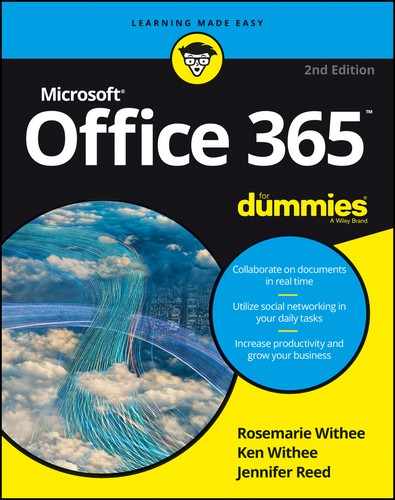Introduction
In the last decade, the cloud has taken the information technology community by storm. As companies have struggled with the learning curve and cost of adopting Enterprise class software on their own the cloud has created a simplified and streamlined alternative. The complexity of keeping software running has been taken out of the equation. The result is that organizations can focus on using software to drive business and competitive advantage instead of using critical resources to keep the lights blinking green.
Office 365 is the cloud offering by Microsoft and bundles popular server software such as SharePoint, Exchange, and Skype for Business, along with such consumer software as Office Word, Excel, PowerPoint, OneNote, and Outlook into a single product that is accessed over the Internet and paid for on a monthly basis per user. The consumer products are downloadable to many different devices, including iPhones, iPads, Macs, and Android-based phones and tablets, in addition to the familiar Windows-based devices. Microsoft runs the server products in their data centers with their engineers, you can be assured that they know what they are doing. After all, who better to manage these products than the same people who actually built them in the first place? To ease the mind of the risk averse, Microsoft puts their company name and piles of cash behind Office 365 in a very attractive service level agreement.
For those who are still not convinced the cloud is the place to be, Microsoft has taken the unique step of designing Office 365 in a way that lets you use the Office 365 for your enterprise in a hybrid environment. Should you want to keep some of your data and management in house you can still use Office 365. If you feel more comfortable moving to Office 365 in waves, then it is designed to accommodate you. You can start with a pilot group in order to prove the benefits that the cloud provides before turning your trust over to Microsoft engineers. Microsoft is convinced that after you try Office 365, it will change your perspective on Enterprise software forever, and you will never look back.
About This Book
This book is about understanding Microsoft Office 365. This book looks at the cloud in general to give you the fundamentals and then dives into the specifics of the Microsoft cloud. The Office 365 product consists of a number of sub-products and applications and the book walks you through most of them. Microsoft is constantly adding new features and products to Office 365 so this book should be used as a base to get started and then you can explore further on your own.
If you are considering moving to Office 365 or have already moved, then this book is the first book you should read in order to get up to speed on the concepts and terms as quickly as possible.
How to Use This Book
This book is designed to be read as you want to find out about the specific components of Office 365. You do not need to read the parts of the book in any order. It is recommended that you read the first part first to gain foundational knowledge of the cloud and, in particular Office 365, but then feel free to jump around as you see fit.
The familiar For Dummies icons offer visual clues about the material contained within this book. Look for the following icons throughout the chapters:

TIP
Whenever you see a Tip icon take note. We use the tip icon whenever we want you to pay particular attention. Throughout the process of writing the book, we worked closely with Microsoft on any bugs or issues that have come up. When we found something worth a special note, we use this icon for emphasis.

REMEMBER
Whenever you see a Remember icon get out your notebook. The Remember icon is used to point out key concepts that you should remember as you walk through the Office 365 product. Of course, there is a cheat sheet at the front of the book, so you can always just use that, too.

WARNING
Throughout our careers we’ve come across many roadblocks. It often takes hours to figure something out the first time and then only minutes the next time you encounter it. Often the root cause of your problems is a bug or some quirky behavior. We have tried to call out whenever you should take note of something and beware of how it will affect your Office 365 environment.

TECHNICAL STUFF
Office 365 is designed to be simple and intuitive; however, nothing is ever as easy as it appears. When we talk about something that is fairly technical in depth, we use the Technical Stuff icon. You definitely don’t need to understand every technical detail, but it is there if you decide you want to dig further.
Beyond the Book
The Internet is huge! Search www.dummies.com for the Cheat Sheet for Office 365 For Dummies.
Let’s Get Started!
Office 365 is one of the fastest growing products in Microsoft’s history.
People are using Office 365 as they upgrade from traditional the traditional Microsoft Office that you would buy in a store and install. Now you sign up for an Office 365 subscription and download and install Office products to your devices. Oh, and you don’t have to worry about upgrading because as a subscription-based product you are always guaranteed to have the latest apps and updates as Microsoft releases them.
Organizations large and small have been moving their infrastructure over to the Microsoft cloud in order to reap the cost savings, predictability, and peace of mind that comes with the cloud. Because Microsoft has included many of their most popular Enterprise products in the Office 365 offering, it becomes a game changer from the very beginning. As with any technology, however, there is a learning curve. Microsoft has done everything they could to make Office 365 as user-friendly and intuitive as possible but you will still require guidance. This book is the first step in your Office 365 journey and is designed to get you up to speed as quickly as possible. If you’re ready to take your first step, then you can get started!