Chapter 18
Commissioning, Inspecting, and Maintaining a PV System
IN THIS CHAPTER
![]() Performing a pre-commissioning inspection
Performing a pre-commissioning inspection
![]() Following a commissioning sequence
Following a commissioning sequence
![]() Having an installed system inspected
Having an installed system inspected
![]() Maintaining a PV system
Maintaining a PV system
After the PV array and all the associated equipment have been installed, the entire system is ready to be checked out and turned on; this start-up process is officially known as commissioning the system. But before you get too excited and start flipping switches, you need to make sure that everything has been installed correctly and that no obvious issues are present that can be resolved sooner rather than later. In this chapter, I show you how to conduct these preliminary checks and introduce you to the main points for commissioning a PV system. When in doubt, consult the equipment manufacturers to make sure you aren’t going to cause damage to the equipment (and yourself!).
After commissioning, you need to have the local building department send an inspector to look over your system; this inspection officially completes the system installation process. I delve into inspection issues in this chapter.
PV systems are low-maintenance systems, but they’re not no-maintenance systems. Your client must interact with the system, particularly if it’s a battery-based one. However, the responsibility of system maintenance isn’t your client’s alone. If you can, I suggest including some ongoing maintenance (typically an annual check) as part of your installation contract. Performing an annual check allows you to catch potential problems early and gives the client the benefit of having you review her system each year. I cover maintenance specifics at the end of this chapter.
Making a List and Checking It Twice: Preparing for Commissioning
The first step in commissioning (or starting up) a PV system is to spend some time upfront making sure the system is installed correctly and safely. In other words, you need to inspect your own system (note that this self-inspection is separate from the inspection performed by one of the local building department’s representatives; see the later “Arming Yourself for Inspection Issues” section for more on that). In the following sections, I explain how to inspect the electrical and mechanical elements of a PV system before beginning the official commissioning process.
Mechanical elements? Check!
You need to ensure that the mechanical portion of the system is what you expect and that it can keep the array in place. The next sections help you know which questions to ask as you go about examining the entire mounting system. (Chapter 16 has details on assembling the mechanical elements.)
Footings
Always check out the footings (the method used to keep the array in place). Ideally, you should conduct this portion of your pre-commissioning inspection before the entire array is installed. If a problem is discovered too late, fixing it can be very difficult and expensive. Save yourself the hassle and your client some cash by asking these questions:
- For rooftop arrays, are the footings installed in the proper locations and with the proper spacing?
- Was the correct hardware used in the installation of the footings?
- For ground-mounted arrays and top-of-pole arrays, were the holes dug to the proper dimensions? Was the concrete poured high enough? Is the spacing between poles correct?
Racking
You need to check the racking system (which is composed of rails and clamps) as part of your inspection of the system’s mechanical elements, but that can be a challenge, particularly if you’re dealing with a rooftop array. Then again, accessing ground-mounted and top-of-pole arrays can be just as tricky after all the ladders and scaffolding have been removed. Use caution and remember to ask the following questions:
- Are the modules properly connected to the racking system with the correct hardware?
- Are the modules grounded to the racking system the way they should be (with grounding clips or an equipment-grounding conductor attached to each module, as described in Chapter 17)?
- Is the racking system properly attached to the footing system?
Electrical elements? Check!
As you examine your PV system, you have to look at all the electrical components to verify that everything was installed correctly. You don’t have to stick your hands in any boxes and confirm proper voltages, but you do have to look everything over to see whether it looks right. In the sections that follow, I provide checklists of all the electrical elements you need to inspect before you begin the commissioning process.
PV modules
It may sound silly, but your electrical inspection should start with the PV modules. Take time to make sure that the array installed matches your one-line drawings (see Chapter 14 for more on these) by asking these questions:
- Is the correct number of modules installed?
- Is the manufacturer and model number the same as it is on the plans drawn up for the permitting process (see Chapter 14)?
- Are the modules wired in the correct string configuration? This configuration can be series, parallel, or series-parallel (see Chapter 3).
Batteries
If batteries are installed, they need special attention. Take time to evaluate the installation and future maintenance of the batteries by asking the following:
- Are the batteries properly vented to the outside? All batteries release hydrogen, although sealed batteries release very little of it. (Check out Chapter 7 for an introduction to the different types of batteries.)
- Are the batteries installed in a proper enclosure? The batteries should be protected from damage and anyone who may hurt themselves in their presence.
- Are the batteries installed and wired properly? The system will require a very specific battery voltage, and if the batteries aren’t wired right, the system won’t work.
Charge controllers
Whenever you’re dealing with a battery-based system — whether utility-interactive or stand-alone — you need a charge controller to make sure that the batteries are properly charged from the PV array. Before applying power to the charge controller, be sure to ask these questions:
- Is the charge controller installed in a proper location? It’s typically mounted very near the inverter and battery bank.
- Are disconnects and overcurrent protection devices present on both the input and output sides of the controller?
- Are the correct wire gauges attached to the controller?
Inverters
Because the inverter is such a major component of any PV system, if any inverter issues exist, they can be total showstoppers. Ask these questions when inspecting an inverter prior to commissioning:
- Does the inverter’s output voltage match the utility grid voltage? Some inverters only connect to a single utility voltage, whereas others allow you to field-select the voltage. Either way, the inverter and utility voltages need to be verified. (See Chapter 11 for more information.)
- Is the inverter installed according to manufacturer recommendations? Inverters are often installed without the necessary clearances for proper cooling and access. Make sure yours isn’t one of them.
- Is the inverter mounted in the best location? Is it installed in the direct sun? Is there airflow for the inverter to dissipate heat? All inverters are negatively affected by heat, so try to keep them as cool as possible.
- Does the inverter’s voltage window match up with the installed array correctly? This syncing of voltage windows really should’ve been addressed during the design process, but it’s worth examining in the field anyway just to be safe. (Flip to Chapter 11 for details.)
Conductors
When checking the conductors (wires), make sure you have visual access to a few points and ask the following questions:
- Is the correct conductor type used for the installed environment? For example, is the conductor used along the array appropriately rated for exposure to high temperatures and sunlight? Does the conductor used in the conduit have the appropriate ratings for the locations in which it’s installed? (See Chapter 13 for more on sizing conductors.)
- Is the wire gauge specified in the plans what’s actually installed? (A conductor’s gauge is its physical size.)
- Are there signs of potential wire damage from installation? If any conductors look like they may have been pinched or appear damaged from being pulled through the conduit, note that so you can investigate.
-
 Is the color-coding correct? The grounded current-carrying conductor should be white or gray, and the ungrounded current-carrying conductor should have insulation that’s any color other than white, gray, or green (but preferably it’s red). (Chapter 17 has information on color-coding.)
Is the color-coding correct? The grounded current-carrying conductor should be white or gray, and the ungrounded current-carrying conductor should have insulation that’s any color other than white, gray, or green (but preferably it’s red). (Chapter 17 has information on color-coding.) - Is the PV source circuit wiring properly supported? These conductors are generally limited to the wiring along the backside of the PV array (see Chapter 17 for details), but it may include other areas.
Conduit
Your PV systems will almost always contain some amount of conduit, so be sure to ask these questions when conducting your pre-commissioning checks:
- Is the correct conduit used? Some locations may require metallic conduit, whereas others may allow PVC. (Chapter 10 has info on conduit types.)
- Is the conduit supported correctly? To determine whether or not it is, you need to know when the conduit needs support. If you don’t know this, you at least need to be able to look up the specific National Electrical Code® (NEC®) article that deals with the conduit installed.
-
 Have expansion fittings been installed? Conduit, especially PVC, expands and contracts with changes in temperature. Article 352.44 of the NEC® requires you to allow for expansion and contraction by installing specialized fittings. Otherwise, the conduit can be compromised, and the wiring may not be fully protected.
Have expansion fittings been installed? Conduit, especially PVC, expands and contracts with changes in temperature. Article 352.44 of the NEC® requires you to allow for expansion and contraction by installing specialized fittings. Otherwise, the conduit can be compromised, and the wiring may not be fully protected.
Disconnects
Disconnects go on both the AC and DC sides of PV systems. And for many grid-direct systems, the inverter also includes at least the PV disconnect. When you’re looking your system over in preparation for the system commissioning, ask yourself the following:
- Are the disconnects installed per Article 690.14 of the NEC®? Can you disconnect the PV array and AC power out of the inverter, and are these disconnects grouped together?
- If the utility requires a visible, lockable disconnect, is it installed correctly according to the utility’s requirements?
-
 Are the correct conductors being disconnected in each disconnect? The NEC® says that you “shall not disconnect the grounded current-carrying conductor.” See Article 690.13 in the NEC® for more info.
Are the correct conductors being disconnected in each disconnect? The NEC® says that you “shall not disconnect the grounded current-carrying conductor.” See Article 690.13 in the NEC® for more info. - Are the installed disconnects properly rated for their environment and for the voltage and current values they’ll be carrying?
- Are the proper labels installed on the disconnects? If you have any question about the purpose of a disconnect, you can’t expect someone who’s not at all familiar with the system to know what she’s dealing with. (I describe proper disconnect labels in Chapter 10.)
Overcurrent protection devices
Often, overcurrent protection devices (OCPDs) are installed on both the DC and AC sides of the inverter. Prior to flipping the on switch, you not only need to check that the correct OCPDs are installed but also that they can properly protect the system. Take a few moments to ask the following:
- Are the current ratings correct for the circuit? An incorrectly sized OCPD (either too big or too small) will cause problems. (Flip to Chapter 13 for information on sizing OCPDs properly.)
- Do the OCPDs have the correct voltage ratings? This is crucial, especially on the PV source circuits. The OCPDs must have the proper DC ratings, or else they won’t be able to properly protect the system when they’re really needed.
- Are the OCPDs in good condition? A fuse or circuit breaker that’s faulty on day one can lead to a number of hours in troubleshooting. To verify whether an OCPD is able to pass current when the system is turned on, perform the continuity test I describe in Chapter 3.
Start ’Er Up: The Commissioning Process
After you examine the system to verify that all the mechanical and electrical elements have been installed correctly and safely (see the previous sections), you can get to the real fun of commissioning (turning on) the system. Take this process one step at a time so you don’t skip any crucial portions. The following sections cover the major aspects of the commissioning process.
Putting safety first
The first step in commissioning a PV system is making sure you and the entire system are safe. How do you do that? In Chapter 15, I go through the order of making the PV connections to guarantee that you stay safe during the installation process. Just follow these simple rules once again during the commissioning process to ensure the safety of yourself and the members of your installation crew. The number-one strategy? Always work on circuits that aren’t live and use proper wiring sequences to make sure none of the circuits are live. You also need to confirm that all the disconnects are in the off position and locked out (I show you how to do this in Chapter 15).
Here’s one last thought on safety: Be sure to keep ladder safety and precautions for fall hazards in mind during the commissioning process. After all, you’re probably going to take multiple trips up and down a ladder and spend some time up on a roof. Check out Chapter 15 for a thorough review of these safety considerations.
Gathering the gear you need
As with any job, you need to make sure you have the correct tools for the work. Fortunately, the tools used to commission a system are similar to the ones you use to install it. I suggest you gather the following gear:
- A commissioning form, pen, and clipboard: I provide a sample commissioning form for your viewing pleasure in the next section.
- A 10-in-1 screwdriver: This handy tool should have everything you need to start up the system.
- A digital multimeter (DMM): Ideally, your DMM has a clamp DC current meter (see Chapter 3).
- High-voltage safety gloves and arc-flash safety glasses: Use this safety equipment whenever you’re measuring voltage and current values.
- Infrared thermometer: You use this device to measure the temperature of the modules when they’re operating to verify their performance.
- Irradiance sensor: You can buy an irradiance sensor for about $150. That may seem pricey, but this tool is useful in measuring the irradiance the array is seeing. You can then use this irradiance value to verify the array’s power output.
- Proper fall protection for any fall hazards you may be exposed to: This is the same fall protection gear you use when installing a system — a body harness and safety ropes.
Commissioning different types of systems
After you visually check and confirm the installed equipment, you’re ready to make the final electrical connections and check the system’s operation. To do so, you must make electrical measurements before and after the disconnects are turned on. As you find out in the sections that follow, the steps differ for grid-direct systems and battery-based systems.

FIGURE 18-1: A sample system-commissioning form.
The process for a grid-direct system
- Visually inspect the entire system (see the earlier “Making a List and Checking It Twice: Preparing for Commissioning” section).
-
Confirm that the ground fault protection fuse in the inverter is good and return it to its place before applying any power to the inverter.
A simple continuity check (like the one I describe in Chapter 3) will prove whether the fuse is good. If the fuse is blown before you ever turn on the inverter and you don’t know it, you’ll spend more than a few hours running in circles looking for a problem that may not exist.
-
Lock out and tag all the disconnects for the AC and DC conductors in the PV system.
Refer to Chapter 15 for a description of this process.
-
Go to the PV array and open the junction box or combiner box.
Put on your high-voltage gloves and safety glasses and then use your DMM the way I show you in Chapter 3 to verify that the voltage and current levels in each circuit equal zero. After you know that none of the strings have voltage or current present, open any fuse holders and make sure the fuses aren’t in them.
- Proceed to the array and connect the home-run cables from the array to the junction box or combiner box.
-
Return to the junction box or combiner box, check the strings individually for voltage and polarity, and record the voltage values for every string.
 I explain how to conduct a polarity check in Chapter 3. If after conducting this check you find that you have more than a couple of volts difference between strings, you need to investigate the series string connections to verify that you didn’t make a mistake along the way.
I explain how to conduct a polarity check in Chapter 3. If after conducting this check you find that you have more than a couple of volts difference between strings, you need to investigate the series string connections to verify that you didn’t make a mistake along the way. -
Insert the fuses (when present) and close the fuse holders.
In systems with only one or two strings, you may not have fuses installed (turn to Chapter 13 for more on the requirements for fuses).
Because you’ve locked all the disconnects below the array, the system won’t turn on and put you at risk. All the PV conductors after the junction box or combiner box will have voltage present, but until a load is introduced, there won’t be any current flow.
-
Back at the utility point of interconnection, have an installation team member make the connection to the utility.
The standard way of doing this task is to connect the inverter output circuit to the dedicated circuit breaker in the main distribution panel (MDP).
-
Apply AC power by turning on the AC disconnecting means.
The AC disconnecting means is the breaker that the inverter output circuit was just connected to. If an external AC disconnect is used with the PV system, check the voltage levels in that disconnect and turn it on to send AC voltage to the inverter.
- At the DC disconnect, verify that the proper DC voltage and polarity is present at the disconnect terminals and then turn on the DC disconnect to connect the inverter.
-
Watch the inverter for any error codes.
The inverter should turn on and start producing power after the five-minute start-up sequence. If you happen to see an error code, refer to the inverter’s manual (or call the manufacturer’s technical support line) to determine the exact cause for it.
The process for a battery-based system
The process for commissioning a battery-based system (either utility-interactive or stand-alone) is much the same as the process I outline for commissioning grid-direct systems in the preceding section.
- Check the voltage and polarity from the battery bank to the battery disconnect(s).
-
If the utility is present, have an installation team member make the interconnection to the utility.
This part is the same as for grid-direct systems. A breaker in the MDP connects the inverter to the utility.
- If the voltage and polarity values are correct, apply DC power from the battery to the inverter by turning on the inverter’s DC disconnect.
-
Connect the charge controller to the battery bank by turning on the charge controller’s output disconnect.
Refer to the charge controller’s manual and make any adjustments to the controller that are necessary for proper operation.
- At the PV array disconnect(s), verify the voltage and polarity from the array to the disconnect(s).
- Connect the PV array to the charge controller when you’re satisfied with the voltage and polarity values.
-
Connect the AC power to the MDP (and subpanel in a utility-interactive system).
Each panel will be connected via a dedicated circuit breaker.
- Verify the voltage to and from the MDP (and subpanel) before flipping the disconnects.
Verifying that the system is working
After the system has been fully commissioned and is operational, you can take a few measurements and make a few calculations to determine whether the array is operating satisfactorily or whether there may be an issue. When taking these measurements, you should always have at least two people on-site helping you out. One person should be at the array, and the other person should be at the inverter location.
- The person at the array measures and records the temperature of the modules. To do this, you use an infrared thermometer to take a reading on the back side of the module. Try to get three or four readings so you can average the values. The person at the array is also responsible for measuring the irradiance that the array sees. This involves taking the irradiance sensor and (without shading the modules) pointing it in the same direction as the array. The display will read out the number of watts per square meter (W/m2) that the array sees at that moment.
- The person at the inverter records the power output as displayed from the inverter and measures the voltage and current outputs of the inverter output circuit. This is most easily accomplished with two meters, one clamp meter that’s constantly reading current and a second one that’s constantly reading voltage.
Next come the calculations. To figure out how the array is performing compared to how you expected it would, follow these steps:
-
Adjust the array’s maximum power voltage for the operating temperature.
I explain how to do this in Chapter 11.
-
Adjust the array’s maximum power current or the measured irradiance value.
Refer to Chapter 6 for the how-to.
- Multiply the temperature-adjusted voltage by the irradiance-adjusted current to find the corrected PV array power output.
-
Multiply the corrected PV array power output by the total system efficiency after taking losses such as the module nameplate power tolerance, wiring losses, and inverter efficiency into account.
Grid-direct systems tend to operate at 90-percent efficiency, and battery-based systems are closer to 85-percent efficiency.
-
Compare the value you calculate in Step 4 with the value read off the inverter’s display.
For another check, compare the inverter’s display to the value you get by multiplying the voltage and current readings from the inverter output circuit.
All of these values should be reasonably close (within 5 to 10 percent). Of course, a number of variables can sway these numbers, so don’t get too caught up in the discrepancies if the numbers don’t match up perfectly.
Arming Yourself for Inspection Issues
After the system has been installed and commissioned, you need to call for an inspection (or inspections). The purpose of an inspection is so the local building department can verify that the components of the PV system are installed safely. In many jurisdictions, you have the option of being present during the inspection, as long as the building department’s inspector has full access to look at the installed components. I recommend that you be present for your first installation or two; this way, you can answer questions and generally educate the inspector about the system. After a few good installations and inspections, you’ll feel pretty comfortable with the process, and your presence at the inspection will become truly optional.
I must warn you. No two inspections work quite the same way. I’ve been a part of both inspection extremes, one where the inspector did little more than look up at the array and another where the inspector asked me to set up my ladder and spent 30 minutes on the roof with me going over every detail.
The sections that follow cover a few of the most common inspector concerns and comments about PV installations.
Not having “a neat and workmanlike manner”
One of my favorite NEC® requirements is the statement that “electrical equipment shall be installed in a neat and workmanlike manner.” This statement appears in Article 110.12 is as a blanket statement for all electrical installations. Thanks to this statement, an inspector can look at your installation and fail you based on sloppy installation techniques.
Forgetting about aesthetics
Yes, beauty is in the eye of the beholder, and no, your PV array isn’t being inspected for beauty. But you don’t want to install an unsightly PV system. If you do, you may be hit with a charge of noncompliance with the “clean and workmanlike” clause I mention in the preceding section. Installing an eyesore of an array also discourages others from seriously considering solar power. I’ve seen PV arrays mounted on homes where even I, the guy who thinks PV is one of the prettiest sights in the world, have to shake my head in disgust. You want the neighbors to see the array and want one too, not wonder how much their property values went down because of that mess next door.
Failing to manage conductors on the array
Keeping all the conductors along the back of a PV array together and properly secured can be a more difficult job than it sounds like it should be. Very few modules allow you to connect conduit to them (for installations mounted close to a roof, this would be nearly impossible anyway), so you have to find a way to strap those conductors and protect them. Chapter 17 notes ways to support the backs of the module conductors so you can stay out of trouble.
Neglecting to label the system
Article 690 in the NEC® has numerous requirements for labeling a PV system. Many of the necessary labels are standard ones, and some even come preinstalled on the equipment you’re using for the system. The problem arises when you don’t have all the proper labels installed. I introduce the idea of labels in Chapter 10, but in this section, I delve into the specifics.
- A warning indicating that the inverter is supplying only 120 VAC (Article 690.10): This label addresses a safety issue when a specific wiring method called multiwire branch circuits is present, which is why it’s only applicable for some battery-based systems.
- Descriptions of the purpose of all PV system disconnects (Article 690.14): This label gives anyone who needs to disconnect the PV system the proper information regarding which disconnects to turn off.
- A warning indicating a disconnect that may have all terminals energized when the switch is in the off position (Article 690.17): This label applies to the PV source circuit disconnects for grid-direct systems and the inverter input circuit for battery-based systems.
- The rated maximum power point current (at STC): This is the number of strings in parallel multiplied by the modules’ Imp value. For example, if you have 3 strings in parallel, each with an Imp of 5.4 A, the label needs to indicate a rated maximum power point current of 5.4 A × 3 = 16.2 A.
- The rated maximum power point voltage (at STC): This value is equal to the Vmp for each module multiplied by the number of modules in the series string. So if you have 10 modules in each string of your array and each module has a rated Vmp of 36.2 V, this label indicates a rated maximum power point voltage of 36.2 V × 10 = 362 V.
- The maximum system voltage: This is the temperature-adjusted open circuit voltage (see Chapter 11 for details) for the modules multiplied by the number of modules in a series string. For instance, if your array has 10 modules in series and you determine that the cold temperature-adjusted voltage is 48.7 V, this label needs to list the maximum system voltage as 48.7 V × 10 = 487 V.
- The short circuit current for the array: A note associated with this label requirement directs you to the calculation of maximum circuit current. What you’re supposed to label isn’t the listed short circuit current of the array but rather an adjusted Isc value. To get the right content for this label, multiply the number of strings in parallel by the modules’ listed Isc and multiply that by 1.25. So if you have 3 strings in parallel with each string listed at 5.8 A, your label reads 5.8 A × 3 × 1.25 = 21.75 A. Chapter 13 has more about this calculation.
- The maximum rated output current for the charge controller: You can pull this number right off of the charge controller’s spec sheet. Of course, this label is only necessary if you’re installing a battery-based system that requires a charge controller.
- For utility-interactive systems (either grid-direct or battery-based):
- Label the point of interconnection (typically a breaker in the MDP) as a power source with the nominal system voltage and rated current output (Article 690.54). This labeling requirement is repeated in Article 690.64 with an additional requirement for systems that exceed the panel’s busbar ratings where the point of interconnection occurs. (I discuss this requirement in Chapter 17.)
-
If the utility service disconnect (the main breaker in the MDP) and the PV system disconnect aren’t in the same location, you need to install a plaque indicating the location of both disconnects (Article 690.56).
 In this situation, I find that a simple plan view of the building (with a north arrow to indicate direction) with the disconnects called out works best. This drawing gives anyone who needs quick access an easy-to-understand picture rather than a short novel on where to find the disconnects.
In this situation, I find that a simple plan view of the building (with a north arrow to indicate direction) with the disconnects called out works best. This drawing gives anyone who needs quick access an easy-to-understand picture rather than a short novel on where to find the disconnects.
-
For stand-alone, battery-based systems, you need to install a plaque that lets emergency personnel know that a stand-alone system is on-site and how to access the disconnecting means (Article 690.56). You also need to have labeled all the disconnects.
 Have this plaque ready and a spot to install it in mind, but wait until your inspector shows up to install it so you two can agree on the location. This way the inspector gets to have a say; as a result, you’ll surely pass this portion of the inspection.
Have this plaque ready and a spot to install it in mind, but wait until your inspector shows up to install it so you two can agree on the location. This way the inspector gets to have a say; as a result, you’ll surely pass this portion of the inspection.
Surveying System Maintenance
One of the best features of a PV system is the minimal amount of maintenance required. Because a PV system has no moving parts, you don’t have to regularly maintain parts that will ultimately wear out and fail. Yes, the inverter will likely need to be replaced once during the life of the system (make sure your client is aware of this). And if batteries are installed, the battery bank will need to be replaced one or two times over the system’s life as well. Beyond that, though, you (and your client) should expect the array to operate for years and years with little maintenance.
Note that I said little maintenance, not no maintenance. There are several maintenance tasks that you should consider performing on a regular basis for your clients; I outline them in the following sections.
Mechanical maintenance
The systems used to mount the PV array should be maintained on an annual basis; you should check the module-to-rail connections and rail-to-footing connections (when they can be reached) using torque wrenches and nut drivers. When installed correctly, the racking system should be able to hold the array in place for many years. Of all the PV systems I’ve inspected annually, only a handful of mounting connections required retightening.
Electrical maintenance
When performing maintenance on the electrical components of a PV system, you shouldn’t have to spend a lot of time crawling along the roof and opening disconnects and inverters to check the wiring. Some visual checks and a few checks at terminals should be enough to make sure all the electrical components are functioning properly, as you find out in the next sections.
Wiring connections
Module wiring
The conductors used to connect the modules in series are extremely prone to damage and also deserve to be checked each year. As the array spends years in the sun, these wires can begin to rub against the racking system or the roof itself, creating weak points and possible safety hazards (such as shock and fire hazards). By visually inspecting the module wiring annually, you can catch any potential problems early and provide corrective measures (such as verifying that the conductors are held securely to the modules and rail).
PV cleanliness
One area that will be variable is the amount of time the PV array can go before requiring a cleaning. Some system owners let the rain clean the array and hardly notice any reduction in energy output; other owners may need to wash the array multiple times a year. The amount of power an array can produce is dependent on the intensity of the sunlight striking the array, so if the array is dirty, the irradiance will be reduced.
Maintenance on a higher level: Taking care of battery banks
- For sealed batteries used in a utility-interactive system, I recommend maintenance be conducted every six to nine months.
- For stand-alone systems where the batteries are cycled regularly, I suggest no more than three months between regular maintenance tasks.
Here, I describe the most important maintenance tasks for battery banks.
Keeping the proper torque
Torque refers to the tightness of the conductors at the battery terminals. Because the battery terminals are typically made of lead, which is a very soft metal, the connections to these terminals can loosen over time. If they become too loose, a high-resistance connection results, and that can lead to multiple problems. Use a wrench to fix the torque when necessary.
Exercising a battery bank in a utility-interactive system
In a utility-interactive, battery-based system, the battery bank sits fully charged the majority of its life. If the battery bank isn’t exercised (in other words, if the bank doesn’t run some loads), when the day that your client really needs power from the batteries rolls around, the bank won’t perform. So, the battery bank needs to be forced to run some loads two to three times a year. Doing so helps keep the battery bank happy so it simultaneously lasts a little bit longer and gives you and your client the ability to judge the exact amount of capacity it has for the times when the grid fails.
Note: I like to see the client perform this task because it keeps her more involved in her system and aware of the system’s limitations. Of course, you may need to remind her to do this on a regular basis.
Watering flooded batteries
For battery banks that use flooded batteries (typically found in stand-alone systems), adding water to the bank is simply a part of life. As a battery charges and discharges, hydrogen (a key component of water) is released, which makes the acid solution stronger, causing the fluid level inside the battery to drop. (I go through the specifics of battery charging and discharging in Chapter 7, so head there for the full scoop.)
Equalizing flooded batteries
Another maintenance item that must be performed for flooded batteries is the equalization charge, which is a purposeful overcharge of the batteries to help break off any lead sulfate that has accumulated on the plates and stir up the electrolyte. In a stand-alone, battery-based system, you almost always need the assistance of an engine generator to create an equalization charge. Why? Because the PV array typically won’t have enough current for long enough periods to effectively equalize the battery.
If your client is comfortable with the idea of performing the equalization charge and can be properly trained, then she should be the one to equalize the battery bank. If, however, she isn’t willing to do this task or you don’t feel confident that she can fulfill it safely, you need to go on-site to perform the equalization charge for her.
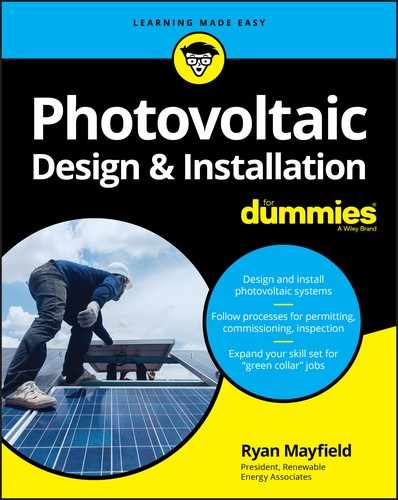
 Regardless of the type of system you’re dealing with, you should always use a disconnect to make the final electrical connection. The first time you connect power to an inverter and the capacitors accept a charge, there’s often a spark. If you use a conductor to make this final connection to the power source, you may put yourself at risk for a serious shock. If, however, you use a disconnect to make that final connection, the spark will be contained within the disconnect, and you’ll never be exposed to the shock hazard (or even see it).
Regardless of the type of system you’re dealing with, you should always use a disconnect to make the final electrical connection. The first time you connect power to an inverter and the capacitors accept a charge, there’s often a spark. If you use a conductor to make this final connection to the power source, you may put yourself at risk for a serious shock. If, however, you use a disconnect to make that final connection, the spark will be contained within the disconnect, and you’ll never be exposed to the shock hazard (or even see it).