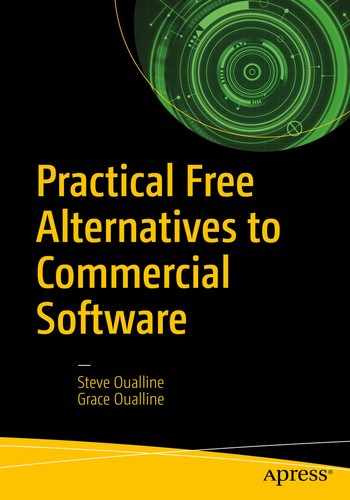Cloud-Based Services
In 1995, Sun Microsystems had a “brilliant” idea. Back then, computers cost $500 to $10,000, and this was when $500 was a lot of money. Putting a computer on the desk of everyone in an office was a considerable expense. So, Sun created the idea of a thin client, which is a small computer with just enough CPU power to connect to a big server. The thin client would handle the display and the keyboard, and the big server would do all the work. That way, Sun would sell lots of big servers.
It was an idea ahead of its time…way ahead of its time. No one wanted to spend the money for the big servers and for the people to keep the big servers running, so Sun’s idea never caught on, that is, until Google had a similar idea. Google realized that there is money in data, specifically, data that can be used to help create targeted advertisements. So, Google said, we’ll make the big servers and keep them running for you, and all you have to do is give us all your data and let us scan it1 so we can see what sort of advertisements are best suited to you. Google started with Gmail, a cloud-based mail that you can read through your browser. It followed this up with Google Docs, a word processor; Google Sheets, a spreadsheet program; and other services. Then Google noticed that people didn’t need a PC with Windows to access these online servers, so the company encouraged people to use Chromebooks, a minimal laptop with just enough power to browse the Web and use Google’s applications. Chromebooks were introduced in 2011, which was 16 years after Sun tried to introduce the idea (and well after Sun went out of business).
Cloud vs. Local Applications
The advantage of cloud services is that your data is available wherever there is an Internet connection. The disadvantage is that if you have no Internet connection, you have no data.
The cloud lets several people work on the same document or spreadsheet at the same time. We’re not sure whether that is good or bad. We’ve seen documents written by a group of 15 engineers, and they would have created something better and faster if they had gotten rid of 12 of them.
Cloud-based applications suffer from three difficulties. First, they have to download a set of program files to your computer every time they run. Second, to keep these program files a reasonable size, they generally don’t have as many features as their local counterparts. Finally, another issue is that your data is in the hands of someone else. That someone else could pull the plug at any time, leaving you with nothing. (Needless to say, frequent backups are highly recommended.)
Cloud-based applications are great for educational environments. They make sure that all the students share their homework assignments with the teacher, and no one has to turn in anything on paper, saving countless trees.
For business, the security and document control policy of cloud-based applications may prohibit some people from using them. Some companies, such as defense contractors, do not permit employees to have an Internet connection at work.
We’ve found the cloud to be good for mail (Gmail) because Google’s analytical abilities help keep spam out of inboxes, and it allows you to get e-mail pretty much everywhere. You can also use Google Sheets to track personal goals, such as your weight, and update your weight history using a PC or Android phone. Whatever you decide, there are lots of free cloud-based and local open source applications to do these kinds of tasks. All you need to do is pick the one that works best for you.
Footnotes
1 If you read the click-through license agreement that comes with your Google account, it says Google can do automated scanning. Google’s employees can’t manually read your documents, but its robots can, provided all individual identification is removed.