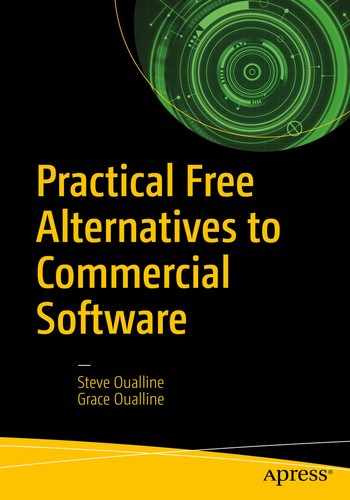LibreOffice
LibreOffice is an office suite with a set of features similar to Microsoft Office. For the most part, you’ll be hard-pressed to find a useful feature of Microsoft Office that’s not in LibreOffice. The converse is not true. There are useful features contained in LibreOffice not available in Microsoft Office such as the sidebar, gallery, and integrated database. (That’s not to say that Microsoft Office doesn’t have functions that are not in LibreOffice. But we have yet to find a useful feature of Microsoft Office that LibreOffice does not have.)
LibreOffice has an interesting history that shows you how an open source program can survive and grow even in the midst of turbulent times. LibreOffice started out as StarOffice, a proprietary Microsoft Office replacement designed to work on many different types of systems, not just Microsoft Windows. As a commercial product, it never really was a big success.
Sun Microsystems bought StarOffice and ported it to Sun’s SPARC line of computers. Sun changed the name to OpenOffice and made it open source, meaning it was freely available to everyone. Sun gave it away because it was in the business of selling SPARC systems, not software, and the company figured it could sell more SPARCs if it had an office suite for its processors. Unfortunately, Sun didn’t sell enough systems and got bought by Oracle at a fire-sale price. Oracle didn’t care much for OpenOffice and basically turned its back on people who wanted to contribute improvements to this program.
Since OpenOffice was an open source project, users could copy it and produce their own version, with one exception, the word OpenOffice. That one word was trademarked by Oracle and couldn’t be copied. So, everything but the name was copied in a process called forking, and a new name was chosen: LibreOffice. All those people who had their improvements ignored for OpenOffice submitted them to the LibreOffice project where most of them were accepted. The result was the much-improved office suite that we describe in this book. The history of LibreOffice shows how powerful the open source development model is. No one really “owns” the software.
You can download LibreOffice at www.libreoffice.org. After downloading it, run the installer, and select all the defaults for the installation.