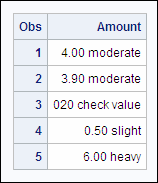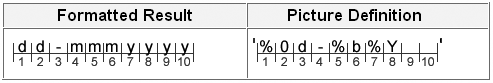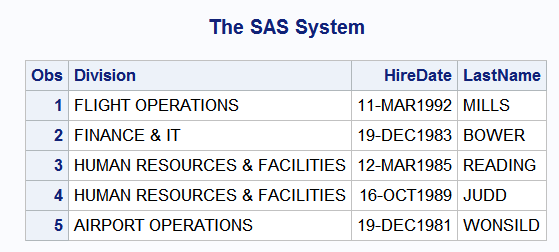Creating Custom Formats Using the PICTURE Statement
Overview
You
have learned that the VALUE statement can associate a text label with
a discrete numeric or character value. Suppose you want to insert
text characters into a numeric value. For example, you might have
stored phone numbers as numeric values like 1111231234 that you want
to display as
(111) 123-1234. You can
use the PICTURE statement to create a template for printing numbers.
|
General form, PROC FORMAT
with the PICTURE statement:
PROC FORMAT;
PICTURE format-name
value-or-range='picture';
RUN;
format-name
is the name of the
format that you are creating.
value-or-range
is the individual value
or range of values that you want to label.
picture
specifies a template
for formatting values of numeric variables. The template is a sequence
of characters enclosed in quotation marks. The maximum length for
a picture is 40 characters.
|
Ways to Specify Pictures
Pictures
are specified with three types of characters:
-
digit selectors
-
message characters
-
directives.
Consider using digit
selectors and message characters first. You learn about directives
in a later topic.
Digit selectors
are numerals (0 through 9) that define positions for numbers. If you
use nonzero digit selectors, zeros are added to the formatted value
as needed. If you use zeros as digit selectors, no zeros are added
to the formatted value.
In the
picture definitions below, you can see the difference between using
nonzero digit selectors (99) and zero digit selectors (00) on the
formatted values.
|
Picture Definition
|
Data Values
|
Formatted Values
|
|---|---|---|
picture month 1-12='99'; |
1
12
|
01
12
|
picture month 1-12='00'; |
1
12
|
1
12
|
Message characters
are nonnumeric characters that are printed as specified in the picture.
They are inserted into the picture after the numeric digits are formatted.
Digit selectors must come before message characters in the picture
definition. The prefix option can be used to append text in front
of any digits. In the picture definition below, the text string JAN
consists of message characters.
Example
The following PICTURE
statement contains both digit selectors and message characters. Because
the RAINAMT. format has nonzero digit selectors, values are printed
with leading zeros. The keyword OTHER is used to print values and
message characters for any values that do not fall into a specified
range.
proc format;
picture rainamt
0-2='9.99 slight'
2<-4='9.99 moderate'
4<-<10='9.99 heavy'
other='999 check value';
run;
data rain;
input Amount;
datalines;
4
3.9
20
.5
6
;
proc print data=rain;
format amount rainamt.;
run;The following output
shows the values with the RAINAMT. format applied.
The
final way to specify a picture is with a directive. Directives are
special characters that you can use in the picture to format date,
time, or datetime values. If you use a directive, you must specify
the DATATYPE= option in the PICTURE statement. This option specifies
that the picture applies to a SAS date, SAS time, or SAS datetime
value.
|
General form, PICTURE
statement with the DATATYPE= option:
PICTURE format-name
value-or-range,
'picture' (DATATYPE=SAS-date-value-type);
format-name
is the name of the
format that you are creating.
value-or-range
is the individual value
or range of values that you want to label.
picture
specifies
a template with directives for formatting numeric values.
SAS-date-value-type
is either DATE, TIME,
or DATETIME.
|
Guidelines for Specifying Directives
The percent sign (%) followed by a letter indicates
a directive. Directives that you can use to create a picture format
are listed in the table below.
|
Directive
|
Result
|
|---|---|
|
%a
|
abbreviated weekday
name
|
|
%A
|
full weekday name
|
|
%b
|
abbreviated month name
|
|
%B
|
full month name
|
|
%d
|
day of the month as
a number 1-31, with no leading zero
|
|
%H
|
24-hour clock as a number
0-23, with no leading zero
|
|
%I
|
12-hour clock as a number
1-12, with no leading zero
|
|
%j
|
day of the year as a
number 1-366, with no leading zero
|
|
%m
|
month as a number 1-12,
with no leading zero
|
|
%M
|
minute as a decimal
number 0-59, with no leading zero
|
|
%p
|
AM or PM
|
|
%S
|
second as a number 0-59,
with no leading zero
|
|
%U
|
week number of the year
(Sunday is the first day of the week) as a number 0-53, with no leading
zero
|
|
%w
|
weekday as a number
(1=Sunday, to 7)
|
|
%y
|
year without century
as a number 0-99, with no leading zero
|
|
%Y
|
year with century as
a number
|
Although
directives generally return numbers with no leading zeros, you can
add 0 in the directive so that if a one-digit numeric value is returned,
it is preceded by a 0.
As
shown below, when you create a picture with directives, the number
of characters inside quotation marks is the maximum length of the
formatted value. You must add trailing blanks to the directive if
your values contain more characters than the picture. The formatted
value is truncated if you do not.
Example
Suppose you want to
display values for employee hire dates in the format dd-mmmyyyy (such
as
25-JAN2000). This format requires
spaces for 10 characters.
The following code creates
this format. There are a few things that you should notice about the
picture definition:
-
The keywords LOW and HIGH are used to include all values.
-
The 0 in the %d directive indicates that if the day of the month is one digit, it should be preceded by a 0.
-
Because there are only eight characters inside the single quotation marks, you must add two blank spaces to set the length to 10.
proc format;
picture mydate
low-high='%0d-%b%Y ' (datatype=date);
run;
proc print data=sasuser.empdata
(keep=division hireDate lastName obs=5);
format hiredate mydate.;
run;The output below shows
the values for HireDate formatted with the MYDATE. picture format.
Tip
For more information about
using the PICTURE statement, see the documentation for the FORMAT
procedure.
..................Content has been hidden....................
You can't read the all page of ebook, please click here login for view all page.