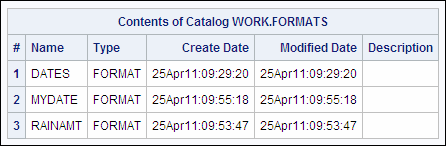Managing Custom Formats
Using FMTLIB with PROC FORMAT to Document Formats
When you have created a large number of permanent formats,
it can be easy to forget the exact spelling of a specific format name
or its range of values. Remember that adding the keyword FMTLIB to
the PROC FORMAT statement displays a list of all the formats in the
specified catalog, along with descriptions of their values.
libname myfmts 'c:sas
ewfmt';
proc format lib=myfmts fmtlib;
run; You can also use the SELECT and EXCLUDE statements to
process specific formats rather than an entire catalog.
|
General form, PROC FORMAT
with FMTLIB and the SELECT and EXCLUDE statements:
PROC FORMAT LIB=library FMTLIB;
SELECT format-name;
EXCLUDE format-name;
RUN;
library
is the name of the
library where the formats are stored. If you do not specify the LIB=
option, formats in the Work library are listed.
format-name
is the name of the
format that you want to select or exclude.
|
Example
The following code displays
only the documentation for the $ROUTES. format. Notice that you do
not use a period at the end of the format name when you specify the
format in the SELECT statement.
libname myfmts 'c:sas
ewfmt';
proc format lib=myfmts fmtlib;
select $routes;
run; |
FORMAT NAME : $ROUTES
LENGTH: 7 NUMBER OF VALUES: 5 MIN LENGTH: 1 MAX LENGTH: 40 DEFAULT
LENGTH: 7 FUZZ: 0
|
||
|---|---|---|
|
START
|
END
|
LABEL (VER. V7|V8 29AUG2002:11:13:14)
|
|
|
Missing
|
|
|
Route1
|
Route1
|
Zone 1
|
|
Route2
|
Route4
|
Zone 2
|
|
Route5
|
Route7
|
Zone 3
|
|
**OTHER**
|
**OTHER**
|
Unknown
|
Tip
If you specify more than
one format on the SELECT or EXCLUDE statement, separate each format
name with a space as follows: select $routes newdate;
Using PROC CATALOG to Manage Formats
Because formats
are saved as catalog entries, you can use the CATALOG procedure to
manage your formats. Using PROC CATALOG enables you to do the following:
-
create a listing of the contents of a catalog
-
copy a catalog or selected entries within a catalog
-
delete or rename entries within a catalog
|
General form, PROC CATALOG
step:
PROC CATALOG CATALOG=libref.catalog;
CONTENTS <OUT=SAS-data-set>;
COPY
OUT=libref.catalog <options>;
SELECT entry-name.entry-type(s);
EXCLUDE entry-name.entry-type(s);
DELETE entry-name.entry-type(s);
RUN;
QUIT;
libref.catalog
with the CATALOG= argument
is the SAS catalog to be processed.
SAS-data-set
is the name of the
data set that will contain the list of the catalog contents.
libref.catalog
with the OUT= argument
is the SAS catalog to which the catalog entries will be copied.
entry-name.entry-type(s)
are the full names
of catalog entries (in the form name.type)
that you want to process.
|
Example
The first PROC CATALOG
step below copies the $ROUTES. format from the Library.Formats catalog
to the Work.Formats catalog. Notice that in the SELECT statement,
you specify the $ROUTES. character format using the full catalog entry
name, ROUTES.FORMATC.
proc catalog catalog=myfmts.formats; copy out=work.formats; select routes.formatc; run; proc catalog cat=work.formats; contents; run; quit;
The second PROC CATALOG
step displays the contents of the Work.Formats catalog. A note is
written to the log when the format is copied from one catalog to another.
Tip
For more information about
PROC CATALOG, including other statements and options that you can
use, see the SAS documentation.
..................Content has been hidden....................
You can't read the all page of ebook, please click here login for view all page.