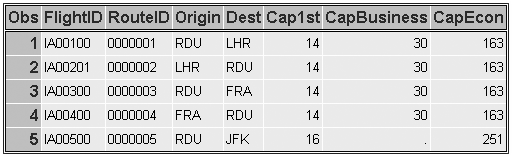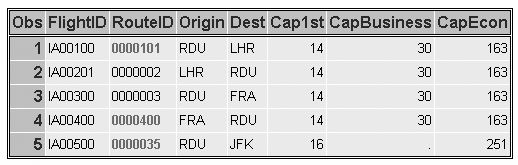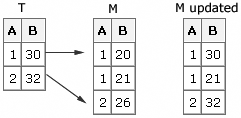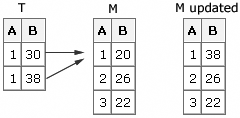Modifying Observations Using a Transaction Data Set
Overview
You can use a MODIFY statement to
update all observations in a data set, but there are times when you
want to update only selected observations. You can modify a master
SAS data set with values in a transaction data set by using the MODIFY
statement with a BY statement to apply updates by matching observations.
|
General form, MODIFY
statement with a BY statement:
DATA SAS-data-set;
MODIFY SAS-data-set
transaction-data-set;
BY key-variable;
RUN;
SAS-data-set
is the name of the
SAS data set that you want to modify (also called the master data
set).
transaction-data-set
is the name of the
SAS data set with updated values.
key-variable
is the name of the
variable whose values are matched in the master and transaction data
sets.
|
Note: In the MODIFY statement,
you must list the master data set followed by the transaction data
set.
The BY statement matches
observations from the transaction data set with observations in the
master data set. When the MODIFY statement reads an observation from
the transaction data set, it uses dynamic WHERE processing (SAS internally
generates a WHERE statement) to locate the matching observation in
the master data set. The matching observation in the master data set
can be replaced, deleted, or appended. By default, the observation
is replaced.
Note: Because the MODIFY statement
uses WHERE processing to locate matching observations, neither data
set requires sorting. However, having the master data set sorted or
indexed and the transaction data set sorted reduces processing overhead,
especially for large files.
Example
Suppose you have a master
data set, Capacity, which has route numbers for an airline. Some of
the route numbers have changed, and the changes are stored in a transaction
data set, Newrtnum. The master data set is updated by matching values
of the variable FlightID.
proc print data=capacity(obs=5); run; data capacity; modify capacity sasuser.newrtnum; by flightid; run; proc print data=capacity(obs=5); run;
The following PROC PRINT
output displays the first five rows of the data set Capacity before
updates were applied.
For each matching observation,
the values for RouteID are updated.
Handling Duplicate Values
When you use the MODIFY and BY
statements to update a data set, WHERE processing starts at the top
of the master data set, finds the first match, and updates it. Consider
what happens if there are duplicate values in the master or transaction
data sets. Suppose you have the following code to make updates to
the master data set M using the transaction data set T:
data m;
modify m t;
by a;
run;If
duplicate values of the BY variable exist in the master data set,
only the first observation in the group of duplicate values is updated.
If
duplicate values of the BY variable exist in the etransaction data
set, the transactions overwrite each other so that only the last transaction
in the group is the result in the master data set.
Alternatively,
you can write code to accumulate the numeric value of each transaction.
Handling Missing Values
If there are missing values
in the transaction data set, SAS does not replace the data in the
master data set with missing values unless they are special missing
values.
Note: A special missing value is
a type of numeric missing value that enables you to represent different
categories of missing data by using the letters A-Z or an underscore.
You designate special missing values using the MISSING statement in
the DATA step. For more information, see the SAS documentation.
You can specify
how missing values in the transaction data set are handled by using
the UPDATEMODE= option in the MODIFY statement.
|
General form, MODIFY
statement with the UPDATEMODE= option:
MODIFY master-data-set
transaction-data-set
UPDATEMODE=MISSINGCHECK
| NOMISSINGCHECK;
master-data-set
is the name of the
SAS data set that you want to modify.
transaction-data-set
is the name of the
SAS data set in which the updated values are stored.
MISSINGCHECK
prevents missing values
in the transaction data set from replacing values in the master data
set unless they are special missing values. MISSINGCHECK is the default.
NOMISSINGCHECK
allows missing values
in the transaction data set to replace the values in the master data
set. Special missing values in the transaction data set still replace
values in the master data set.
|
..................Content has been hidden....................
You can't read the all page of ebook, please click here login for view all page.