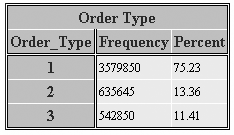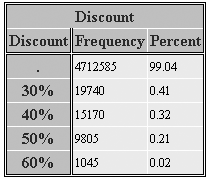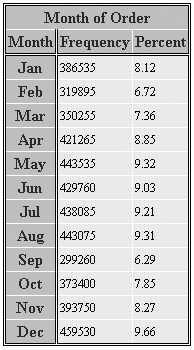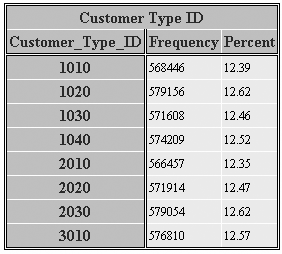Executing Only Necessary Statements
Overview
When you execute
the minimum number of statements in the most efficient order, you
minimize the hardware resources that SAS uses. The resources that
are affected include disk usage, memory usage, and CPU usage.
Here are two techniques
to keep in mind:
-
Subset your data as soon as is logically possible.
-
Process your data conditionally by using the most appropriate technique.
Positioning of the Subsetting IF Statement
To
subset your data based on a newly derived or computed variable, use
the subsetting IF statement in a DATA step in order to process only
those observations that meet a specified condition.
The
subsetting IF statement causes the DATA step to continue processing
only those observations that meet the condition of the expression
that is specified in the subsetting IF statement. The resulting SAS
data set or data sets contain a subset of the original external file
or SAS data set.
Position the subsetting
IF statement in the program so that it checks the subsetting condition
as soon as it is logically possible. As a result, unnecessary statements
do not execute. When the subsetting condition is false, no further
statements are processed for that observation.
Also, remember to subset
data before performing calculations and to minimize the use of function
calls or arithmetic operators. Unnecessary processing of unwanted
observations results in higher expenditure of hardware resources.
Comparative Example: Creating a Subset of Data
Overview
Suppose you want to
create a subset of data, calculate six new variables, and conditionally
output data by reading from the SAS data set Retail.Order_fact. The
output data set should contain new variables for the following:
-
the month of the order
-
the elapsed time between the order date and the delivery date
-
the profit, based on the retail price, discount, and unit price
-
total profit
-
total discount
-
total wait time
The subset of data that
includes only orders for the month of December is approximately 10%
of the data.
You can accomplish this
task by using a subsetting IF statement. Placement of this statement
in the DATA step can affect the efficiency of the DATA step in terms
of CPU time and real time.
The following sample
programs compare two techniques. You can use these samples as models
for creating benchmark programs in your own environment. Your results
might vary depending on the structure of your data, your operating
environment, and the resources that are available at your site.
Programming Techniques
|
This program calculates
six new variables before the subsetting IF statement selects only
observations whose values for Month are 12.
data profit;
retain TotalProfit TotalDiscount TotalWait Count 0;
set retail.order_fact;
MonthOfOrder=month(order_date);
WaitTime=sum(delivery_date,-order_date);
if discount gt . then
CalcProfit=sum((total_retail_price*discount),-costprice_per_unit)
*quantity;
else CalcProfit=sum(total_retail_price,-costprice_per_unit)
*quantity;
TotalProfit=sum(totalprofit,calcprofit);
TotalDiscount=sum(totaldiscount,discount);
TotalWait=sum(totalwait,waittime);
Count+1;
if monthoforder=12;
run; |
|
In this program, the
subsetting IF statement is positioned immediately after the value
for MonthofOrder has been calculated. If the value is not 12, then
no further statements are processed for that observation. In this
program, calculations are performed on a smaller number of observations,
which results in greater program efficiency.
data profit;
retain TotalProfit TotalDiscount TotalWait Count 0;
set retail.order_fact;
MonthOfOrder=month(order_date);
if monthoforder=12;
WaitTime=sum(delivery_date,-order_date);
if discount gt . then
CalcProfit=sum((total_retail_price*discount),-costprice_per_unit)
*quantity;
else CalcProfit=sum(total_retail_price,-costprice_per_unit)
*quantity;
TotalProfit=sum(totalprofit,calcprofit);
TotalDiscount=sum(totaldiscount,discount);
TotalWait=sum(totalwait,waittime);
Count+1;
run; |
Using Conditional Logic Efficiently
You can use conditional logic to change how SAS processes
selected observations. Two techniques—IF-THEN/ELSE statements
and SELECT statements—can be used interchangeably and perform
comparably. Based on the characteristics of your data and depending
on your environment, one of these techniques might give you better
performance. Choose a technique that conserves your programming time
and makes the program easiest to read.
Note: The
number of conditions that are tested and the type of variable or variables
that are tested affect CPU resources.
For
best practices, follow these guidelines for writing efficient IF/THEN
or SELECT statement logic:
-
When using IF/THEN statements for mutually exclusive conditions, use the ELSE IF statement rather than an IF statement for all conditions except the first.
-
Check the most frequently occurring condition first, and continue checking conditions in descending order of frequency.
-
When you execute multiple statements based on a condition, put the statements in a DO group.
Before writing conditional
logic, determine the distribution of your data values. You can use
the following procedures:
-
FREQ procedure to examine the distribution of the data values
-
GCHART or GPLOT procedure to display the distribution graphically
-
UNIVARIATE procedure to examine distribution statistics and to display the information graphically
Comparative Example: Creating Variables Conditionally Using DO Groups
Overview
Suppose you want to
calculate an adjusted profit based on the values of the variable Order_Type
in the data set Retail.Order_fact. For retail sales, which are represented
by the value 1, the adjusted profit should be calculated as 105% of
profit. For catalog sales, which are represented by the value 2, the
adjusted profit should be calculated as 103% of profit. For Internet
sales, which are represented by the value 3, the adjusted profit should
be equal to profit.
The following table
shows that the values for the variable Order_Type are not uniformly
distributed.
The following table
shows that the values for the variable Discount also are not uniformly
distributed.
The following sample
programs compare two techniques. You can use these samples as models
for creating benchmark programs in your own environment. Your results
might vary depending on the structure of your data, your operating
environment, and the resources that are available at your site.
Programming Techniques
|
This program uses IF-THEN/ELSE
statements with DO groups to conditionally execute multiple statements
that calculate an adjusted profit. Conditions are checked in descending
order of frequency.
data retail.order_info_1; set retail.order_fact; if order_type=1 then do; /* Retail Sale */ Float=delivery_date-order_date; RevenueQuarter=qtr(order_date); AveragePrice=total_retail_price/quantity; if discount=. then NetPrice=total_retail_price; else NetPrice=total_retail_price-discount; Profit=netPrice-(quantity*costprice_per_unit)*1.05; end; else if order_type=2 then do; /* Catalog Sale */ Float=delivery_date-order_date; RevenueQuarter=qtr(order_date); AveragePrice=total_retail_price/quantity; if discount=. then NetPrice=total_retail_price; else NetPrice=total_retail_price-discount; Profit=netprice-(quantity*costprice_per_unit)*1.03; end; else do; /* Internet Sale */ Float=delivery_date-order_Date; RevenueQuarter=qtr(order_date); AveragePrice=total_retail_price/quantity; if discount=. then NetPrice=total_retail_price; else NetPrice=total_retail_price-discount; Profit=netprice-(quantity*costprice_per_unit); end; run; |
|
This program uses SELECT
and WHEN statements with DO groups to conditionally execute multiple
statements that calculate an adjusted profit. Conditions
are checked in descending order of frequency.
data retail.order_info_2; set retail.order_fact; select(order_type); when (1) do; /* Retail Sale */ Float=delivery_date-order_date; RevenueQuarter=qtr(order_date); AveragePrice=total_retail_price/quantity; if discount=. then NetPrice=total_retail_price; else NetPrice=total_retail_price-discount; Profit=netprice-(quantity*costprice_per_unit)*1.05; end; when (2) do; /* Catalog Sale */ Float=delivery_date-order_date; RevenueQuarter=qtr(order_date); AveragePrice=total_retail_price/quantity; if discount=. then NetPrice=total_retail_price; else NetPrice=total_retail_price-discount; Profit=netprice-(quantity*costprice_per_unit)*1.03; end; otherwise do; /* Internet Sale */ Float=delivery_date-order_date; RevenueQuarter=qtr(order_date); AveragePrice=total_retail_price/quantity; if discount=. then NetPrice=total_retail_price; else NetPrice=total_retail_price-discount; Profit=netprice-(quantity*costprice_per_unit); end; end; run; |
Comparative Example: Creating Variables Conditionally When Calling Functions
Overview
Suppose you want to
create a report that includes a new variable that is based on the
value of an existing variable in the SAS data set Retail.Order_fact.
Values for the new Month variable are extracted from the existing
variable Order_Date by using the MONTH function.
The following table
shows that the values for Month are fairly evenly distributed.
The following sample
programs compare several techniques. You can use these samples as
models for creating benchmark programs in your own environment. Your
results might vary depending on the structure of your data, your operating
environment, and the resources that are available at your site.
Programming Techniques
|
This program calls the
MONTH function 12 times. With these non-exclusive cases, each IF statement
executes for each observation that is read from Retail.Order_Fact.
This is the least efficient approach.
data retail.orders; set retail.order_fact; if month(order_date)=1 then Month='Jan'; if month(order_date)=2 then Month='Feb'; if month(order_date)=3 then Month='Mar'; if month(order_date)=6 then Month='Jun'; if month(order_date)=7 then Month='Jul'; if month(order_date)=8 then Month='Aug'; if month(order_date)=9 then Month='Sep'; if month(order_date)=10 then Month='Oct'; if month(order_date)=11 then Month='Nov'; if month(order_date)=12 then Month='Dec'; run; |
|
This program uses ELSE
IF statements that call the function MONTH. Once the true condition
is found, subsequent ELSE IF statements are not executed. This is
more efficient than using parallel IF statements, but the MONTH function
is executed many times.
data retail.orders; set retail.order_fact; if month(order_date)=1 then Month='Jan'; else if month(order_date)=2 then Month='Feb'; else if month(order_date)=3 then Month='Mar'; else if month(order_date)=4 then Month='Apr'; else if month(order_date)=5 then Month='May'; else if month(order_date)=6 then Month='Jun'; else if month(order_date)=7 then Month='Jul'; else if month(order_date)=10 then Month='Oct'; else if month(order_date)=11 then Month='Nov'; else if month(order_date)=12 then Month='Dec'; run; |
|
This program uses the
MONTH function to find the value of Order_Date, but only once. The
MONTH function is called immediately after reading the data set and
before any IF-THEN/ELSE statements execute. This is efficient.
data retail.orders(drop=mon); set retail.order_fact; mon=month(order_date); if mon=1 then Month='Jan'; else if mon=2 then Month='Feb'; else if mon=3 then Month='Mar'; else if mon=4 then Month='Apr'; else if mon=5 then Month='May'; else if mon=6 then Month='Jun'; else if mon=7 then Month='Jul'; else if mon=8 then Month='Aug'; else if mon=9 then Month='Sep'; else if mon=10 then Month='Oct'; else if mon=11 then Month='Nov'; else if mon=12 then Month='Dec'; run; |
|
In this program, the
SELECT statement calls the MONTH function only once, before WHEN statements
execute and assign values for Month. This is efficient.
data retail.orders; set retail.order_fact; select(month(order_date)); when (1) Month='Jan'; when (2) Month='Feb'; when (3) Month='Mar'; when (4) Month='Apr'; when (5) Month='May'; when (6) Month='Jun'; when (7) Month='Jul'; when (8) Month='Aug'; when (11) Month='Nov'; when (12) Month='Dec'; otherwise; end; run; |
General Recommendations
-
Avoid using parallel IF statements, which use the most resources and are the least efficient way to conditionally execute statements.
-
Use IF-THEN/ELSE statements and SELECT blocks to be more efficient.
-
To significantly reduce the amount of resources used, write programs that call a function only once instead of repetitively using the same function in many statements. SAS functions are convenient, but they can be expensive in terms of CPU resources.
Using DO Groups Efficiently
You
can conditionally execute only necessary statements by placing them
in DO groups that are associated with IF-THEN/ELSE statements or with
SELECT/WHEN statements. Groups of statements execute only when a particular
condition is true.
When using a DO group
with IF-THEN/ELSE statements, add DO after the THEN clause, and add
an END statement after all of the statements that you want executed
as a group.
data orders;
set company.orders;
if order_type = 1 then
do;
<multiple executable statements here>
end;
else if order_type = 2 then
do;
<multiple executable statements here>
end;
else if order_type = 3 then
do;
<multiple executable statements here>
end;
run; Note: Use an IF-THEN DO group when
you create multiple variables based on a condition.
When using a DO group
with SELECT/WHEN statements, add DO after the WHEN condition, and
add an END statement after all of the statements that you want executed
as a group. Use an OTHERWISE statement to specify the statements that
you want executed if no WHEN condition is met.
data orders;
set company.orders;
select (order_type);
when (1)
do;
<multiple executable statements here>
end;
when (2)
do;
<multiple executable statements here>
end;
when (3)
do;
<multiple executable statements here>
end;
otherwise;
end;
run;Remember
that IF-THEN/ELSE and SELECT/WHEN logic require no intervening statements
between the IF and the ELSE conditions or between the SELECT and the
WHEN conditions.
Comparative Example: Creating Data in DO Groups
Overview
Suppose you want to
identify which customer groups are Club Members, Club Gold Members,
or Internet/Catalog members, based on data from the data set Retail.Customer_hybrid.
You also want to identify the nature of customer activity as
inactive, low
activity, medium activity,
or high activity.
The following table
shows the distribution of values for Customer_Type_ID.
The following sample
programs compare several techniques. You can use these samples as
models for creating benchmark programs in your own environment. Your
results might vary depending on the structure of your data, your operating
environment, and the resources that are available at your site.
Programming Techniques
|
This program creates
a permanent SAS data set named Retail.Customers by reading the Retail.Customer_hybrid
data set. Serial IF statements are used to populate the variables
Customer_Group and Customer_Activity.
data retail.customers; length Customer_Group $ 26 Customer_Activity $ 15; set retail.customer_hybrid; if substr(put(customer_type_ID,4.),1,2)='10' then customer_group='Orion Club members'; if substr(put(customer_type_ID,4.),1,2)='20' then customer_group='Orion Club Gold members'; if substr(put(customer_type_ID,4.),1,2)='30' then customer_group='Internet/Catalog Customers'; if substr(put(customer_type_ID,4.),1,2) in ('10', '20') and substr(put(customer_type_ID,4.),3,2)='10' then customer_activity='inactive'; if substr(put(customer_type_ID,4.),1,2) in ('10', '20') and substr(put(customer_type_ID,4.),3,2)='20' then customer_activity='low activity'; if substr(put(customer_type_ID,4.),1,2) in ('10', '20') and substr(put(customer_type_ID,4.),3,2)='30' then customer_activity='medium activity'; if substr(put(customer_type_ID,4.),1,2) in ('10', '20') and substr(put(customer_type_ID,4.),3,2)='40' then customer_activity='high activity'; run; |
|
This program creates
a permanent SAS data set named Retail.Customers by reading the Retail.Customer_hybrid
data set. SELECT/WHEN logic and SELECT/WHEN statements in an IF/THEN
DO group populate the variables Customer_Group and Customer_Activity.
If the value of the first two digits of Customer_Type_ID is
10, 20,
or 30, then Customer_Group is populated.
If the value of the first two digits of Customer_Type_ID is 10 or 20,
then Customer_Activity is populated by reading the last two digits
of Customer_Type_ID.
data retail.customers;
length Customer_Group $ 26 Customer_Activity $ 15;
set retail.customer_hybrid;
select(substr(put(customer_type_ID,4.),1,2));
when ('10') customer_group='Orion Club members';
when ('20') customer_group='Orion Club Gold members';
when ('30') customer_group='Internet/Catalog Customers';
otherwise;
end;
if substr(put(customer_type_ID,4.),1,2) in ('10', '20') then
do;
select(substr(put(customer_type_ID,4.),3,2));
when ('10') customer_activity='inactive';
when ('20') customer_activity='low activity';
when ('30') customer_activity='medium activity';
when ('40') customer_activity='high activity';
otherwise;
end;
end;
run; |
|
This program creates
a permanent SAS data set named Retail.Customers by reading the Retail.Customer_hybrid
data set. Nested SELECT statements are used to populate the variables
Customer_Group and Customer_Activity.
data retail.customers; length Customer_Group $ 26 Customer_Activity $ 15; set retail.customer_hybrid; select(substr(put(customer_type_ID,4.),1,2)); when ('10') do; customer_group='Orion Club members'; select(substr(put(customer_type_ID,4.),3,2)); when ('10') customer_activity='inactive'; when ('20') customer_activity='low activity'; when ('30') customer_activity='medium activity'; when ('40') customer_activity='high activity'; otherwise; end; end; when ('20') do; customer_group='Orion Club Gold members'; select(substr(put(customer_type_ID,4.),3,2)); when ('10') customer_activity='inactive'; when ('20') customer_activity='low activity'; when ('30') customer_activity='medium activity'; when ('40') customer_activity='high activity'; otherwise; end; end; when ('30') customer_group='Internet/Catalog Customers'; otherwise; end; run; |
|
This program creates
a permanent SAS data set named Retail.Customers by reading the Retail.Customer_hybrid
data set. IF-THEN/ELSE IF statements are used with a link to populate
the variables Customer_Group and Customer_Activity.
data retail.customers; length Customer_Group $ 26 Customer_Activity $ 15; set retail.customer_hybrid; if substr(put(customer_type_ID,4.),1,2)='10' then do; customer_group='Orion Club members'; link activity; end; else if substr(put(customer_type_ID,4.),1,2)='20' then do; customer_group='Orion Club Gold members'; link activity; end; else if substr(put(customer_type_ID,4.),1,2)='30' then customer_group='Internet/Catalog Customers'; return; activity: if substr(put(customer_type_ID,4.),3,2)='10' then customer_activity='inactive'; else if substr(put(customer_type_ID,4.),3,2)='20' then customer_activity='low activity'; else if substr(put(customer_type_ID,4.),3,2)='30' then customer_activity='medium activity'; else if substr(put(customer_type_ID,4.),3,2)='40' then customer_activity='high activity'; return; run; |
..................Content has been hidden....................
You can't read the all page of ebook, please click here login for view all page.