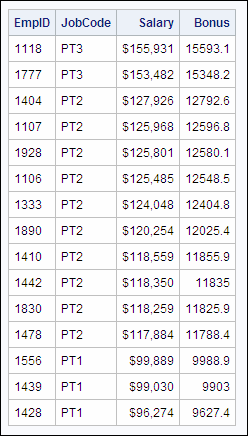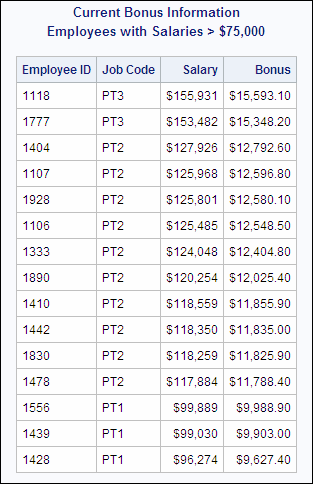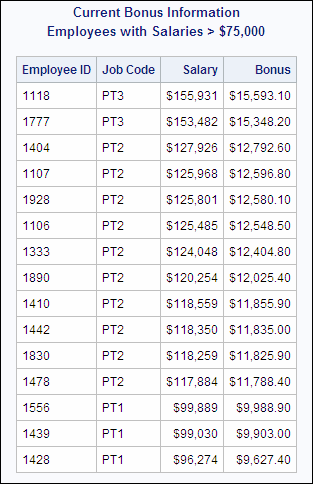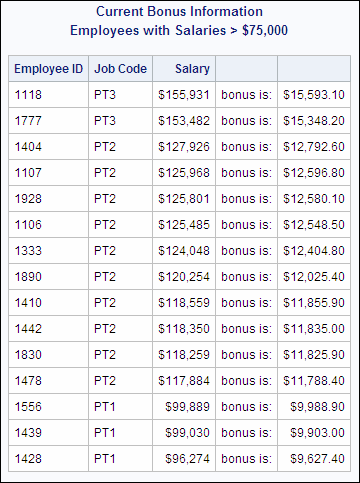Enhancing Query Output
Overview
When
you are using PROC SQL, you might find that the data in a table is
not formatted as you would like it to appear. Fortunately, with PROC
SQL you can use enhancements, such as the following, to improve the
appearance of your query output:
-
column labels and formats
-
titles and footnotes
-
columns that contain a character constant.
You know how to use
the first two enhancements with other SAS procedures. You can also
enhance PROC SQL query output by working with the following query:
proc sql outobs=15;
select empid, jobcode, salary,
salary * .10 as Bonus
from sasuser.payrollmaster
where salary>75000
order by salary desc;This query limits output
to 15 observations. The SELECT clause selects three existing columns
from the table Sasuser.Payrollmaster, and calculates a fourth (Bonus).
The WHERE clause retrieves only rows in which salary is greater than
75,000. The ORDER BY clause sorts by the Salary column and uses the
keyword DESC to sort in descending order.
Here is the output from
this query.
Note: The Salary column has the
format DOLLAR9. specified in the table.
Look closely at this
output and you see that improvements can be made. You learn how to
enhance this output in the following ways:
-
replace original column names with new labels
-
specify a format for the Bonus column, so that all values are displayed with the same number of decimal places
-
display a title at the top of the output
-
add a column using a character constant.
Specifying Column Formats and Labels
By default, PROC SQL formats output using column attributes
that are already saved in the table or, if none are saved, the default
attributes. To control the formatting of columns in output, you can
specify column modifiers, such as LABEL= and FORMAT=, after any column
name specified in the SELECT clause. When you define a new column
in the SELECT clause, you can assign a label rather than an alias,
if you prefer.
|
Column Modifier
|
Specifies...
|
Example
|
|---|---|---|
|
LABEL=
|
the label to be displayed
for the column
|
select hiredate
label='Date of Hire' |
|
FORMAT=
|
the format used to display
column data
|
select hiredate
format=date9. |
Note: LABEL= and FORMAT= are not
part of the ANSI standard. These column modifiers are SAS enhancements.
Tip
To force PROC SQL to ignore
permanent labels in a table, specify the NOLABEL system option.
Your first task is to
specify column labels for the first two columns. Below, the LABEL=
option has been added after both EmpID and JobCode, and the text of
each label is enclosed in quotation marks. For easier reading, each
of the four columns in the SELECT clause is now listed on its own
line.
proc sql outobs=15; select empid label='Employee ID', jobcode label='Job Code', salary, salary * .10 as Bonus from sasuser.payrollmaster where salary>75000 order by salary desc;
Next, you add a format
for the Bonus column. Because the Bonus values are dollar amounts,
you use the format Dollar12.2. The FORMAT= modifier has been added
to the SELECT clause, below, immediately following the column alias
Bonus:
proc sql outobs=15;
select empid label='Employee ID',
jobcode label='Job Code',
salary,
salary * .10 as Bonus
format=dollar12.2
from sasuser.payrollmaster
where salary>75000
order by salary desc;Now that column formats
and labels have been specified, you can add a title to this PROC SQL
query.
Specifying Titles and Footnotes
You should already know how to specify
and cancel titles and footnotes with other SAS procedures. When you
specify titles and footnotes with a PROC SQL query, you must place
the TITLE and FOOTNOTE statements in either of the following locations:
-
before the PROC SQL statement
-
between the PROC SQL statement and the SELECT statement.
In the following PROC
SQL query, two title lines have been added between the PROC SQL statement
and the SELECT statement:
proc sql outobs=15; title 'Current Bonus Information'; title2 'Employees with Salaries > $75,000'; select empid label='Employee ID', jobcode label='Job Code', salary, salary * .10 as Bonus format=dollar12.2 from sasuser.payrollmaster where salary>75000 order by salary desc;
Now that these changes
have been made, you can look at the enhanced query output.
The first two columns
have new labels, the Bonus values are consistently formatted, and
two title lines are displayed at the top of the output.
Adding a Character Constant to Output
Another way of enhancing PROC SQL
query output is to define a column that contains a character constant.
To do this, you include a text string in quotation marks in the SELECT
clause.
Tip
You can define a column that
contains a numeric constant in a similar way, by listing a numeric
value (without quotation marks) in the SELECT clause.
You can look at the
preceding PROC SQL query output again and determine where you can
add a text string.
You can remove the column
label Bonus and display the text bonus is: in a new column to the
left of the Bonus column. This is how you want the columns and rows
to appear in the query output.
To specify a new column
that contains a character constant, you include the text string in
quotation marks in the SELECT clause list. Your modified PROC SQL
query is shown below:
proc sql outobs=15;
title 'Current Bonus Information';
title2 'Employees with Salaries > $75,000';
select empid label='Employee ID',
jobcode label='Job Code',
salary,
'bonus is:',
salary * .10 format=dollar12.2
from sasuser.payrollmaster
where salary>75000
order by salary desc;In the SELECT clause
list, the text string
bonus is: has
been added between Salary and Bonus.
Note that the code
as
Bonus has been removed from the last line of the SELECT
clause. Now that the character constant has been added, the column
alias Bonus is no longer needed.
..................Content has been hidden....................
You can't read the all page of ebook, please click here login for view all page.