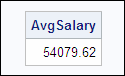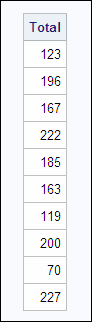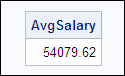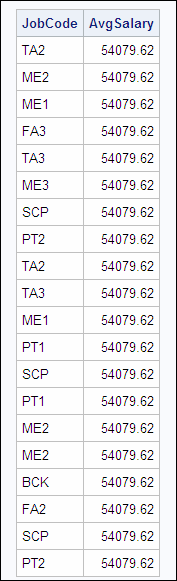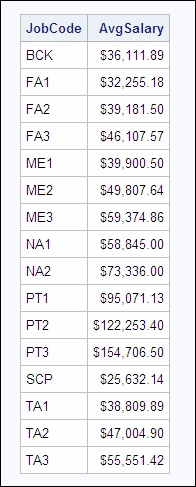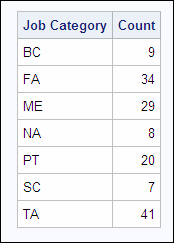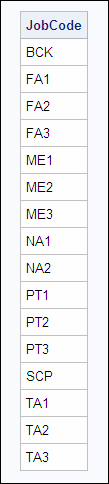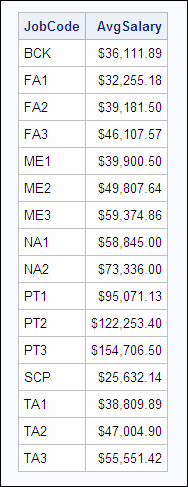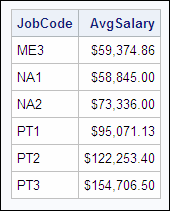Summarizing and Grouping Data
Overview
Instead of just listing individual rows, you can use
a summary function (also called an aggregate function) to produce
a statistical summary of data in a table. For example, in the SELECT
clause in the following query, the AVG function calculates the average
(or mean) miles traveled by frequent-flyer club members. The GROUP
BY clause tells PROC SQL to calculate and display the average for
each membership group (MemberType).
proc sql;
select membertype,
avg(milestraveled)
as AvgMilesTraveled
from sasuser.frequentflyers
group by membertype; |
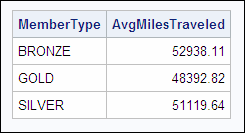 |
You should already be
familiar with the list of summary functions that can be used in a
PROC SQL query.
PROC SQL calculates
summary functions and outputs results in different ways depending
on a combination of factors. Four key factors are
-
whether the summary function specifies one or multiple columns as arguments
-
whether the query contains a GROUP BY clause
-
if the summary function is specified in a SELECT clause, whether there are additional columns listed that are outside of a summary function
-
whether the WHERE clause, if there is one, contains only columns that are specified in the SELECT clause.
To ensure that your
PROC SQL queries produce the intended output, it is important to understand
how the factors listed above affect the processing of summary functions.
Consider an overview of all the factors, followed by a detailed example
that illustrates each factor.
Number of Arguments and Summary Function Processing
Summary
functions specify one or more arguments in parentheses. In the examples
shown in this chapter, the arguments are always columns in the table
being queried.
Note: The ANSI-standard summary
functions, such as AVG and COUNT, can be used only with a single argument.
The SAS summary functions, such as MEAN and N, can be used with either
single or multiple arguments.
The following chart
shows how the number of columns specified as arguments affects how
PROC SQL calculates a summary function.
|
If a summary function...
|
Then the calculation
is...
|
Example
|
|---|---|---|
|
specifies one column
as argument
|
performed down the column
|
proc sql;
select avg(salary)as AvgSalary
from sasuser.payrollmaster; |
|
specifies multiple columns
as arguments
|
performed across columns
for each row
|
proc sql outobs=10;
select sum(boarded,transferred,nonrevenue)
as Total
from sasuser.marchflights; |
Groups and Summary Function Processing
Summary functions perform calculations on groups of
data. When PROC SQL processes a summary function, it looks for a GROUP
BY clause:
|
If a GROUP BY clause...
|
Then PROC SQL...
|
Example
|
|---|---|---|
|
is not present in the
query
|
applies the function
to the entire table
|
proc sql outobs=10;
select jobcode, avg(salary)
as AvgSalary
from sasuser.payrollmaster; |
|
is present in the query
|
applies the function
to each group specified in the GROUP BY clause
|
proc sql outobs=10;
select jobcode, avg(salary)
as AvgSalary
from sasuser.payrollmaster
group by jobcode;If a query contains
a GROUP BY clause, all columns in the SELECT clause that do not contain
a summary function should be listed in the GROUP BY clause or unexpected
results might be returned.
|
SELECT Clause Columns and Summary Function Processing
A
SELECT clause that contains a summary function can also list additional
columns that are not specified in the summary function. The presence
of these additional columns in the SELECT clause list causes PROC
SQL to display the output differently.
|
If a SELECT clause...
|
Then PROC SQL...
|
Example
|
|---|---|---|
|
contains summary function(s)
and no columns outside of summary functions
|
calculates a single
value by using the summary function for the entire table or, if groups
are specified in the GROUP BY clause, for each group combines or rolls
up the information into a single row of output for the entire table
or, if groups are specified, for each group
|
proc sql;
select avg(salary)
as AvgSalary
from sasuser.payrollmaster; |
|
contains summary function(s)
and additional columns outside of summary functions
|
calculates a single
value for the entire table or, if groups are specified, for each group,
and displays all rows of output with the single or grouped value(s)
repeated
|
proc sql;
select jobcode,
gender,
avg(salary)
as AvgSalary
from sasuser.payrollmaster
group by jobcode,gender; |
Note: WHERE clause columns also
affect summary function processing. If there is a WHERE clause that
references only columns that are specified in the SELECT clause, PROC
SQL combines information into a single row of output. However, this
condition is not covered in this chapter. For more information, see
the SAS documentation for the SQL procedure.
In the next few sections,
look more closely at the query examples shown above to see how the
first three factors impact summary function processing.
Compare two PROC SQL
queries that contain a summary function: one with a single argument
and the other with multiple arguments. To keep things simple, these
queries do not contain a GROUP BY clause.
Using a Summary Function with a Single Argument (Column)
Below is a PROC SQL query
that displays the average salary of all employees listed in the table
Sasuser.Payrollmaster:
proc sql;
select avg(salary) as AvgSalary
from sasuser.payrollmaster;The SELECT statement
contains the summary function AVG with Salary as its argument. Because
there is only one column as an argument, the function calculates the
statistic down the Salary column to display a single value: the average
salary for all employees. The output is shown here.
Using a Summary Function with Multiple Arguments (Columns)
Consider a PROC SQL query
that contains a summary function with multiple columns as arguments.
This query calculates the total number of passengers for each flight
in March by adding the number of boarded, transferred, and nonrevenue
passengers:
proc sql outobs=10;
select sum(boarded,transferred,nonrevenue)
as Total
from sasuser.marchflights;The SELECT clause contains
the summary function SUM with three columns as arguments. Because
the function contains multiple arguments, the statistic is calculated
across the three columns for each row to produce the following output.
Note: Without the OUTOBS= option,
all rows in the table would be displayed in the output.
Consider how a PROC
SQL query with a summary function is affected by including a GROUP
BY clause and including columns outside of a summary function.
Using a Summary Function without a GROUP BY Clause
Once again, here is the PROC SQL query that displays
the average salary of all employees listed in the table Sasuser.Payrollmaster.
This query contains a summary function but, since the goal is to display
the average across all employees, there is no GROUP BY clause.
proc sql outobs=20;
select avg(salary) as AvgSalary
from sasuser.payrollmaster;Note that the SELECT
clause lists only one column: a new column that is defined by a summary
function calculation. There are no columns listed outside of the summary
function.
Here is the query output.
Using a Summary Function with Columns outside of the Function
Suppose you calculate
an average for each job group and group the results by job code. Your
first step is to add an existing column (JobCode) to the SELECT clause
list. The modified query is shown here:
proc sql outobs=20;
select jobcode, avg(salary) as AvgSalary
from sasuser.payrollmaster;Consider what the query
output looks like now that the SELECT statement contains a column
(JobCode) that is not a summary function argument.
Note: Remember that this PROC SQL
query uses the OUTOBS= option to limit the output to 20 rows. Without
this limitation, the output of this query would display all 148 rows
in the table.
As this result shows,
adding a column to the SELECT clause that is not within a summary
function causes PROC SQL to output all rows instead of a single value.
To generate this output, PROC SQL
-
calculated the average salary down the column as a single value (54079.62)
-
displayed all rows in the output, because JobCode is not specified in a summary function.
Therefore, the single
value for AvgSalary is repeated for each row.
Note: When this query is submitted,
the SAS log displays a message indicating that data remerging has
occurred. Data remerging is explained later in this chapter.
This result is interesting,
but you have not yet reached your goal: grouping the data by JobCode.
The next step is to add the GROUP BY clause.
Using a Summary Function with a GROUP BY Clause
Below
is the PROC SQL query from the previous page, to which has been added
a GROUP BY clause that specifies the column JobCode. (In the SELECT
clause, JobCode is specified but is not used as a summary function
argument.) Other changes to the query include removing the OUTOBS=
option (it is unnecessary) and specifying a format for the AvgSalary
column.
proc sql;
select jobcode,
avg(salary) as AvgSalary format=dollar11.2
from sasuser.payrollmaster
group by jobcode;Consider how the addition
of the GROUP BY clause affects the output.
Success! The summary
function has been calculated for each JobCode group, and the results
are grouped by JobCode.
Counting Values By Using the COUNT Summary Function
Sometimes you want to count the number
of rows in an entire table or in groups of rows. In PROC SQL, you
can use the COUNT summary function to count the number of rows that
have nonmissing values. There are three main ways to use the COUNT
function.
|
Using this form of COUNT...
|
Returns...
|
Example
|
|---|---|---|
|
COUNT(*)
|
the total number of
rows in a group or in a table
|
select count(*) as Count |
|
COUNT(column)
|
the total number of
rows in a group or in a table for which there is a nonmissing value
in the selected column
|
select count(jobcode) as Count |
|
COUNT(DISTINCT column)
|
the total number of
unique values in a column
|
select count(distinct jobcode)
as Count |
CAUTION:
The COUNT
summary function counts only the nonmissing values; missing values
are ignored. Many other summary functions also ignore missing values.
For example, the AVG function returns the average of the nonmissing
values only. When you use a summary function with data that contains
missing values, the results might not provide the information that
you expect. It is a good idea to familiarize yourself with the data
before you use summary functions in queries.
Tip
To count the number of missing
values, use the NMISS function. For more information about the NMISS
function, see the SAS documentation.
Consider the three ways
of using the COUNT function.
Counting All Rows
Suppose you want to know how many employees are listed
in the table Sasuser. Payrollmaster. This table contains a separate
row for each employee, so counting the number of rows in the table
gives you the number of employees. The following PROC SQL query accomplishes
this task:
proc sql;
select count(*) as Count
from sasuser.payrollmaster;Note: The COUNT summary function
is the only function that enables you to use an asterisk (*) as an
argument.
You can also use COUNT(*)
to count rows within groups of data. To do this, you specify the groups
in the GROUP BY clause. Consider a more complex PROC SQL query that
uses COUNT(*) with grouping. This time, the goal is to find the total
number of employees within each job category, using the same table
that is used above.
proc sql;
select substr(jobcode,1,2)
label='Job Category',
count(*) as Count
from sasuser.payrollmaster
group by 1;This query defines two
new columns in the SELECT clause. The first column that is labeled
JobCategory,
is created by using the SAS function SUBSTR to extract the two-character
job category from the existing JobCode field. The second column, Count,
is created by using the COUNT function. The GROUP BY clause specifies
that the results are to be grouped by the first defined column (referenced
by 1 because the column was not assigned a name).
CAUTION:
When a column contains
missing values, PROC SQL treats the missing values as a single group.
This can sometimes produce unexpected results.
Counting All Non-Missing Values in a Column
Suppose you want to count
all of the nonmissing values in a specific column instead of in the
entire table. To do this, you specify the name of the column as an
argument of the COUNT function. For example, the following PROC SQL
query counts all nonmissing values in the column JobCode:
Because the table has
no missing data, you get the same output with this query as you would
by using COUNT(*). JobCode has a nonmissing value for each row in
the table. However, if the JobCode column contained missing values,
this query would produce a lower value of Count than the previous
query. For example, if JobCode contained three missing values, the
value of Count would be 145.
Counting All Unique Values in a Column
To count all unique values
in a column, add the keyword DISTINCT before the name of the column
that is used as an argument. For example, here is the previous query
modified to count only the unique values:
proc sql;
select count(distinct jobcode) as Count
from sasuser.payrollmaster;This query counts 16
unique values for JobCode.
To display the unique
JobCode values, you can apply the method of eliminating duplicates,
which was discussed earlier. The following query lists only the unique
values for JobCode.
proc sql;
select distinct jobcode
from sasuser.payrollmaster;There are 16 job codes,
so the output contains 16 rows.
Selecting Groups By Using the HAVING Clause
You have seen how to use the GROUP BY clause to group
data. For example, the following query calculates the average salary
within each job-code group, and displays the average for each job
code:
proc sql;
select jobcode,
avg(salary) as AvgSalary
format=dollar11.2
from sasuser.payrollmaster
group by jobcode;There are 16 job codes
in the table, so the output displays 16 rows.
Now, suppose you want
to select only a subset of groups for your query output. You can use
a HAVING clause, following a GROUP BY clause, to select (or filter)
the groups to be displayed. The way a HAVING clause affects groups
is similar to how a WHERE clause affects individual rows. As in a
WHERE clause, the HAVING clause contains an expression that is used
to subset the data. Any valid SAS expression can be used. When you
use a HAVING clause, PROC SQL displays only the groups that satisfy
the HAVING expression.
Note: You can use summary functions
in a HAVING clause but not in a WHERE clause, because a HAVING clause
is used with groups, but a WHERE clause can be used only with individual
rows.
Modify the query shown
above so that it selects only the JobCode groups with an average salary
of more than $56,000. The HAVING clause has been added at the end
of the query.
proc sql;
select jobcode,
avg(salary) as AvgSalary
format=dollar11.2
from sasuser.payrollmaster
group by jobcode
having avg(salary) > 56000;Tip
Alternatively, because the
average salary is already calculated in the SELECT clause, the HAVING
clause could specify the column alias AvgSalary: having AvgSalary > 56000Note
that you do not have to specify the keyword CALCULATED in a HAVING
clause; you would have to specify it in a WHERE clause.The query output is
shown below. This output is smaller than the previous output, because
only a subset of the job-code groups is displayed.
If you omit the GROUP
BY clause in a query that contains a HAVING clause, then the HAVING
clause and summary functions (if any are specified) treat the entire
table as one group. Without a GROUP BY clause, the HAVING clause in
the example shown above calculates the average salary for the table
as a whole (all jobs in the company), not for each group (each job
code). The output contains either all the rows in the table (if the
average salary for the entire table is greater than $56,000) or none
of the rows in the table (if the average salary for the entire table
is less than $56,000).
Understanding Data Remerging
Sometimes, when you
use a summary function in a SELECT clause or a HAVING clause, PROC
SQL must remerge data (make two passes through the table). Remerging
requires additional processing time and is often unavoidable. However,
there are some situations in which you might be able to modify your
query to avoid remerging. Understanding how and when remerging occurs
increases your ability to write efficient queries.
Consider a PROC SQL
query that requires remerging. This query calculates each navigator's
salary as a percentage of all navigators' salaries:
proc sql;
select empid, salary,
(salary/sum(salary)) as Percent
format=percent8.2
from sasuser.payrollmaster
where jobcode contains 'NA';When you submit this
query, the SAS log displays the following message.
NOTE: The
query requires remerging summary statistics back with the original
data. |
Remerging occurs whenever
any of the following conditions exist:
-
The values returned by a summary function are used in a calculation.
-
The SELECT clause specifies a column that contains a summary function and other column(s) that are not listed in a GROUP BY clause.
-
The HAVING clause specifies one or more columns or column expressions that are not included in a subquery or a GROUP BY clause.
During remerging, PROC
SQL makes two passes through the table:
Example
Consider how PROC SQL
remerges data when it processes the following query:
proc sql; select empid, salary, (salary/sum(salary)) as Percent format=percent8.2 from sasuser.payrollmaster where jobcode contains 'NA';
In the first pass, for
each row in which the jobcode contains '
NA',
PROC SQL calculates and returns the value of the SUM function (specified
in the SELECT clause).
In the second pass,
PROC SQL retrieves the additional columns and rows that it needs to
display in output (EmpID, Salary) and the rows in which JobCode contains
'
NA'. PROC SQL also uses
the result from the SUM function to calculate the arithmetic expression
(salary/sum(salary)).
CAUTION:
Some implementations
of SQL do not support remerging and would consider the preceding example
to be in error.
Tip
You can obtain the same results
by using a subquery. Subqueries are discussed later in this chapter.
..................Content has been hidden....................
You can't read the all page of ebook, please click here login for view all page.