The WHERE Clause
A Brief Overview
The WHERE clause enables
you to subset data based on a condition that each row of the table
must satisfy. PROC SQL output includes only those rows that satisfy
the condition. The WHERE clause is used within the SELECT statement
in a PROC SQL step. The expression in the WHERE clause can be any
valid SQL expression. In the WHERE clause, you can specify any columns
from the underlying tables that are specified in the FROM clause.
The columns that are specified in the WHERE clause do not have to
be specified in the SELECT clause.
WHERE Clause Syntax
The WHERE clause must
come after the SELECT and FROM clauses.
|
Syntax, WHERE clause:
PROC SQL <options>;
SELECT column-1 <,...column-n>
FROM input-tables
WHERE expression;
QUIT;
expression
can be either character
or numeric values. Character values are case sensitive and must be
enclosed in single or double quotation marks. Double quotation marks
are a SAS enhancement and typically are not allowed in database systems.
Numeric values are not enclosed in quotation marks and must be standard
numeric values. You cannot include special symbols such as commas
or dollar signs when referencing numeric values.
To reference date and
time values, use one of the following forms:
|
Example: Using the WHERE Clause
In the following PROC
SQL query, the WHERE clause selects rows in which the value of Salary
is less than $32,000.
proc sql;
select empid, jobcode, salary, salary*0.06 as bonus
from certadv.payrollmaster
where salary<32000
order by jobcode;
quit;
Output 1.5 PROC SQL Query Result: Subset of Payroll with Salaries Less
Than $32,000
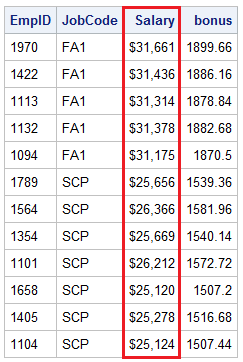
Subsetting Rows by Using Calculated Values
Understanding How PROC SQL Processes Calculated Columns
An earlier example showed how to define a new column
by using the SELECT clause and performing a calculation. The following
PROC SQL query creates the new column Total by adding the values of
three existing columns: Boarded, Transferred, and Nonrevenue.
proc sql outobs=10;
select flightnumber, date, destination,
boarded + transferred + nonrevenue as Total
from certadv.marchflights;
quit;
You can also use a calculated
column in the WHERE clause to subset rows. However, because of the
way in which SQL queries are processed, you cannot just specify the
column alias in the WHERE clause. To see what happens, take the preceding
PROC SQL query and add a WHERE clause in the SELECT statement to reference
the calculated column Total.
proc sql outobs=10;
select flightnumber, date, destination,
boarded + transferred + nonrevenue as Total
from certadv.marchflights
where total < 100;
quit;
When this query is executed,
the following error message is displayed in the SAS log.
ERROR: The following columns were not found in the contributing tables: total.
This error message is
generated because, in SQL queries, the WHERE clause is processed before
the SELECT clause. The SQL processor looks in the table for each column
named in the WHERE clause. The table Certadv.Marchflights does not
contain a column named Total, so SAS generates an error message.
Note: To avoid the error message,
you must use the CALCULATED keyword.
Example: Using Calculated Values in a WHERE Clause
Use
the column alias and the CALCULATED keyword in the WHERE clause to
refer to a calculated value. The CALCULATED keyword tells PROC SQL
that the value is calculated within the query.
proc sql outobs=10;
select flightnumber, date, destination,
boarded + transferred + nonrevenue as Total
from certadv.marchflights
where calculated total < 100;
quit;
Output 1.6 PROC SQL Query Result: Using the CALCULATED Keyword
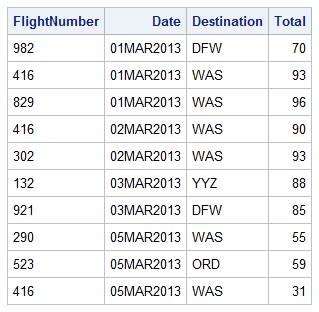
Note: As an alternative to using
the keyword CALCULATED, repeat the calculation in the WHERE clause.
However, this method is inefficient because PROC SQL must perform
the calculation twice. It is the ANSI method that recalculates the
WHERE clause. In the preceding query, here is what the alternate WHERE
statement would be:
where boarded + transferred + nonrevenue <100;
Example: Using Calculated Values in a SELECT Clause
You can also use the
CALCULATED keyword in other parts of a query. In the following example,
the SELECT clause calculates the new column Total and then calculates
a second new column based on Total. To create the second calculated
column, you must specify the keyword CALCULATED in the SELECT clause.
proc sql outobs=10;
select flightnumber, date, destination,
boarded + transferred + nonrevenue as Total,
calculated total/2 as Half
from certadv.marchflights;
quit;
Output 1.7 PROC SQL Query Result: Using the CALCULATED Keyword
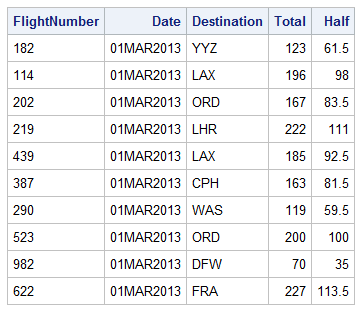
Subsetting Rows Using Conditional Operators
A Brief Overview
In
the WHERE clause, you can specify any valid SAS expression to subset
or restrict the data that is displayed in output. The expression might
contain any of various types of operators, such as the following.
|
Type of Operator
|
Example
|
|---|---|
|
comparison
|
where membertype='GOLD'
|
|
logical
|
where visits<=3 or status='new'
|
|
concatenation
|
where name=trim(last) ||', '||first |
Using Operators in PROC SQL
Comparison, logical,
and concatenation operators are used in PROC SQL in the same way as
they are used in other SAS procedures.
In PROC SQL queries, you can also use the following
conditional operators. All of these operators can be used in other
SAS procedures.
|
Conditional Operator
|
Looks for These Values
|
Example
|
|---|---|---|
|
BETWEEN-AND
|
values that occur within
an inclusive range
|
where salary between 70000 and 80000 |
|
CONTAINS or ?
|
values that contain
a specified string
|
where name contains 'ER' where name ? 'ER' |
|
IN
|
values that match one
of a list of values
|
where code in ('PT' , 'NA', 'FA')
|
|
IS MISSING or IS NULL
|
missing values
|
where dateofbirth is missing where dateofbirth is null |
|
LIKE (with %, )
|
values that match a
specified pattern
|
where address like '% P%PLACE'
|
|
=*
|
values that sound like
a specified value
|
where lastname=* 'Smith'
|
Tip
To create a negative condition,
you can precede any of these conditional operators with the NOT operator.Using the BETWEEN-AND Operator to Select within a Range of Values
Use the BETWEEN-AND
operator in the WHERE clause to select rows that are based on a range
of numeric or character values. The BETWEEN-AND operator is inclusive.
The values that you specify as limits for the range of values are
included in the query results, in addition to any values that occur
between the limits.
|
Syntax, BETWEEN-AND
operator:
BETWEEN value-1 AND value-2
value-1
is the value at one
end of the range.
value-2
is the value at the
other end of the range.
|
Note: When specifying the limits
for the range of values, it is not necessary to specify the smaller
value first.
Here are a few examples
of WHERE clauses.
|
Example
|
Returns Rows That Contain
These Values
|
|---|---|
where date between '01mar2018'd and '07mar2018'd In this example, the
values are specified as date constants.
|
the value of Date is
01mar2018, 07mar2018,
or any date value in between |
where salary between 70000 and 80000 |
the value of Salary
is
70000, 80000,
or any numeric value in between |
where salary not between 70000 and 80000 |
the value of Salary
is not between or equal to
70000 and 80000 |
Using the CONTAINS Operator to Select a String
The CONTAINS or question mark (?) operator is usually
used to select rows for which a character column includes a particular
string. These operators are interchangeable.
|
Syntax, CONTAINS operator:
SQL-expression CONTAINS SQL-expression
SQL-expression ? SQL-expression
SQL-expression
is a character column,
string (character constant), or expression. A string is a sequence
of characters to be matched that must be enclosed in quotation marks.
Note: PROC SQL retrieves a row
for output no matter where the string (or second SQL-expression) occurs
within the column's (or first SQL-expression's) values. Matching is
case sensitive when making comparisons.
|
Note: The CONTAINS or question
mark (?) operator is not part of the ANSI standard; it is a SAS enhancement.
The following PROC SQL
query uses CONTAINS to select rows in which the Name column contains
the string
ER. As the output shows, all rows
that contain ER anywhere within the Name
column are displayed. proc sql;
select name
from certadv.frequentflyers
where name contains 'ER';
quit;
Output 1.8 PROC SQL Query Result: Name Containing String ‘ER’
(partial output)
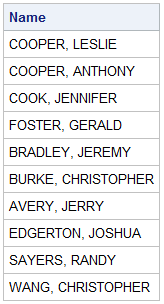
Using the IN Operator to Select Values from a List
Use the IN operator to select only the rows that match
one of the values in a list of fixed values, either numeric or character.
|
Syntax, IN operator:
column IN (constant-1<,...constant-n>)
column
specifies the selected
column name.
constant-1 and constant-n
represent a list that
contains one or more specific values. The list of values must be enclosed
in parentheses and separated by either commas or spaces. Values can
be either numeric or character. Character values must be enclosed
in quotation marks.
|
Here are examples of
WHERE clauses that contain the IN operator.
|
Example
|
Returns Rows That Contain
These Values
|
|---|---|
where jobcategory in ('PT','NA','FA')
|
the value of JobCategory
is
PT, NA,
or FA. |
where dayofweek in (2,4,6)
|
the value of DayOfWeek
is
2, 4,
or 6. |
where chesspiece not in
('pawn','king','queen')
|
the value of Chesspiece
is anything but
pawn, king,
or queen. |
Using the IS MISSING or IS NULL Operator to Select Missing Values
Use the IS MISSING or IS NULL operator
to select rows that contain missing values, both character and numeric.
These operators are interchangeable.
|
Syntax, IS MISSING or
IS NULL operator:
column IS
MISSING
column IS
NULL
column
specifies the selected
column name.
|
Note: The IS MISSING operator is
not part of the ANSI standard for SQL. It is a SAS enhancement.
Suppose you want to
find out whether the table Certadv.Marchflights has any missing values
in the column Boarded. You can use the following PROC SQL query to
retrieve rows from the table that have missing values:
proc sql;
select boarded, transferred, nonrevenue, deplaned
from certadv.marchflights
where boarded is missing;
quit;
The following output
displays two rows in the table that have missing values for Boarded.
Output 1.9 PROC SQL Query Result: IS MISSING
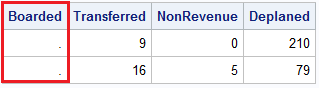
Tip
Alternatively, you can specify
missing values without using the IS MISSING or IS NULL operator, as
shown in the following examples:
where boarded = . where flight = ' 'However, the advantage of using the IS MISSING or IS NULL operator is that you do not have to specify the data type (character or numeric) of the column.
Using the LIKE Operator to Select a Pattern
To
select rows that have values that match a specific pattern of characters
rather than a fixed character string, use the LIKE operator. For example,
using the LIKE operator, you can select all rows in which the LastName
value starts with H. (If you wanted to select all rows in which the
last name contains the string HAR, you would use the CONTAINS operator.)
|
Syntax, LIKE operator:
column LIKE 'pattern'
column
specifies the column
name.
pattern
specifies the pattern
to be matched and contains one or both of the special characters underscore
( _ ) and percent sign (%). The entire pattern must be enclosed
in quotation marks and matching is case sensitive.
|
When you use the LIKE
operator in a query, PROC SQL uses pattern matching to compare each
value in the specified column with the pattern that you specify using
the LIKE operator. The query output displays all rows in which there
is a match.
You specify a pattern
using one or both of the special characters shown below.
|
Special Character
|
Represents This Pattern
|
|---|---|
|
underscore ( _ )
|
any single character
|
|
percent sign (%)
|
any sequence of zero
or more characters
|
Note: The underscore (_) and percent
sign (%) are sometimes referred to as wildcard characters.
To specify a pattern, combine one or both of the special
characters with any other characters that you want to match. The special
characters can appear before, after, or on both sides of other characters.
The following PROC SQL
query uses the LIKE operator to find all frequent-flyer club members
whose street name begins with P and ends with the word PLACE. The
following PROC SQL step performs this query:
proc sql;
select ffid, name, address
from certadv.frequentflyers
where address like '%P%PLACE';
quit;
The pattern
'%P%PLACE' specifies
the following sequence:
-
any number of characters (%)
-
a space
-
the letter P
-
any number of characters (%)
-
the word PLACE
Output 1.10 PROC SQL Query Result: PLACE
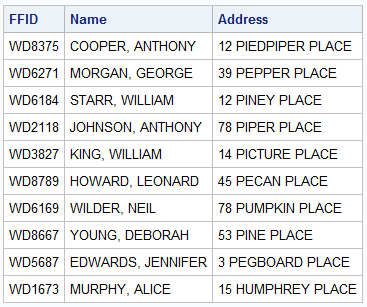
Using the Sounds-Like (=*) Operator to Select a Spelling Variation
Use the sounds-like (=*) operator
in the WHERE clause to select rows that contain a value that sounds
like another value that you specify.
|
Syntax, sounds-like
(=*) operator:
SQL-expression =* SQL-expression
SQL-expression
is a character column,
string (character constant), or expression. A string is a sequence
of characters to be matched that must be enclosed in quotation marks.
|
The sounds-like (=*)
operator uses the SOUNDEX algorithm to compare each value of a column
(or other SQL-expression) with the word or words (or other SQL-expression)
that you specify. Any rows that contain a spelling variation of the
value that you specified are selected for output.
For example, here is
a WHERE clause that contains the sounds-like operator:
where lastname =* 'Smith';
The sounds-like operator
does not always select all possible values. For example, suppose you
use the preceding WHERE clause to select rows from the following list
of names that sound like Smith:
-
Schmitt
-
Smith
-
Smithson
-
Smitt
-
Smythe
Two of the names in
this list will not be selected: Schmitt and Smithson.
Note: The SOUNDEX algorithm is
English-biased and is less useful for languages other than English.
Last updated: October 16, 2019
..................Content has been hidden....................
You can't read the all page of ebook, please click here login for view all page.
