Conditional Processing
The %IF-%THEN Statement and %ELSE Statement
A Brief Overview
You can perform conditional execution at the macro level
with %IF-%THEN and %ELSE statements.
Although they look similar, the %IF-%THEN/%ELSE statement
and the IF-THEN/ELSE statement belong to two different languages.
Most of the same rules that apply to the DATA step IF-THEN/ELSE statement
also apply to the %IF-%THEN/%ELSE statement. However, there are several
important differences between the macro %IF-%THEN statement and the
DATA step IF-THEN statement.
|
%IF-%THEN Rules
|
IF-THEN Rules
|
|---|---|
|
Can be used both inside
or outside a macro program.
|
Is used only in a DATA
step program.
|
|
Executes during macro
execution.
|
Executes during DATA
step execution.
|
|
Uses macro variables
in logical expressions and cannot refer to DATA step variables in
logical expressions.
|
Uses DATA step variables
in logical expressions.
|
|
Determines what text
should be copied to the input stack.
|
Determines what DATA
step statement(s) should be executed. When inside a macro definition,
it is copied to the input stack as text.
|
The %IF-%THEN and %ELSE Statement Syntax
|
Syntax, %IF-%THEN and
%ELSE statements:
%IF expression %THEN text;
<%ELSE text;>
expression
can be any valid macro
expression that resolves to an integer.
text
can be specified in
any of these forms:
|
If expression resolves
to
0, then it is false and the %THEN
text is not processed (the optional %ELSE text is processed instead).
If it resolves to any integer other than 0,
then the expression is true and the %THEN text is processed. If it
resolves to null or to any noninteger value, an error message is issued.The %ELSE statement
is optional. However, the macro language does not contain a subsetting
%IF statement. Thus, you cannot use %IF without %THEN.
The %DO-%END Statement with the %IF-%THEN Statement
A Brief Overview
Simple %DO and %END
statements often appear in conjunction with %IF-%THEN/%ELSE statements
in order to designate a section of the macro to be processed depending
on whether the %IF condition is true or false. Use %DO and %END statements
following %THEN or %ELSE in order to conditionally place text that
contains multiple statements onto the input stack. Each %DO statement
must be paired with an %END statement.
The %DO statement designates
the beginning of a section of a macro definition that is treated as
a unit until a matching %END statement is encountered. This macro
section is called a %DO group. %DO groups can be nested. A simple
%DO statement often appears in conjunction with %IF-%THEN/%ELSE statements
to designate a section of the macro to be processed depending on whether
the %IF condition is true or false.
%DO-%END Statement with %IF-%THEN Statement Syntax
|
Syntax, %DO-%END with
%IF-%THEN and %ELSE statements:
%IF expression %THEN
%DO;
text
and/or macro language statements
%END;
%ELSE %DO;
text
and/or macro language statements
%END;
text and/or macro language statements
is either constant
text, a text expression, and/or a macro statement.
|
Example: Using %IF-%THEN, %DO-%END with IF-THEN Statements
The following example
illustrates using %IF-%THEN and %DO statements with IF-THEN/ELSE statements
to define and call a macro. SYSERR is an automatic macro variable
that is assigned a value of
0 if the
previous step executes without error. If there is an error, SYSERR
is assigned another value. In this program, the PROC PRINT step executes
only if the DATA step runs without errors. data work.sports; set sashelp.cars; where Type="Sports"; AvgMPG=mean(MPG_City, MPG_Highway); run; %if &syserr ne 0 %then %do; %put ERROR: The rest of the program will not execute; %end; %else %do; title "Sports Cars"; proc print data=work.sports noobs; var Make Model AvgMPG MSRP; run; %end;
Output 9.4 Work Sports (partial output)
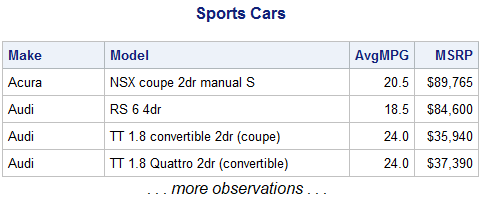
Example: Controlling Text Copied to the Input Stack
You can control text
that is copied to the input stack with the %IF-%THEN while controlling
DATA step logic with IF-THEN. In this example, the value of the macro
variable Status determines which variables and observations are included
in the new data set. The value of the data set variable Location
determines the value of the new data set variable Totalfee.
%macro choice(status);
data fees;
set certadv.all;
%if &status=PAID %then %do;
where paid='Y';
keep student_name course_code begin_date totalfee;
%end;
%else %do;
where paid='N';
keep student_name course_code
begin_date totalfee latechg;
latechg=fee*.10;
%end;
if location='Boston' then totalfee=fee*1.06;
else if location='Seattle' then totalfee=fee*1.025;
else if location='Dallas' then totalfee=fee*1.05;
run;
%mend choice;
If the MPRINT and MLOGIC
system options are both set, the SAS log displays messages showing
the text that is sent to the compiler. For example, suppose you submit
the following macro call:
options mprint mlogic; %choice(PAID)
The following messages
are written to the log. Notice that the MLOGIC option shows the evaluation
of the expression in the %IF statement, but it does not show the evaluation
of the expression in the IF statement.
Log 9.5 SAS Log
160 %choice(PAID) MLOGIC(CHOICE): Beginning execution. MLOGIC(CHOICE): Parameter STATUS has value PAID MPRINT(CHOICE): data fees; MPRINT(CHOICE): set certadv.all; MLOGIC(CHOICE): %IF condition &status=PAID is TRUE MPRINT(CHOICE): where paid='Y'; MPRINT(CHOICE): keep student_name course_code begin_date totalfee; MPRINT(CHOICE): if location='Boston' then totalfee=fee*1.06; MPRINT(CHOICE): else if location='Seattle' then totalfee=fee*1.025; MPRINT(CHOICE): else if location='Dallas' then totalfee=fee*1.05; MPRINT(CHOICE): run;
Suppose you submit the
following macro call:
options mprint mlogic; %choice(OWED)
The following messages
are written to the SAS log. Notice that the text that is written to
the input stack is different this time.
Log 9.6 SAS Log
161 %choice(OWED)
MLOGIC(CHOICE): Beginning execution.
MLOGIC(CHOICE): Parameter STATUS has value OWED
MPRINT(CHOICE): data fees;
MPRINT(CHOICE): set certadv.all;
MLOGIC(CHOICE): %IF condition &status=PAID is FALSE
MPRINT(CHOICE): where paid='N';
MPRINT(CHOICE): keep student_name course_code begin_date totalfee
latechg;
MPRINT(CHOICE): latechg=fee*.10;
MPRINT(CHOICE): if location='Boston' then totalfee=fee*1.06;
MPRINT(CHOICE): else if location='Seattle' then totalfee=fee*1.025;
MPRINT(CHOICE): else if location='Dallas' then totalfee=fee*1.05;
MPRINT(CHOICE): run;
During macro compilation,
macro statements are checked for syntax errors. If a macro definition
contains macro statement syntax errors, error messages are written
to the SAS log, and a non-executable (dummy) macro is created.
The MLOGIC System Option
A Brief Overview
Use the MLOGIC system
option to debug macros. Each line that is generated by the MLOGIC
option is identified with the prefix MLOGIC(macro-name).
If MLOGIC is in effect and the macro processor encounters a macro
invocation, the macro processor displays messages that identify the
following:
-
the beginning of macro execution
-
values of macro parameters at invocation
-
execution of each macro program statement
-
whether each %IF condition is true or false
-
the ending of macro execution
Note: Using MLOGIC can produce
a great deal of output in the SAS log.
MLOGIC System Option Syntax
|
Syntax, MLOGIC system
option:
MLOGIC | NOMLOGIC;
MLOGIC
causes the macro processor
to trace its execution and to write the trace information to the SAS
log. This option is a useful debugging tool.
NOMLOGIC
does not trace execution.
Use this option unless you are debugging macros.
|
Example: Using MLOGIC System Option
Suppose you want to
repeat the previous example with only the MLOGIC system option in
effect. This sample code creates a data set named Sales, sets the
MLOGIC system option, and calls the Prtlast macro.
data sales; price_code=1; run; options nomprint mlogic; %prtlast
When this code is submitted,
the messages that are written to the SAS log show the beginning and
the end of macro processing.
Log 9.7 SAS Log
107 %prtlast
MLOGIC(PRTLAST): Beginning execution.
NOTE: There were 1 observations read from the dataset WORK.SALES.
NOTE: PROCEDURE PRINT used:
real time 0.02 seconds
cpu time 0.02 seconds
MLOGIC(PRTLAST): Ending execution.
The MLOGIC system option,
along with the SYMBOLGEN option, is typically set as follows:
-
turned on for development and debugging purposes
-
turned off when the application is in production mode
Last updated: October 16, 2019
..................Content has been hidden....................
You can't read the all page of ebook, please click here login for view all page.
