Understanding Set Operators
Introducing Set Operators
You can combine the
results of two or more queries by using set operators. Each of the
four set operators—EXCEPT, INTERSECT, UNION, and OUTER UNION—selects
rows and handles columns in a different way, as described below.
Note: In the comparison below, Table 1 is the table that is
referenced in the first query, and Table 2 is the table that is referenced
in the second query.
|
Set Operator
|
Treatment of Rows
|
Treatment of Columns
|
Example
|
|---|---|---|---|
|
EXCEPT
|
Selects unique rows
from the first table that are not found in the second table.
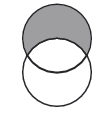 |
Overlays columns based
on their position in the SELECT clause without regard to the individual
column names.
|
proc sql;
select *
from table1
except
select *
from table2;
|
|
INTERSECT
|
Selects unique rows
that are common to both tables.
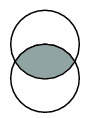 |
Overlays columns based
on their position in the SELECT clause without regard to the individual
column names.
|
proc sql;
select *
from table1
intersect
select *
from table2;
quit;
|
|
UNION
|
Selects unique rows
from both tables.
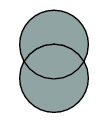 |
Overlays columns based
on their position in the SELECT clause without regard to the individual
column names.
|
proc sql;
select *
from table1
union
select *
from table2;
quit;
|
|
OUTER UNION
|
Selects all rows from
both tables.
The OUTER UNION operator
concatenates the results of the queries.
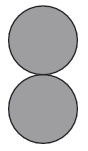 |
Does not overlay columns.
|
proc sql;
select *
from table1
outer union
select *
from table2;
quit;
|
A set operation contains the following elements:
-
two queries (each beginning with a SELECT clause)
-
a set operator
-
one or both of the keywords ALL and CORR (CORRESPONDING)
Set Operator Syntax
|
Syntax of an SQL query
using a set operator:
SELECT column-1<,
... column-n>
FROM table-1
| view-1<,
... table-n | view-n>
<optional
query clauses>
set-operator <ALL> <CORR>
SELECT column-1<,
... column-n>
FROM table-1
| view-1<,
... table-n | view-n>
<optional
query clauses>;
SELECT
specifies the column(s)
to appear in the result.
FROM
specifies the table(s)
or view(s) to be queried.
optional query clauses
are used to refine
the query further and include the clauses WHERE, GROUP BY, HAVING,
and ORDER BY.
|
Note: Place a semicolon after the
last SELECT statement only.
Set operators combine
columns from two queries based on their position in the referenced
tables without regard to the individual column names. Columns in the
same relative position in the two queries must have the same data
type. The column names of the tables in the first query become the
column names of the output table.
The following optional
keywords give you more control over set operations:
ALL
does not suppress duplicate
rows. When the keyword ALL is specified, PROC SQL does not make a
second pass through the data to eliminate duplicate rows. Thus, using
ALL is more efficient than not using it. ALL is not allowed with the
OUTER UNION operator.
CORR
overlays columns that
have the same name in both tables. When used with EXCEPT, INTERSECT,
and UNION, CORR suppresses columns that are not in both tables.
Example: The Basics of Using a Set Operator
When a PROC SQL step evaluates
a SELECT statement with one set operator, it does the following:
-
evaluates each query to produce an intermediate, internal, result table
-
makes each intermediate result table become an operand that is linked with a set operator to form an expression
-
evaluates the entire expression to produce a single output result set
In the following PROC
SQL step, the SELECT statement contains one set operation. The set
operation uses the set operator UNION to combine the result of a query
on the table Certadv.Stress17 with the result of a query on the table
Certadv.Stress18.
proc sql; select * from certadv.stress17 union select * from certadv.stress18; quit;
Using Multiple Set Operators
A Brief Overview
A single SELECT statement
can contain more than one set operation. Each additional set operation
includes a set operator and a group of query clauses.
proc sql; select * from table1 set-operator select * from table2 set-operator select * from table3; quit;
This SELECT statement
uses two set operators to link together three queries. Regardless
of the number of set operations in a SELECT statement, the statement
contains only one semicolon, which is placed after the last query.
Example: Using Multiple Set Operators
The following PROC SQL
step contains two set operators that combine three queries.
proc sql;
select *
from certadv.mechanicslevel1
outer union
select *
from certadv.mechanicslevel2
outer union
select *
from certadv.mechanicslevel3;
quit;
The PROC SQL query result
displays all the columns from Certadv.MechanicsLevel1, Certadv.MechanicsLevel2,
and Certadv.MechanicsLevel3. The OUTER UNION operator selects all
the rows from all from the tables and displays them in the query result.
It does not overlay the columns. Because Certadv.MechanicsLevel1,
Certadv.MechanicsLevel2, and Certadv.MechanicsLevel3 do not have columns
with the same values, there are missing values displayed in some columns.
Output 4.1 PROC SQL Query Result
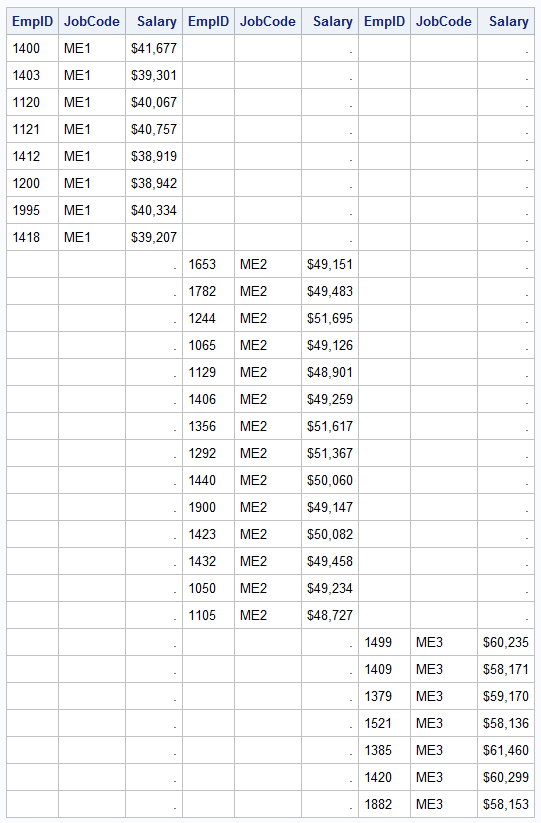
Processing Multiple Set Operators
When PROC SQL evaluates
a SELECT statement that contains multiple set operations, an additional
processing step, step 3 below, is required:
-
Each query is evaluated to produce an intermediate (internal) result table.
-
Each intermediate result table then becomes an operand that is linked with a set operator to form an expression (for example,
Table1 UNION Table2). -
If the set operation contains more than two queries, the result from the first two queries (enclosed in parentheses in the following examples) becomes an operand for the next set operator and operand.
-
with two set operators:
(Table1 UNION Table2) EXCEPT Table3 -
with three set operators:
((Table1 UNION Table2) EXCEPT Table3) INTERSECT Table4
-
-
PROC SQL evaluates the entire expression to produce a single output result set.
Note: When processing set operators,
PROC SQL follows a default order of precedence, unless this order
is overridden by parentheses in the expressions. By default, INTERSECT
is evaluated first. OUTER UNION, UNION, and EXCEPT all have the same
level of precedence.
Processing Unique versus Duplicate Rows
When processing
a set operation that displays only unique rows (a set operation that
contains the set operator EXCEPT, INTERSECT, or UNION), PROC SQL makes
two passes through the data, by default:
-
PROC SQL eliminates duplicate, nonunique, rows in the tables.
-
PROC SQL selects the rows that meet the criteria and, where requested, overlays columns.
For set operations that
display both unique and duplicate rows, only one pass through the
data, step 2 above, is required.
Combining and Overlaying Columns
A Brief Overview
You can use a set
operation to combine tables that have different numbers of columns
and rows or that have columns in a different order.
By default, the set
operators EXCEPT, INTERSECT, and UNION overlay columns based on the
relative position of the columns in the SELECT clause. Column names
are ignored. You control how PROC SQL maps columns in one table to
columns in another table by specifying the columns in the appropriate
order in the SELECT clause. The first column that is specified in
the first query's SELECT clause and the first column that is
specified in the second query's SELECT clause are overlaid, and
so on.
When columns are overlaid,
PROC SQL uses the column name from the first table. If there is no
column name in the first table, the column name from the second table
is used. When the SELECT clause contains an asterisk (*) instead of
a list of column names, the set operation combines the tables based
on the positions of the columns in the tables.
Example: Overlaying Columns
The following example
takes the first column from Certadv.Col1 and overlays it in Certadv.Col2.
title 'PROC SQL Query Result'; proc sql; select * /*1*/ from certadv.col1 except /*2*/ select * from certadv.col2; quit;
| 1 | The SELECT clause in each query uses an asterisk (*) to overlay columns based on their positions in the tables. |
| 2 | The EXCEPT set operator overlays columns. |
Output 4.2 PROC SQL Query Result: Overlaying Columns
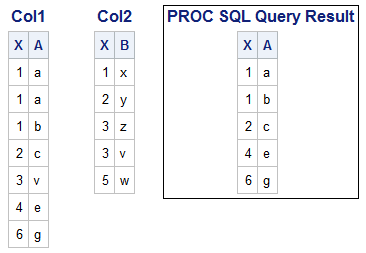
In order to be overlaid,
columns in the same relative position in the two SELECT clauses must
have the same data type. If they do not, PROC SQL generates a warning
message in the SAS log and stops executing. For example, in the tables
shown above, if the data type differed in column Col1.X and Col2.X,
the SAS log would display the following error message.
Log 4.1 SAS Log
ERROR: Column 1 from the first contributor of EXCEPT is not the same type as its counterpart from the second.
Modifying Results Using Keywords
To modify the behavior
of set operators, you can use either or both of the keywords ALL and
CORR immediately following the set operator:
proc sql;
select *
from table1
set-operator <all> <corr>
select *
from table2;
quit;
The use of each keyword
is described below.
|
Keyword
|
Action
|
Situation
|
|---|---|---|
|
ALL
|
Makes only one pass
through the data and does not remove duplicate rows.
|
It does not matter whether
there are duplicates.
Duplicates are not possible.
ALL cannot be used with
OUTER UNION.
|
|
CORR (or CORRESPONDING)
|
Compares and overlays
columns by name instead of by position:
If an alias is assigned
to a column in the SELECT clause, CORR uses the alias instead of
the permanent column name.
|
Two tables have some
or all columns in common, but the columns are not in the same order.
|
Last updated: October 16, 2019
..................Content has been hidden....................
You can't read the all page of ebook, please click here login for view all page.
