Using SAS Macro Functions to Manipulate Character Strings
Macro Character Functions
Often when working with
macro variables, you need to manipulate character strings. Here are
ways you can do this by using macro character functions:
-
change lowercase letters to uppercase
-
produce a substring of a character string
-
extract a word from a character string
-
determine the length of a character string
Macro character functions
have the same basic syntax as the corresponding DATA step functions,
and they yield similar results. However, it is important to remember
that although they might be similar, macro character functions are
distinct from DATA step functions. As part of the macro language,
macro functions enable you to communicate with the macro processor
in order to manipulate text strings that you insert into your SAS
programs.
Note: You cannot use SAS data set
variables in macro functions.
The %UPCASE Function
A Brief Overview
The %UPCASE function
converts lowercase characters in the argument to uppercase. %UPCASE
does not mask special characters or mnemonic operators in its result,
even when the argument was previously masked by a macro quoting function.
%UPCASE is useful in
the comparison of values because the macro facility does not automatically
convert lowercase characters to uppercase before comparing values.
%UPCASE Syntax
|
Syntax, %UPCASE function:
%UPCASE(character-string|text-expression)
|
To convert characters
to lowercase, use the %LOWCASE or %QLOWCASE autocall macro.
Example: Using the %UPCASE Function
The Certadv.All data
set contains student information and registration information for
computer training courses. Suppose, you want to create a summary of
the uncollected course fees. This example shows how to do that.
%let paidval=n; title "Uncollected Fees for Each Course"; proc means data=certadv.all sum maxdec=0; where paid="&paidval"; var fee; class course_title; run;
The following is written
to the SAS log.
Log 8.1 SAS Log
163 %let paidval=n; 164 title "Uncollected Fees for Each Course" 165 proc means data=certadv.all sum maxdec=0; 166 where paid="&paidval"; 167 var fee; 168 class course_title; 169 run; NOTE: No observations were selected from data set CERT.ALL.
Because the value of
the macro variable Paidval was specified in lowercase, the WHERE expression
finds no matching observations. All the values of the data set variable
Paid are stored in uppercase. Use the %UPCASE function in the WHERE
statement.
%let paidval=n;
title "Uncollected Fees for Each Course";
proc means data=certadv.all sum maxdec=0;
where paid="%upcase(&paidval)";
var fee;
class course_title;
run;
Output 8.1 PROC MEANS Output of Certadv.All
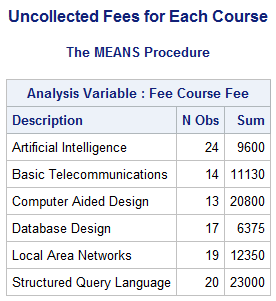
The %SUBSTR Function
A Brief Overview
The %SUBSTR function
produces a substring of character string (argument)
by extracting the specified number of characters (length)
beginning at the specified starting position. %SUBSTR does not mask
special characters or mnemonic operators in its result, even when
the argument was previously masked by a macro quoting function.
Note: If length is
not specified, %SUBSTR returns a substring containing the characters
from position to the end of argument.
If length is greater than the
number of characters following position,
%SUBSTR issues a warning message and returns a substring that contains
the characters from position to
the end of argument.
%SUBSTR Syntax
|
Syntax, %SUBSTR function:
%SUBSTR(argument, position, <,length>)
argument
is a character string
or a text expression. If argument might
contain a special character or mnemonic operator, use %QSUBSTR.
position
is an integer or an
expression (text, logical, or arithmetic) that yields an integer,
That integer specifies the position of the first character in the
substring. If position is greater
than the number of characters in the string, %SUBSTR issues a warning
message and returns a null value. An automatic call to %EVAL causes n to
be treated as a numeric value.
length
is an optional integer
or an expression (text, logical, or arithmetic) that yields an integer.
That integer specifies the number of characters in the substring.
If length is greater than the
number of characters following position in
an argument, %SUBSTR issues a warning message and returns a substring
containing the characters from position to
the end of the string. By default, %SUBSTR produces a string containing
the characters from position to
the end of the character string.
|
Example: Using the %SUBSTR Function
Suppose you want to print a report on all courses that
have been taught since the start of the current month. You can use
the %SUBSTR function and the SYSDATE9 automatic macro variable to
determine the month and year.
proc print data=certadv.schedule;
where begin_date between
"30%substr(&sysdate9,3)"d and
"&sysdate9"d;
title "All Courses Held So Far This Month";
title2 "(as of &sysdate9)";
run;
Output 8.2 PROC PRINT Output
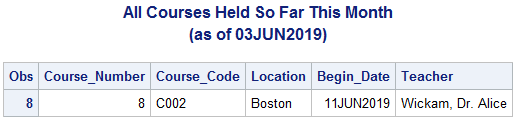
Assume that the macro
variable Date has the value
05JAN2017.
-
The code
%substr(&date,3)returns the valueJAN2017. -
The code
%substr(&date,3,3)returns the valueJAN. -
The code
%substr(&date,3,9)returns the valueJAN2017and produces a warning message.
The values of position and length can
also be the result of a mathematical expression that yields an integer.
For example,
%substr(&var,%length(&var)-1) returns
the last two characters of the value of the macro variable Var. Note: The %LENGTH function accepts an argument that is either
a character string or a text expression. If the argument is a character
string, %LENGTH returns the length of the string. If the argument
is a text expression, %LENGTH returns the length of the resolved value.
If the argument has a null value, %LENGTH returns 0.
The %INDEX Function
%INDEX Syntax
The %INDEX function enables you to determine the position
of the first character of a string within another string.
|
Syntax, %INDEX function:
%INDEX (source,
string)
source and string
both are character
strings or text expressions that can include any of the following
elements:
|
Here is what the %INDEX
function does:
-
searches source for the first occurrence of string
-
returns a number representing the position in source of the first character of string when there is an exact pattern match
-
returns
0when there is no pattern match
Example: Using the %INDEX Function
The following statements
find the first character v in a string:
Note: %INDEX function is case sensitive.
%let a=a very long value; %let b=%index(&a,v); %put The character v appears at position &b;
Executing these statements
writes the following line to the SAS log.
Log 8.2 SAS Log
The character v appears at position 3
The %SCAN Function
A Brief Overview
The %SCAN function searches
the argument and returns the nth
word. A word is one or more characters
separated by one or more delimiters.
%SCAN does not mask
special characters or mnemonic operators in its result, even when
the argument was previously masked by a macro quoting function.
The %SCAN function allows
character arguments to be null. Null arguments are treated as character
strings with a length of zero. Numeric arguments cannot be null.
CAUTION:
If argument contains
a comma, you must enclose it in a quoting function. Similarly, in
order to use a single blank or a single comma as the only delimiter,
you must enclose the character in the %STR function.
You can specify the
characters to be used as delimiters (charlist).
If you do not specify delimiters, %SCAN uses a default set of delimiters.
These delimiters differ slightly between ASCII and EBCDIC systems.
SAS treats the following characters as default delimiters:
-
ASCII systems:
blank . < ( + & ! $ * ) ; / , % | ^ -
EBCDIC systems:
blank . < ( + & ! $ * ) ; / , % | ¬ ¦ ¢
If you specify delimiters,
all other characters, including default any delimiters not included
in charlist, are treated as
text.
%SCAN Syntax
|
Syntax, %SCAN function:
%SCAN (argument,
n<,charlist<,modifiers>>)
argument
consists of constant
text, macro variable references, macro functions, or macro calls.
n
is an integer or a
text expression that yields an integer. That integer specifies the
position of the word to return. If n is
greater than the number of words in argument,
the functions return a null string.
charlist
specifies an optional
character expression that initializes a list of characters. This list
determines which characters are used as the delimiters that separate
words. The following rules apply:
Tip You can add more characters
to charlist by using other
modifiers.modifier
specifies a character
constant, a variable, or an expression in which each non-blank character
modifies the action of the %SCAN function. Blanks are ignored.
|
Example: Using the %SCAN Function
The following example
illustrates using the %SCAN function to search argument and
return the nth word.
%let a=one:two-three four; %put First word is %scan(&a,1); %put Second word is %scan(&a,2,:-); %put Last word is %scan(&a,-1);
The following is written
to the SAS log.
Log 8.3 SAS Log
First word is one:two Second word is two Last word is four
Last updated: October 16, 2019
..................Content has been hidden....................
You can't read the all page of ebook, please click here login for view all page.
